EMAIL SUPPORT
dclessons@dclessons.comLOCATION
USVRRP Concepts
Virtual Router Redundancy Protocol is the industry standard FHRP protocol which enables two or more routers to provide first-hop redundancy services for IP traffic.
- In VRRP one router is Master and all other are in backup state.
- Master router is responsible for ARP resolution and forwarding all traffic.
- All the routers/switch participating in Master for a Single VLAN must be in same group.
- You can configure 255 groups at maximum in VRRP.
- The Master router has virtual IP address which in turn has Virtual MAC address for ARP resolution or it can use same Physical IP of interface.
- If Master router fails then second best backup router will resume the Master state with same Virtual MAC address.
- There is preemption enabled by default.
- VRRP hello packets are used to elect the Master router, those who has Highest Priority will become Master router on multicast address 224.0.0.18.
- Hello Timer is 1 Sec and Hold down Timer is 3 sec.
- Default Priority of router is 100 and if all router has same priority then Highest IP address of device will be used to elect the Master.
- In Nexus VRRP is enabled by enabling feature command.
- In VRRP, VRRP packets can also be secured by HSRP authentication method.
- VRRP uses plain-text method to secure its packets.
TASK:
Configure VRRP as per following topology.
- Configure Po100 as trunk between N7K1 and N7K2
- Configure VLAN 200 with VIP 200.200.200.200 and use any IP for Physical interface SVI.
- On N7K1 configure Priority 200 and VRRP group 200 for VLAN 200
- On N7K2 configure Priority 100 and VRRP group 100 for VLAN 200
- Use Authentication method Plain Text and key CCIE.
Topology:
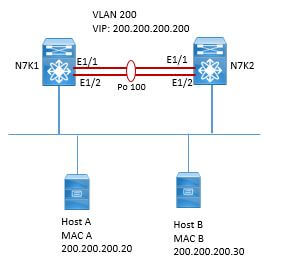
N7K1(config)# feature vrrp
N7K1(config)# feature interface-vlan
N7K1(config)# feature lacp
N7K1(config)# vlan 200
!
N7K1(config)# conf t
N7K1(config)# int eth1/1-2
N7K1(config-if-range)# switchport
N7K1(config-if-range)# switchport mode trunk
N7K1(config-if-range)# channel-group 100 mode active
N7K1(config-if-range)# no shut
!
N7K1(config)# int po100
N7K1(config-if)# switchport
N7K1(config-if)# switchport mode trunk
N7K1(config-if)# no shut
N7K1(config-if)#
!
N7K1(config)# int vlan 200
N7K1(config-if)# ip address 200.200.200.2/24
N7K1(config-if)# no shut
N7K1(config-if)# vrrp 200
N7K1(config-if-vrrp)# address 200.200.200.200
N7K1(config-if-vrrp)# priority 200
N7K1(config-if-vrrp)# authentication text CCIE
N7K1(config-if-vrrp)# no shut
N7K1(config-if-vrrp)#
!





LEAVE A COMMENT
Please login here to comment.