EMAIL SUPPORT
dclessons@dclessons.comLOCATION
USLAB 7: Guest Access With HotSpot Portal
Topology:
Below is the topology provided to configure in lab.
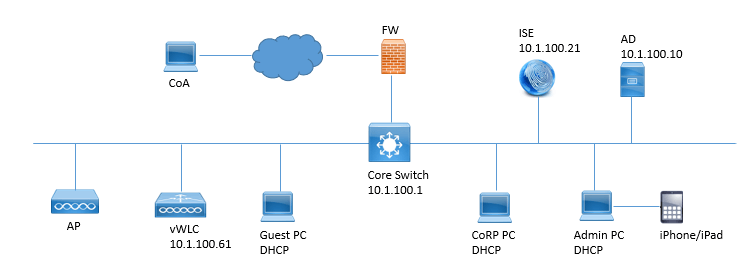
Task:
Perform below task as per above topology.
Configure HostSpot Portal for those guest who need Internet Access and Enterprise have less concern over their strict control
Solution:
Login to ISE and Navigate to Work Center | Guest Access | Guest Portals | Portal & Components | Click Create
Select Hotspot Guest Portal and Continue
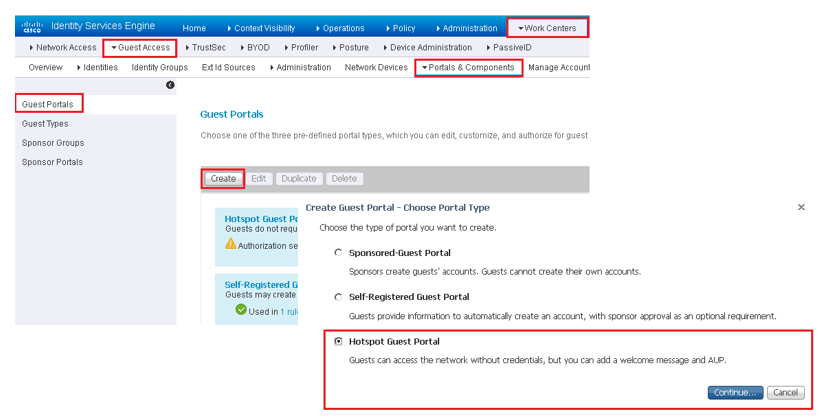
Use the below options to Configure and your output should match the below snapshot.
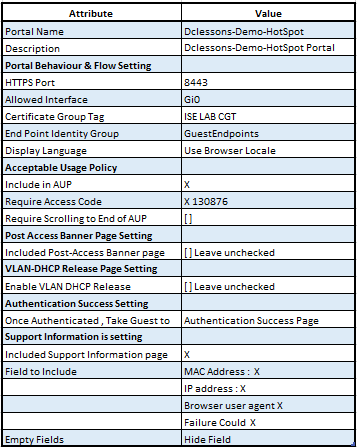
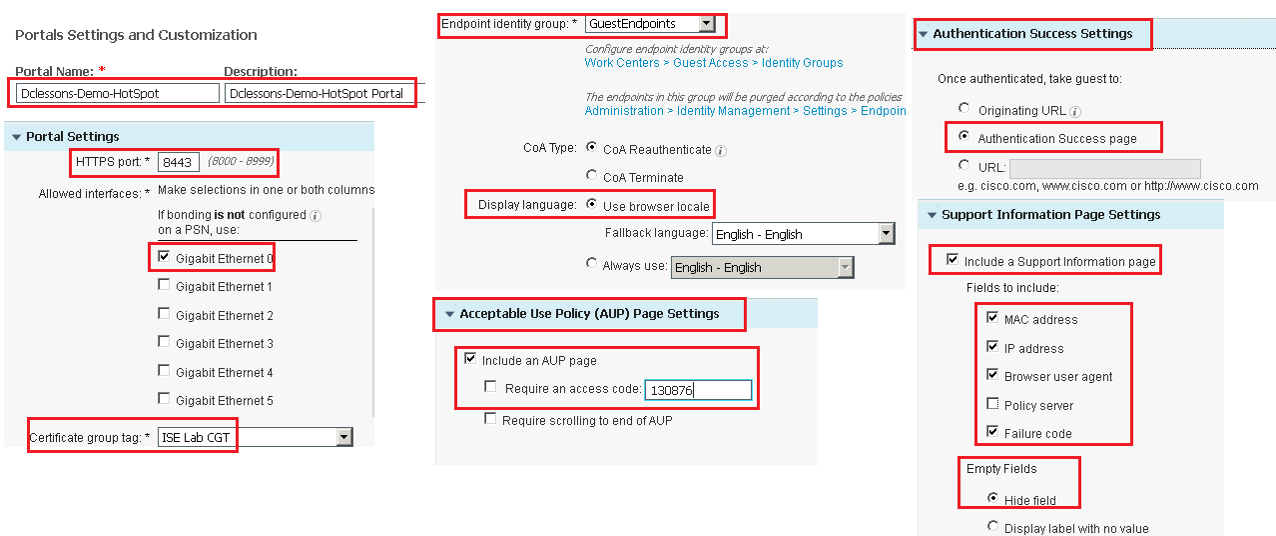
Click Save | Click OK
In the Web browser access http://tools.demo.local/guest , Click on ZIP file and save it as shown in figure.
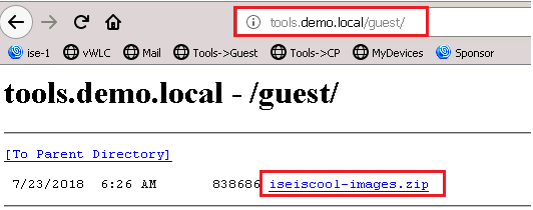
Right Click the File Name and Select Extract All, Accept the default Location and click Extract.
Return the ADMIN portal and click on Portal page Customization. In the Portal Theme Click Tweaks.
Change the Banner Color and Browser Page Title as per below picture and also Scroll Down to AUP text BOX and select the Cisco Systems to DClessons Shop | In Page Section Click to Authentication Success | Edit Browser Page Title and Content Title and Modify them to Access Granted.
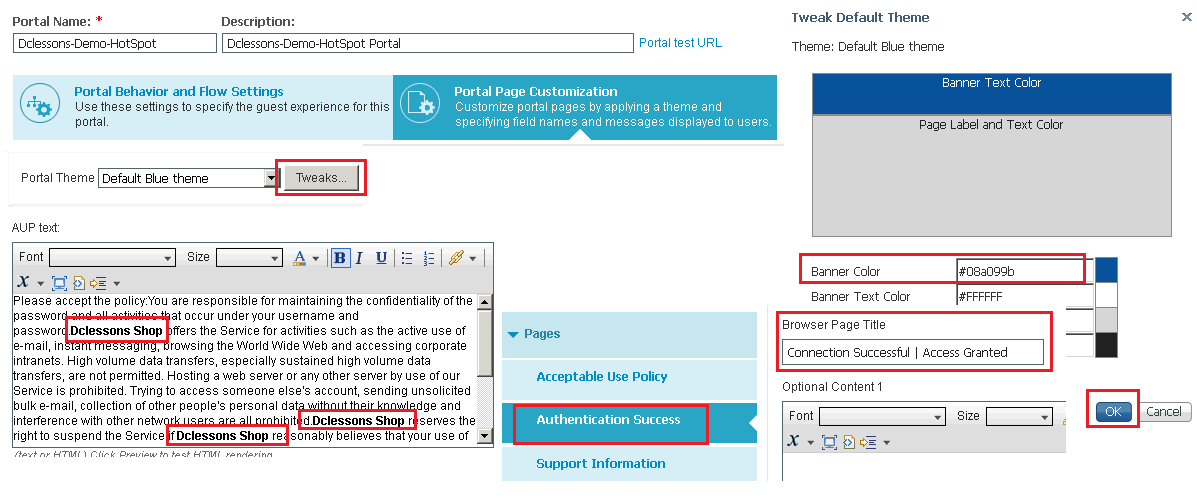
Scroll Down to Optional Content 2 and Add following text: Use Coupon Code 4444555 at checkout for extra Subscription. Scroll to Right and Refresh to review your work.
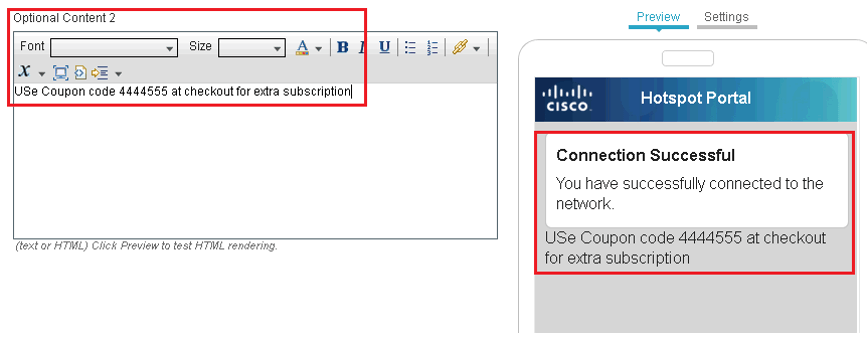
Scroll to Top and Save.





LEAVE A COMMENT
Please login here to comment.