EMAIL SUPPORT
dclessons@dclessons.comLOCATION
USVPC Consistency Check and failover Scenarios
LAB: Consistency Check and failover Scenarios:
Task : We can use the same topology for this task.
- Configure N7K and N7K to check the consistency type 1 by changing the following feature and then verify the effect and revert the configuration to again verify the Result one by one:
Global Configuration:
- N7K1: Spanning tree mode RSTP
- N7K2: Spanning tree Mode MST
Interface Configuration:
- N7K1: No Interface Change
- N7K2: configuration change on Po10 and make it access port.
- Configure HSRP for VLAN 10 with Virtual IP 10.10.10.1/24 and SVI IP on N7K1 is 10.10.10.2/24 and on N7K2 would be 10.10.10.3/24. N7K should be configured with Priority 150, Preempt and Hello timer 2 and hold timer 15 sec. N7K2 should be configured with Preempt and Hello timer 2 and hold timer 15 sec. Once configuration is done Verify the HSRP status.
- Verification on Failover scenario:
- Peer-Keepalive Down: Shut down the Mgmt0 link and verify the connectivity between HOST1 and HOST2
- Peer-link down only: Make Keepalive Link UP and then shut down the peer-link Po100 and then test the vPC effect and verify the Host Connectivity.
- Peer-link down and Peer-keepalive down: Verify the vPC effect and test the HOST connectivity.
- Peer-Keepalive link goes down and then Peer-link goes down: Verify the vPC behaviour
- Peer-Keepalive link goes down and then Peer-link goes down: Verify the vPC behaviour
- Peer-Keepalive link Peer-link goes down goes down same time: Verify the vPC behaviour
- Enable Object Tracking feature on Peer-link and lets all track object on N7K1 goes down verify the vPC behaviour.
- Remove the Track command from both N7K1 and N7K2 and configure auto-recovery on VPC domain on both Nexus Device and shut down Peer-link, Keepalive and then shut down the N7K1 primary and then see the vPC behaviour.
Solution:
Task 1: Configure N7K and N7K to check the consistency type 1 by changing the following feature and then verify the effect and revert the configuration to again verify the Result one by one as per given above task :
Global Configuration changes:
N7K1(config)# spanning-tree mode rapid-pvst
N7K2(config)# spanning-tree mode mst
Verification 1: By seeing below Figure we can easily say that there is consistency type-1 error and when there is type-1 error in global configuration mode then on secondary side , vPC member port goes down.
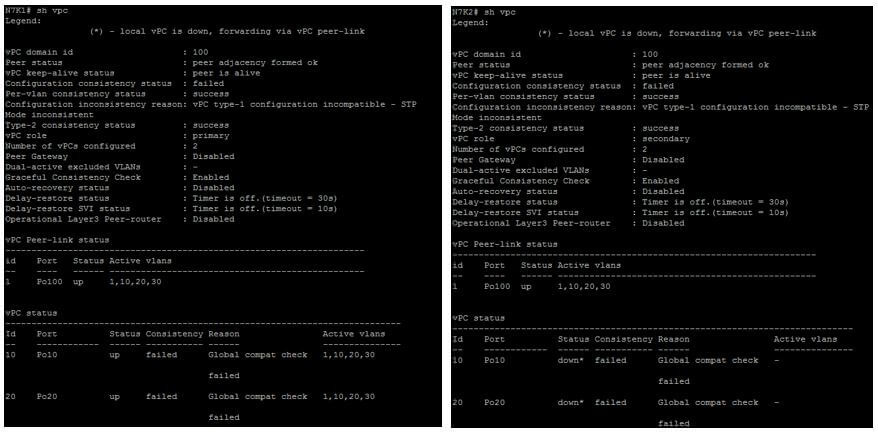
Now to verify CFS is working properly lets see the global consistency parameter :
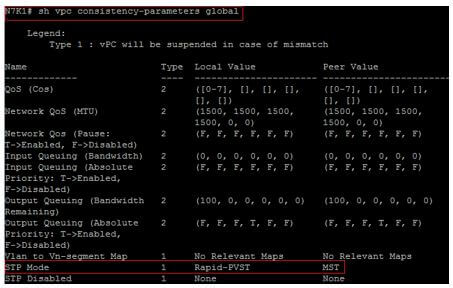
Here we can see that there is mismatch in STP global configuration where N7K1 is configured with RSTP and N7K2 is configured with MST. Now lets revert the configuration and make N7K2 as RSTP.
N7K2(config)# spanning-tree mode rapid-pvst
Verification 2: Now lets verify the Consistency Error and vPC status .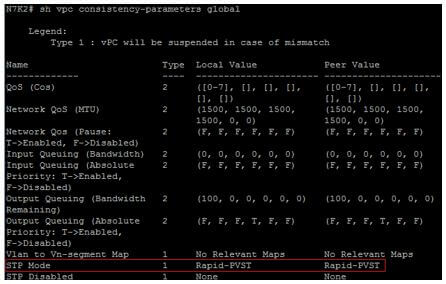
Once the Global parameter is corrected then vPC member port on Secondary comes UP.
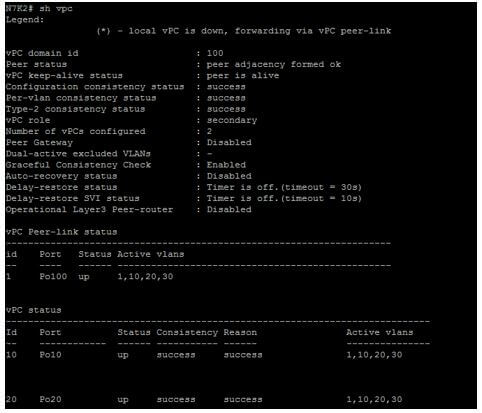
Interface Configuration changes :
Now we will change the configuration on interface level on N7K2 and see the results:





LEAVE A COMMENT
Please login here to comment.