EMAIL SUPPORT
dclessons@dclessons.comLOCATION
USOTV Single Edge Device - Multicast Mode Configuration
Let’s discuss that what are the configuration steps required when we want to configure OTV on Single Edge device on Multicast Mode. Here we are not doing end to end configuration and verification, however we are discussing only steps:
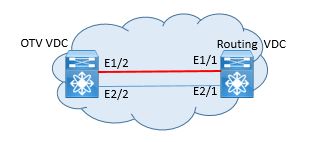
Step1: Configure OTV VDC VLAN which are to be extended and Site VLAN.
Here VLAN 2-10 are Data VLAN which is to be extended and VLAN 20 is Site VLAN.
OTV-VDC-A(config)# vlan 2-10, 20
Step2: Configure Join Interface and L3 interface on another Agg VDC and enable PIM.
OTV-VDC-A(config)# interface ethernet 1/2
OTV-VDC-A(config-if)# description #### OTV Join-Interface ####
OTV-VDC-A(config-if)# ip address 192.168.1.10/30
OTV-VDC-A(config-if)# ip igmp version 3
OTV-VDC-A(config-if)# no shutdown
!
AGG-VDC-A(config)# interface ethernet 1/1
AGG-VDC-A(config-if)# description #### Connected to OTV Join-Interface ####
AGG-VDC-A(config-if)# ip address 192.168.1.11/30
AGG-VDC-A(config-if)# ip pim sparse-mode
AGG-VDC-A(config-if)# ip igmp version 3
AGG-VDC-A(config-if)# no shutdown
The assumption is that PIM is already configured on the aggregation VDC.
Step 3: Configure Internal Interface on both side OTV VDC and AGG VDC.





LEAVE A COMMENT
Please login here to comment.