EMAIL SUPPORT
dclessons@dclessons.comLOCATION
USLAB: Configuring OSPF & Features
Topology:
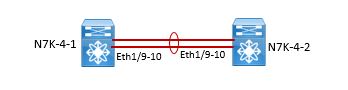
Task
- Configure the L2 Vlan 100 on both N7k1 and N7k2 and configure the Port-channel trunk between two switches using LACP protocols
- Configure Interface Vlan 100 IP 10.100.100.1/24 on N7k 1 and 10.100.100.2/24 N7k2
- Configure the OSPF on Vlan 100 between two core switches use any AS number in area 0
- Configure Following Loopback address on N7k1 Loopback0 : 192.168.128.1/24 & Loopback1: 192.168.143.1/24, Use the loopback address as Router ID on both switches
- Advertise these two loopback address on the OSPF in area 1
- Advertise the Summery address 192.168.128.0/20 from N7k1 towards N7k2
- Configure the OSPF MD5 Authentication between N7k1 and N7k2 with Key CCIEDC
Solution:
N7K-4-1# conf t
Enter configuration commands, one per line. End with CNTL/Z.
N7K-4-1(config) # vlan 100
N7K-4-1(config-vlan) #
!
N7K-4-2# conf t
Enter configuration commands, one per line. End with CNTL/Z.
N7K-4-2(config) # vlan 100
N7K-4-2(config-vlan) #
!
N7K-4-1(config) # feature interface-vlan
N7K-4-1(config) # feature lacp
N7K-4-1(config) # feature ospf
N7K-4-1(config) #
!
N7K-4-2(config) # feature interface-vlan
N7K-4-2(config) # feature lacp
N7K-4-2(config) # feature ospf
!
N7K-4-1(config) # int eth1/9-10
N7K-4-1(config-if-range) # channel-group 100 mode active
N7K-4-1(config-if-range) # no shut
N7K-4-1(config) # int po100
N7K-4-1(config-if) # switchport mode trunk
N7K-4-1(config-if) # no shut
!
N7K-4-2(config) # int eth1/9-10
N7K-4-2(config-if-range) # channel-group 100 mode active
N7K-4-2(config-if-range) # no shut
N7K-4-2(config-if-range) # exit
N7K-4-2(config) # int po100
N7K-4-2(config-if) # switchport mode trunk
N7K-4-2(config-if) # no shut
Verification 1: Verify Port-channel status:





LEAVE A COMMENT
Please login here to comment.