EMAIL SUPPORT
dclessons@dclessons.comLOCATION
USLAB OTV Configuration
Task:
Configuration the following OTV task so that HOST1 can ping to HOST2 over Overlay.
- Configure N5K1 and N5K2 Eth2/3 on VLAN 10 and configure HOST1 as IP 10.10.10.4 and HOST2 with IP 10.10.10.5
- Configure Trunk on LINK Eth2/2 between N7k1 and N5K1 and N7K2 and N5K2
- Configure N7K1 and N7K2 as STP root
- Configure Eth2/1 on N7K1 with IP 192.168.1.1/24 and Eth2/1 on N7K2 with IP 192.168.1.2/24 and make it as join interface.
- Enable OTV feature on N&K1 and N7K2
- Configure 999 as Site VLAN between N7K1 and N7K2
- Configure N7K1 with Site Identifier: 0X101
- Configure N7K2 with Site Identifier: 0X102
- Enable IGMPV3 on join interface
- Configure Overlay on N7K1 and N7K2 with 232.1.1.0/24 as data group and 224.1.1.1 as OTV Control group.
- Extend VLAN 10 between these two DC.
- Verify OTV by reaching HOST1 to HOST2.
Topology:
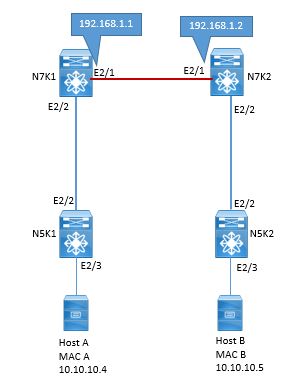
Solution:
N5K1(config)# vlan 10
N5K1(config-vlan)# int eth2/2
N5K1(config-if)# switchport
N5K1(config-if)# switchport mode trunk
N5K1(config-if)# no shut
N5K1(config-if)# int eth2/3
N5K1(config-if)# switchport
N5K1(config-if)# switchport access vlan 10
N5K1(config-if)# no shut
N5K1(config-if)#
!
N5K2(config)# vlan 10
N5K2(config-vlan)# exit
N5K2(config)# int eth2/2
N5K2(config-if)# switchport
N5K2(config-if)# switchport mode trunk
N5K2(config-if)# no shut
N5K2(config-if)# exit
N5K2(config)# int eth2/3
N5K2(config-if)# switchport
N5K2(config-if)# switchport access vlan 10
N5K2(config-if)# no shut
N5K2(config-if)#
!
N7K1(config)# feature otv
N7K1(config)# feature pim
N7K1(config)# vlan 10
N7K1(config-vlan)# spanning-tree vlan 10 priority 4096
N7K1(config)# vlan 999
N7K1(config-vlan)# name SITE_VLAN
N7K1(config-vlan)# exit
N7K1(config)# otv site-vlan 999
N7K1(config-site-vlan)# exit
N7K1(config)# otv site-identifier 0x101
N7K1(config)# int overlay 1
N7K1(config-if-overlay)# otv join-interface eth2/1
N7K1(config-if-overlay)# otv control-group 224.1.1.1
N7K1(config-if-overlay)# otv data-group 232.1.1.0/24
N7K1(config-if-overlay)# otv extend-vlan 10
N7K1(config-if-overlay)# no shut
N7K1(config-if-overlay)#
N7K1(config)# int eth2/1
N7K1(config-if)# no switchport
N7K1(config-if)# ip address 192.168.1.1/24
N7K1(config-if)# ip igmp version 3
N7K1(config-if)# no shut
N7K1(config-if)#
N7K1(config)# int eth2/2
N7K1(config-if)# switchport
N7K1(config-if)# switchport mode trunk
N7K1(config-if)# no shut
N7K1(config-if)#
!





LEAVE A COMMENT
Please login here to comment.