EMAIL SUPPORT
dclessons@dclessons.comLOCATION
USConfiguration & Working PIM Dense Mode
For Multicast routing PIM is widely used. The PIM has following version.
- PIM-DM (PIM-Dense Mode based on Source Based tree)
- PIM-SM (PIM-Sparse Mode based shared tree or CBT)
PIM Dense Mode:
PIM-DM is the Protocol Independent Multicast dense mode has following characteristics:
- It is the protocol independent (can use eigrp, ospf, bgp static) unicast route table for RFP check
- No separate multicast routing protocol like DVMRP
- It uses Flood and prune method to migrates broadcast tree to SPT
- It work easily on classless method as long as unicast routing protocol is classless.
PIM-DM Working:
PIM dense mode works with following steps:
- PIM Neighbour Discovery
- PIM-DM Source Distribution trees
- PIM-DM Multicast forwarding along with various enhancement
PIM Neighbour Discovery:
When PIM runs on interfaces of router, it send the PIM Hello message every 30 seconds to establish PIM neighbour adjacencies. PIM router multicasts PIM Hello Message to all PIM routers 224.0.0.13 on each multicast enabled interfaces.
PIM hello Message also contain the HOLD time which tells the neighbour that if by that time PIM Hello is not received, PIM Neighborship will be down. By default HOLD Down timer is 90 sec.
When PIM hello message are used to form PIM adjacencies, This Hello message are also used to elect the designated router (DR) in multi-access medium. The Highest IP address in Hello message will be the DR of network.
In PIM-Dense mode DR has very little use, however it is much widely used in PIM-SP mode. Also if you are using IGMPv1, this DR acts as Querier to generate the IGMPv1 query message because IGMPv1 does not have its own Query router election mechanism.
There is also some advancement done in PIM message, now PIMv2 message is being used and in this you can configure Priority on router which can be used to elect the DR, because PIMv2 message has now priority filed enabled and it can carry routers priority.
In case the Priority are equal then highest IP address are used to elect the DR.
To know PIM adjacency and DR elected use show ip pim neighbor command:
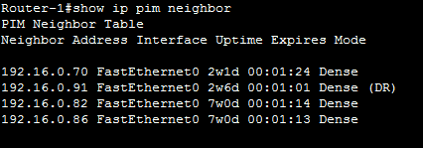
In above example router Router-1 has several neighbours on interface FastEthernet0. Notice that neighbour 192.16.0.91 is the DR on this Fast Ethernet segment and has been up for 2 weeks and 6 days by 2w6d in the Uptime column. Also the adjacency with this neighbour expires in 1 minute and 1 second if router Router-1 doesn't receive any further PIM Hellos from this neighbour
PIM-DM Source Distribution trees
When PIM-DM is used, source distribution or shortest path first (SPT) are used to forward the multicast traffic.
PIM-DN uses its neighbour information to initially create the Source Distribution tree with incoming interface is in direction of Source and all other PIM-DM neighbour being downstream for this source. This initial form of tree is looks as Broadcast tree because a multicast traffic is sent to all neighbour weather they have any active host or not.
Later with PIM-DM prune method, this broadcast tree is converted to SPT. We will learn how pruning happens later in this section.
PIM-DM Multicast forwarding along with various enhancement
In order to flow multicast traffic using PIM-DM, PIM-Dense mode must be configured. Following are the method to configure PIM-DM.
Router-1)#ip multicast-routing
Enable PIM-DM on every interface in every router in the network, using the following interface command:
Router-1)#int fa0/0
Router-1(config-int)#ip pim dense-mode
Now before understanding how Multicast Traffic flow in PIM-DM lets understand how Control plane of PIM-DM is build and what PIM-DM state rule says:





LEAVE A COMMENT
Please login here to comment.