EMAIL SUPPORT
dclessons@dclessons.comLOCATION
USZTP Process Overview–Pure Play Viptela operating system
The ZTP process has these characteristics:
- Public ZTP vBond can redirect to cloud hosted or on-premises controllers.
- New devices are linked to the organization using the Smart Account when placing the order.
- Additional devices can be associated with the customer using the PnP Connect portal.
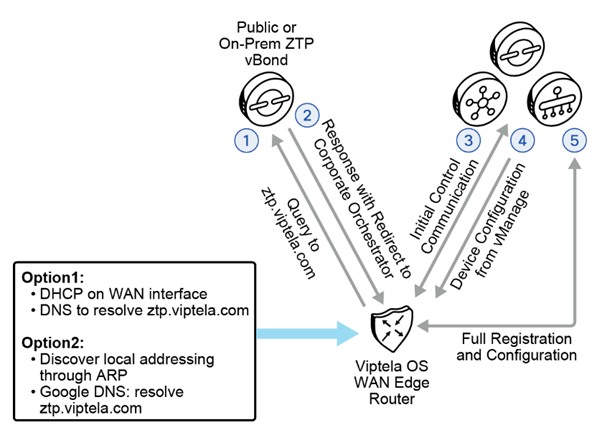
ZTP is an automatic provisioning SaaS, which allows Viptela operating system WAN Edge hardware routers to join the overlay network automatically.
ZTP begins when you power on a Viptela operating system WAN Edge hardware router for the first time. For ZTP to work, the following is required:
- The edge or gateway router at the site where the Viptela operating system WAN Edge hardware router is located must be able to reach a public DNS server.
- The edge or gateway router at the site must be able to reach ztp.viptela.com.
- A network cable must be plugged into the interface that the hardware router uses for ZTP. The interfaces are as follows:
- For vEdge 1000 routers: ge0/0
- For vEdge 2000 routers: ge2/0
- For vEdge 5000: ge0/0 (first port on the first available network slot)
- For vEdge 100 series routers: ge0/4 (cellular0 for LTE)
- For the Viptela operating system ISR 1100-4G/4GLTE/6G: ge0/0 (cellular0 for LTE)
The Viptela OS WAN Edge ZTP automatic provisioning process is as follows:
- After the Viptela operating system WAN Edge router powers up and resolves ztp.viptela.com for the IP address of the ZTP server, the router connects to the ZTP server. The router presents its chassis and serial number to authenticate with the server.
- The ZTP server verifies the Viptela operating system WAN Edge router identity. The server then sends the IP address of the local vBond orchestrator that is in the same organization as the WAN Edge router.
- Initial control communication occurs between the router and the vBond orchestrator as follows:
- The WAN Edge router establishes a transient connection to the vBond orchestrator and sends its chassis ID and serial number. (At this point in the ZTP process, the router does not have a system IP address, so the connection is established with a null system IP address of 0.0.0.0.).
- The vBond orchestrator uses these two numbers to verify the WAN Edge router and sends the IP address of the vManage network management system (NMS) back to the router.
- The WAN Edge router establishes a connection to the vManage NMS and is verified by the NMS. The vManage NMS sends the WAN Edge router its system IP address, which it then uses to do the following:
- Establish a new connection to the vBond orchestrator.
- Establish a new connection to the vManage NMS. If the Enforce Software Version (ZTP) option is enabled in vManage, the NMS pushes the proper software image to the WAN Edge router. As part of the software image installation, the WAN Edge router reboots. After the reboot, the WAN Edge router reestablishes a connection to the vBond orchestrator, which again verifies the WAN Edge router identity.
The WAN Edge router establishes a connection to the vManage NMS, which pushes the full configuration to the router. The WAN Edge router then joins the organization overlay network.
Cisco Plug-and-Play Process Overview
The Cisco Plug-and-Play (PnP) process is as follows:

Comment
You are will be the first.




LEAVE A COMMENT
Please login here to comment.