EMAIL SUPPORT
dclessons@dclessons.comLOCATION
USSD-WAN vEdge Connectivity
SD-WAN vEdge Connectivity
Task: In this perform the following:
- Verify the physical Connectivity between vEdge Sites by pinging the WAN Gi0/0 IP in VPN 0 as per given IP configuration
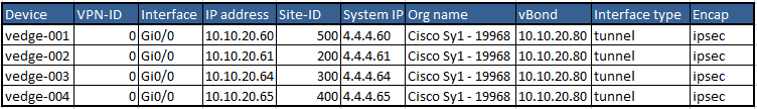
- Verify the OMP protocol status and default IPsec Configuration
- Verify to which vBond the vEdge has created Control tunnel and on which Port
- Verify the vManage Chassis ID from any vEdge router
Topology:
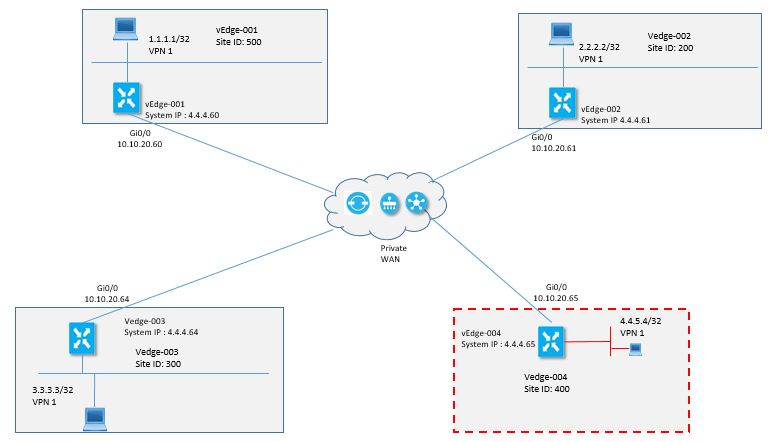
Solution:
Now to Verify the Physical Connectivity among Sites, SSH to vEdge-001 router and ping the WAN IP of each vEdge Router as given below in VPN 0
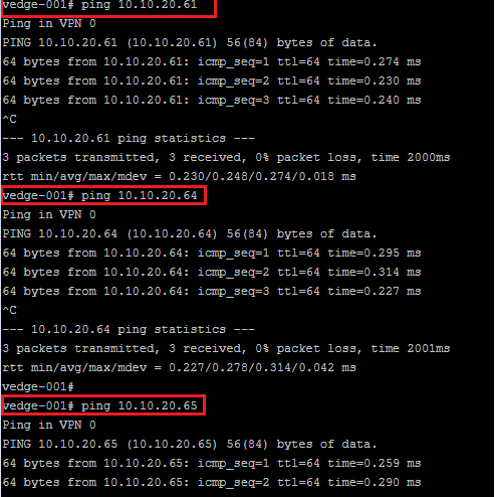
Now use show run or sh run omp command to verify the OMP protocol status. Here you will see the OMP is enabled with graceful restart feature and it is advertising the static and connected routes.
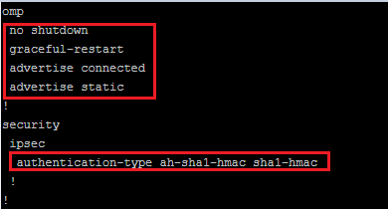
In show control local-properties command, you will see to which vBond, vEdge router has made control connection and on which port, as per output given below, it has formed DTLS connection to 10.10.20.80 and on port 12346
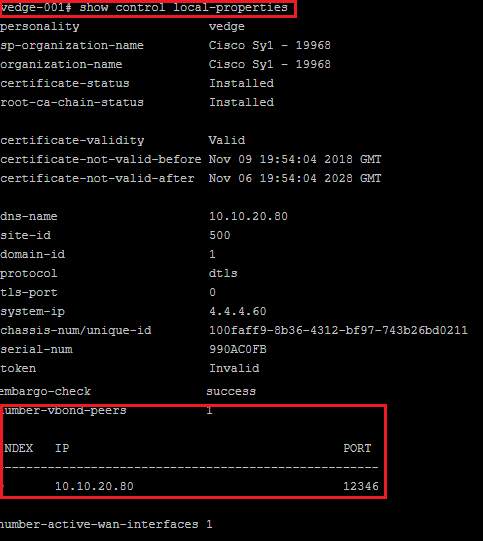
Comment
You are will be the first.
TABLE OF CONTENTS
- Onboarding & Provisioning Configuring Templates
- Authentication between vSmart & vBond
- Authentication between vSmart Controller
- Authentication between vBond & vEdge Router
- Authentication between vEdge Router & vManage NMS
- Authentication between vSmart Controller & vEdge Router
- Viptela Specific Port Terminology
- Deploy & Configure vManage & Generate Certificate
- Deploy & Configure vBond & Generate Certificate
- Deploy & Configure vSmart & Generate Certificate
- Configure vEdge & Generate Certificate
- SDWAN & NAT
- Secure DataPlane Bringup
- Enterprise CA for SDWAN Instances
- ZTP Process & PnP Overview
- Control Plane & Data Plane Operation - Unicast Routing Overview
- Configuring OMP & Its attributes
- Configure Unicast Overlay Routing
- Routing Configuration Example
- Segmentation Overview
- Configuring Segmentation
- Segmentation Configuration Example
- Data Traffic across Private WANs
- NAT in SDWAN & Data Encryption
- SD-WAN Viptela Policy Overview
- SD-WAN Centralized & Localized Control Policy Overview
- SD-WAN Centralized & Localized Data Policy
- Service Chaining
- Traffic Flow Monitoring
- vEdge Router as NAT Device
- Zone Based Firewalls
- Configure Centralized Control Policy
- Configuring Centralized Data Policy
- Configuring Cflowd Traffic Monitoring
- Configuring Zone based Firewall
- Service Chaining Configuration Example
- Configuring Service Side NAT
- Configuring Transport side NAT
- Control Policy Example 1: Hierarchical Topology
- Multi-Region Fabric
- Control Policy Example 2: Implementing Traffic Engineering
- Control Policy Example 2: Dynamic On-Demand Tunnels
- LAB Deploy Cisco SD-WAN Edge Routers
- LAB Deploy SDWAN Controllers
- LAB Deploy Cisco SD-WAN Devices Using Configuration Group
- LAB Implement Service-Side Routing Protocols
- LAB Implement TLOC Extensions
- LAB Implement Control Policies
- LAB Implement Data Policies
- LAB Implement Application-Aware Routing
- LAB Implement Branch and Regional Internet Breakouts
- LAB Migrate Branch Sites
RECENT POSTS
- Understanding Key AWS Services for Modern Cloud Architectures
- Building a Strong AWS Foundation with Amazon S3, EC2, and Virtual Private Cloud
- Understanding the ENSDWI Course: Advanced Cisco SD-WAN (Viptela) Concepts
- A Complete Guide to the DCACI-A Course: Mastering Advanced Cisco ACI Concepts
- How Our Online Python Certification Will Prepare You for a Career in Network Automation
- What You'll Learn in Juniper Mist Labs: A Deep Dive into AI-Driven Wireless Networking
- 10 Benefits of Studying Cisco ISE for Network and Security Folks
- Which AWS Advanced Networking Labs Course Includes # Real World Traffic Flows and Examines Objectives?
- How Do You Practice Cisco Nexus Configuration with Online Labs, No Physical Equipment?
- Why Cisco SD-WAN Viptela Training is Necessary in the Current Cloud-First Networking Age




LEAVE A COMMENT
Please login here to comment.