EMAIL SUPPORT
dclessons@dclessons.comLOCATION
USSD-WAN Service VPN Configuration & OMP
Task: In this lab perform the following task
- Display the routes on any vEdge Router and see the OMP TLOC routes and which OMP peers it has formed the control connection.
- Configure the Following Task in each vEdge Router given below and then Verify that these networks advertised on other routers.
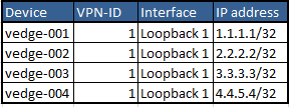
- Verify the connectivity by pining the service VPN network
- Test OMP feature by not configuring advertise connected on vEdge-004 , and then Verify the Service VPN network 4.4.5.4/32 on vEdge-003 and test the connectivity.
- Now Advertise the Connected network on OMP and again verify the service Network on VPN 1 from vEdge-003
- On vEdge-003 configure Gi0/0 under VPN 0 as color Gold and Verify its effect on vEdge-001.
Topology:
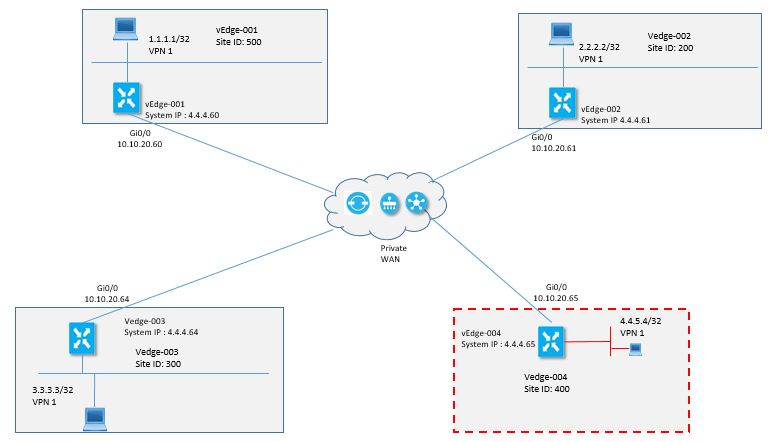
Solution:
SSH to vEdge-001 and verify the routes is has in its routing table. The only routes that are available at this point are routes responsible for WAN Transport connectivity – VPN 0. Internal prefixes are not available as of yet due to the absence of a Service VPN. VPN 0 used for transport and management whereas creating other vpns such as 1 is needed in order to establish an Overlay.
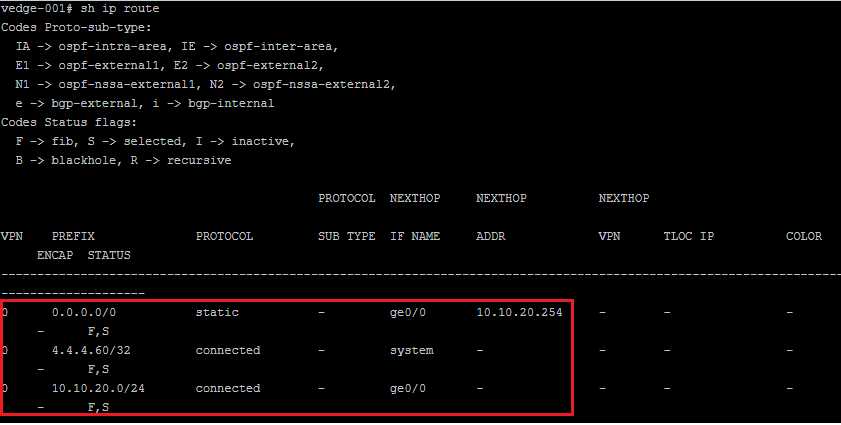
Verify the TLOC routes on vEdge router by using show omp tloc command, this command will show you the TLOC routes received from various vEdge routers and its status is UP.
OMP establish a connection with the vSmart controllers, and advertise the static and connected routes.
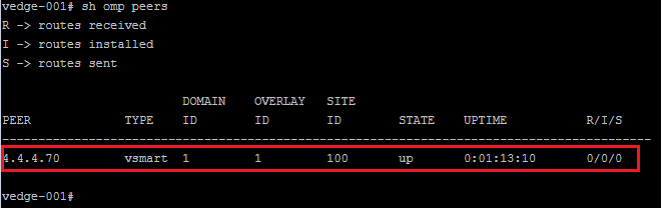
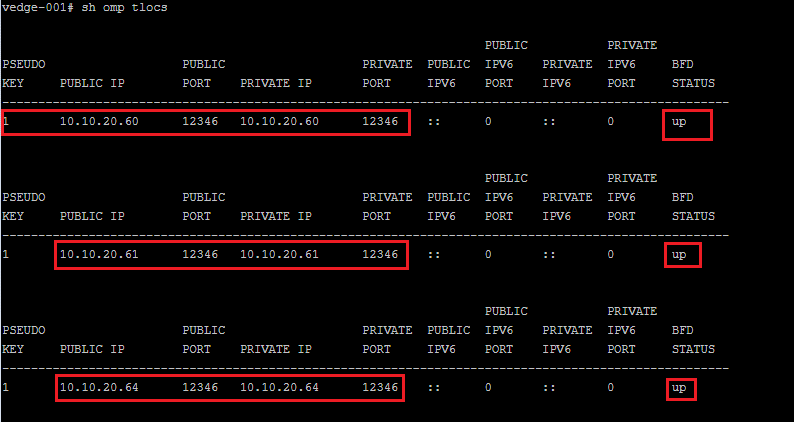
Now configure the Service VPN Network mentioned in task by following command:
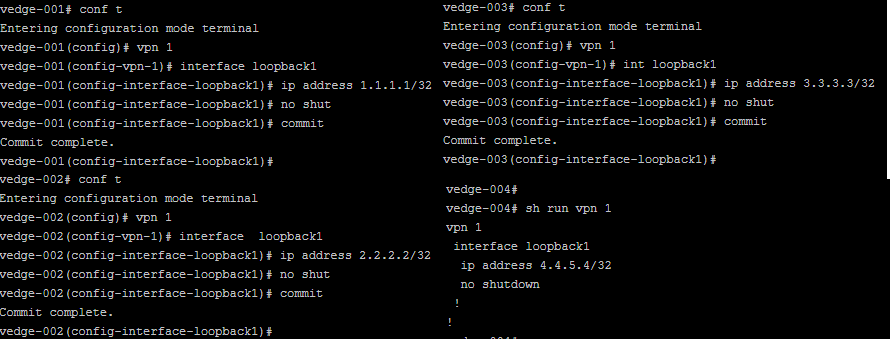
Verify that Service VPN1 Loopback interface prefixes are advertised by each router by OMP and these routers are installing in its route table.





LEAVE A COMMENT
Please login here to comment.