EMAIL SUPPORT
dclessons@dclessons.comLOCATION
USOut of Band Management
In ACI, with the help of RJ45 Management ports on APIC, OOB connectivity is provided. These APIC OOB Ports will be connected to any OOB management network with 10/100/1000BASE-T connectivity options.
OOB management address can either be statically assigned to fabric nodes, or let APIC assign the IP address dynamically from Management Subnet.
Below are the steps which is required to configure OOB Management from APIC.
Create Static Management Address:
Go to Tenants | mgmt. | Node Management Addresses | Static Node Management Address | Right click to create State Node Management Address
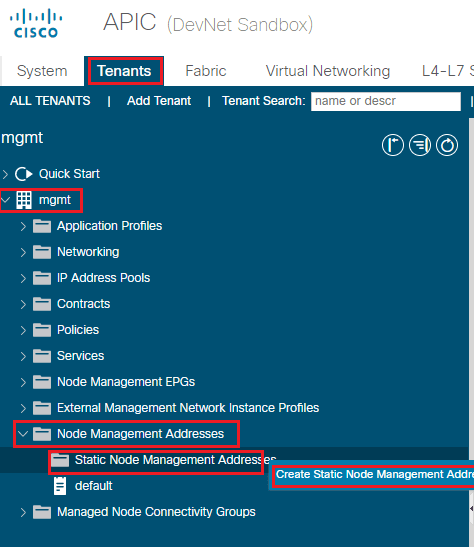
Configure below parameters on this section
- Node Range: 101-101
- Config: Select Out of Band Management
- Out-of-Band- Management Epg: Select default
- OOB Ipv4 address: 10.30.22.86/24
- Gateway: 10.30.22.254
Refer below figure to configure these above Parameters.
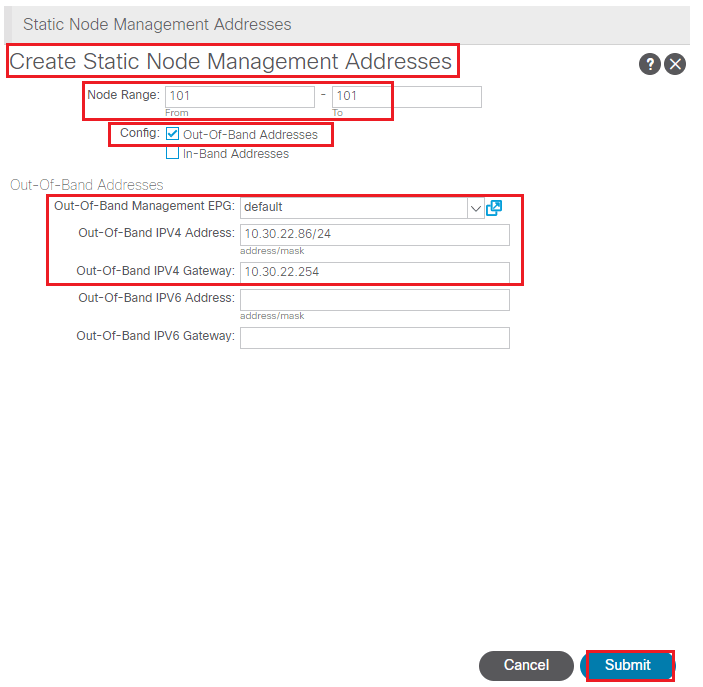
Create Management Contract
In order to create the Contracts, we need to create Filter, Follow below figure to configure the appropriate Filters for OOB Management
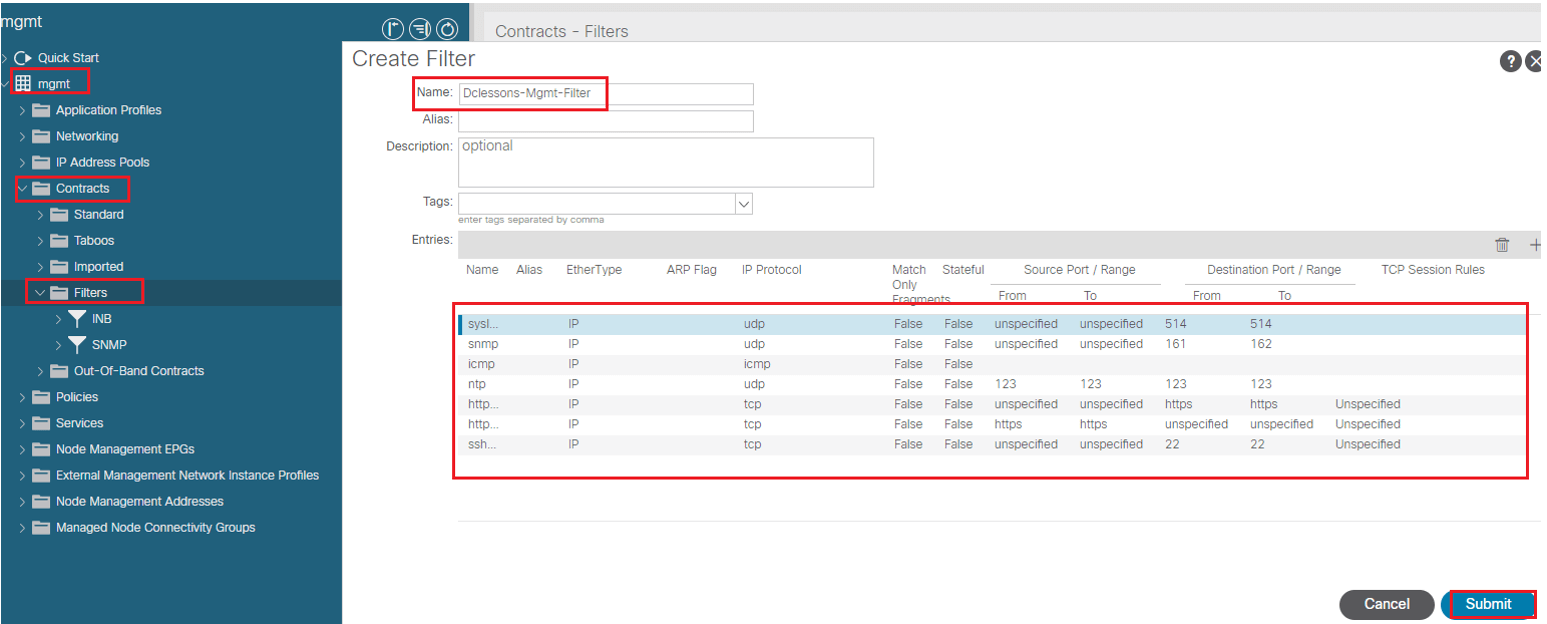
Below figure describes ports details that has to be open in ACI Filter
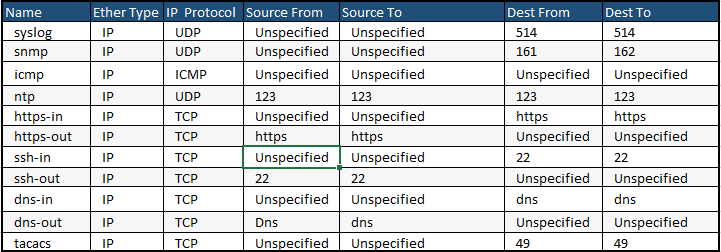
For Contracts, Go to Tenants | mgmt.| Contracts | out-of-Band-Contracts and use following Parameters.
- Name: dclessons-OOB-Contracts
- Scope: VRF
- Subject Name: dclessons-OOB-SUB
- Elect Filters which we have crated above and select OK
Refer Below figure to configure Contacts
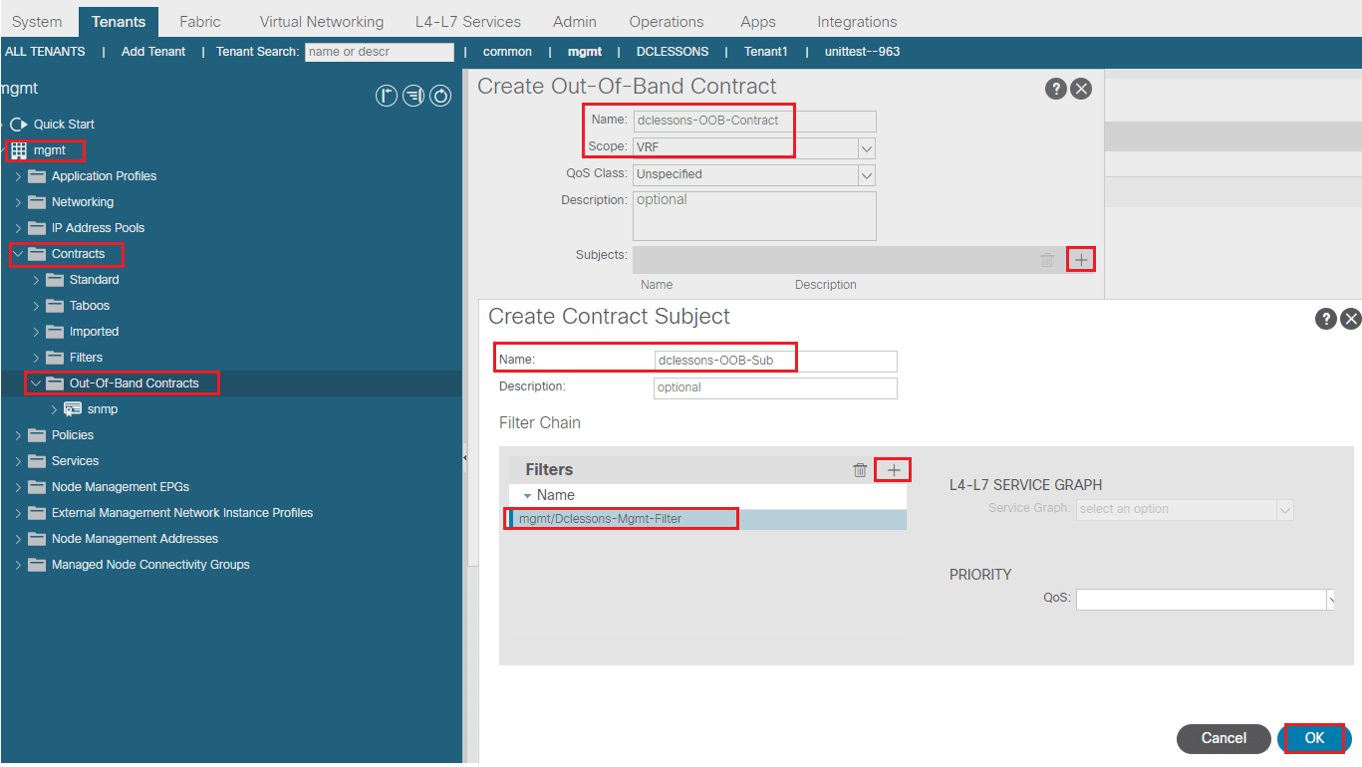
Choose Node Management EPG
To create Node Management EPG, Go to Tenants | mgmt.| Node Management EPG | Select Out-of-band-EPG-default
ON right side of work pane, select, Provided Out-band-Contracts and select + and then select the dclessons-OOB-Contracts | and then Update | and then Submit
Refer below figure to configure OOB Management EPG.
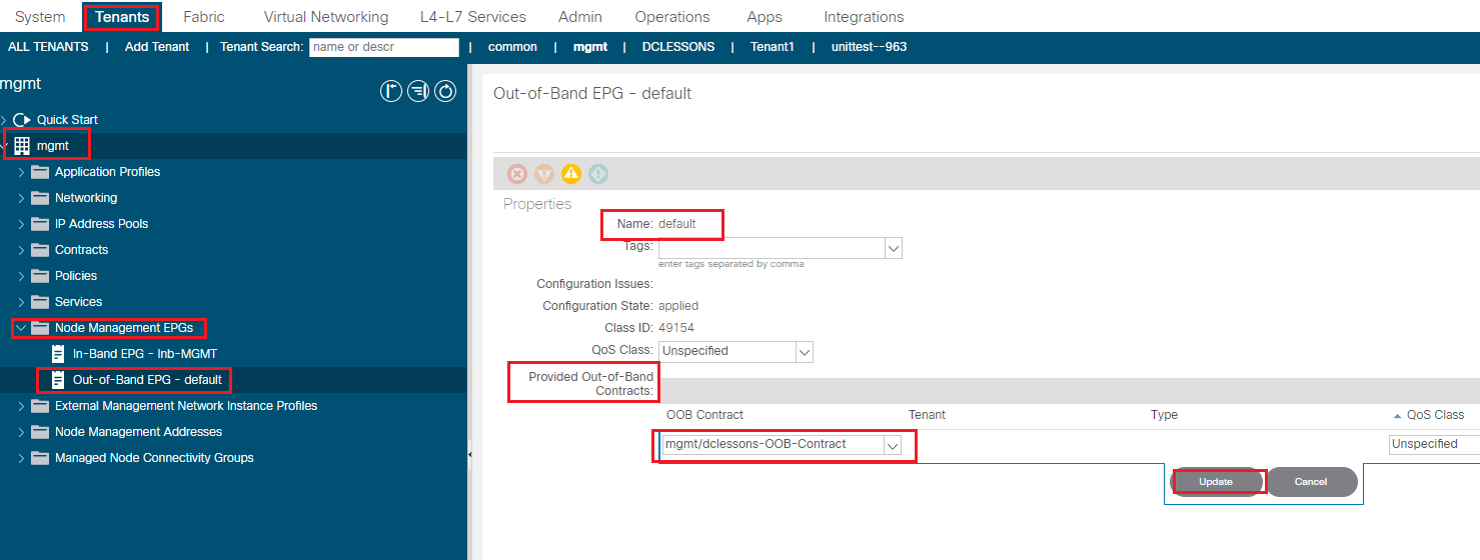
Configure External Management Network Instance Profile
Go to Tenants | mgmt. | External Node Management Instance Profile | Right Click to Create new External Node Management Instance Profile
Use below parameter to configure this Profile
- Name: Dclessons-OOB-Ext-Mgmt
- Consumed Out-of-band-Contracts: Select dclessons-OOB-Contracts | Update
- Subnet |Select + sign | and then enter 0.0.0.0/0 | Update
- Finally Submit
Refer below figure to configure these parameters
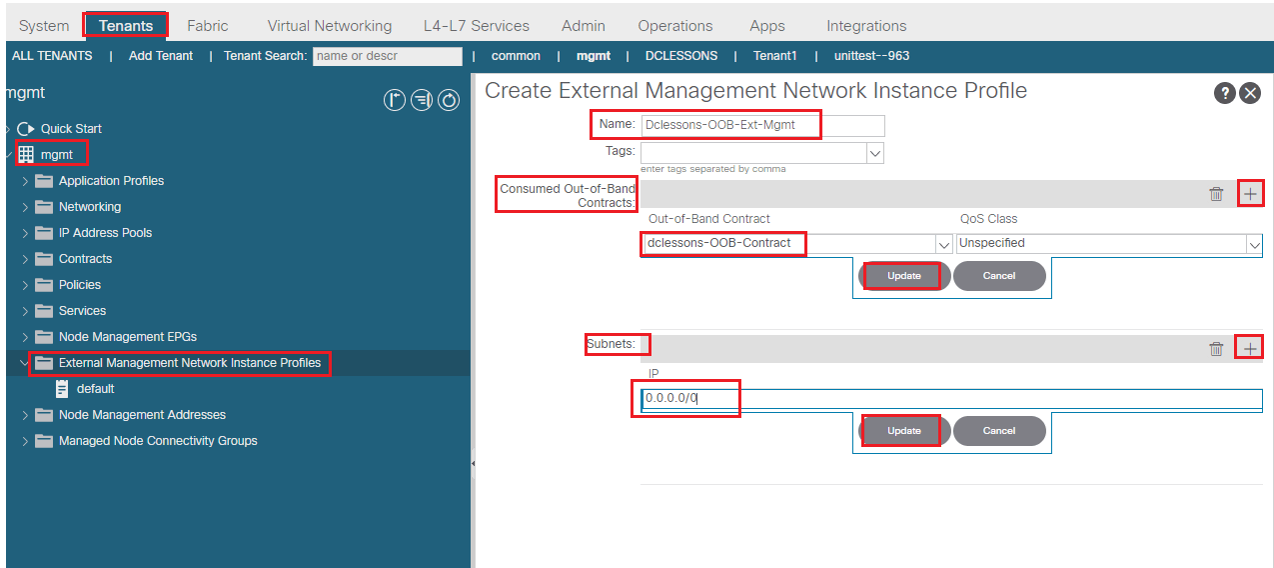
Verification:
GO to Client Laptop | and follow below commands to login to apic
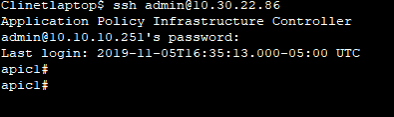
In-Band Management Configuration
If any enterprise don’t want to expense extra on OOB infrastructure, then ACI provides facility for In-Band Management. You can configure individual devices under In-band Management Subnet or let APIC assigns the in-band address from management Subnet automatically.
In order to configure In-band Management, below are steps used.
Configure Management Contracts
In order to configure Management Contracts, we will use the same filter which we have configured in OOB section. Now Go to Tenants | Mgmt. | Contracts | right click to create Contracts
Provide following inputs:
- Name: Dclessons-INB-Contract
- Scope: VRF | Click on Subject + to create Subject
- Subject Name: Dclessons-INB-Sub
- Choose Filter: Dclessons-Mgmt.-Filter
Refer below Figure to create Contracts
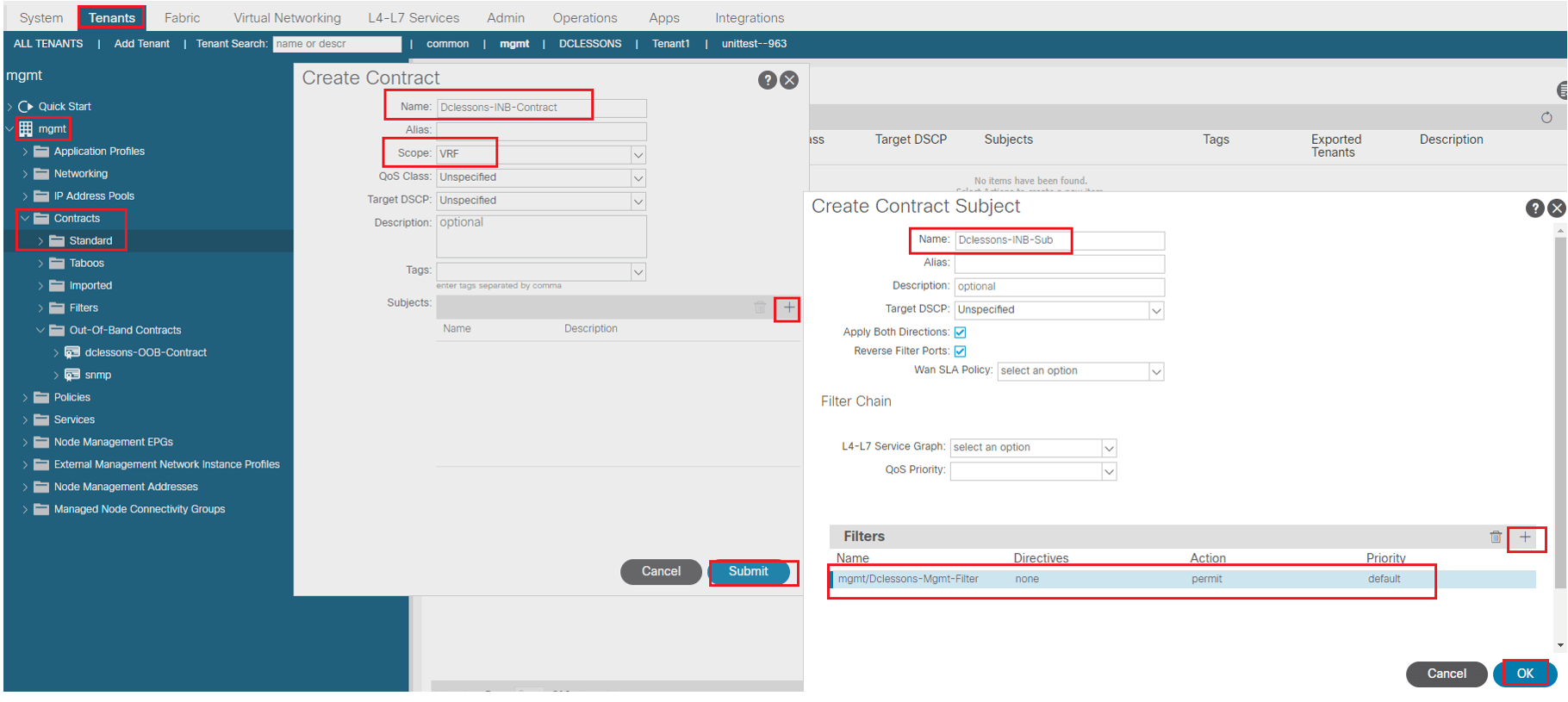
Configure Leaf Interface Access Policies for INB Management
To configure that, let’s create Leaf Access Port Policy for following items
- Link Level Policy: Auto
- CDP Policy: Enable
- LLDP Policy: TX and RX both enable
Once these Policies are configured, Go to fabric | Access Policies | Interfaces | Leaf Interfaces | Policy Groups | Leaf Access Port | Right click to Create Policy Group
Refer below figure to create Policy Groups
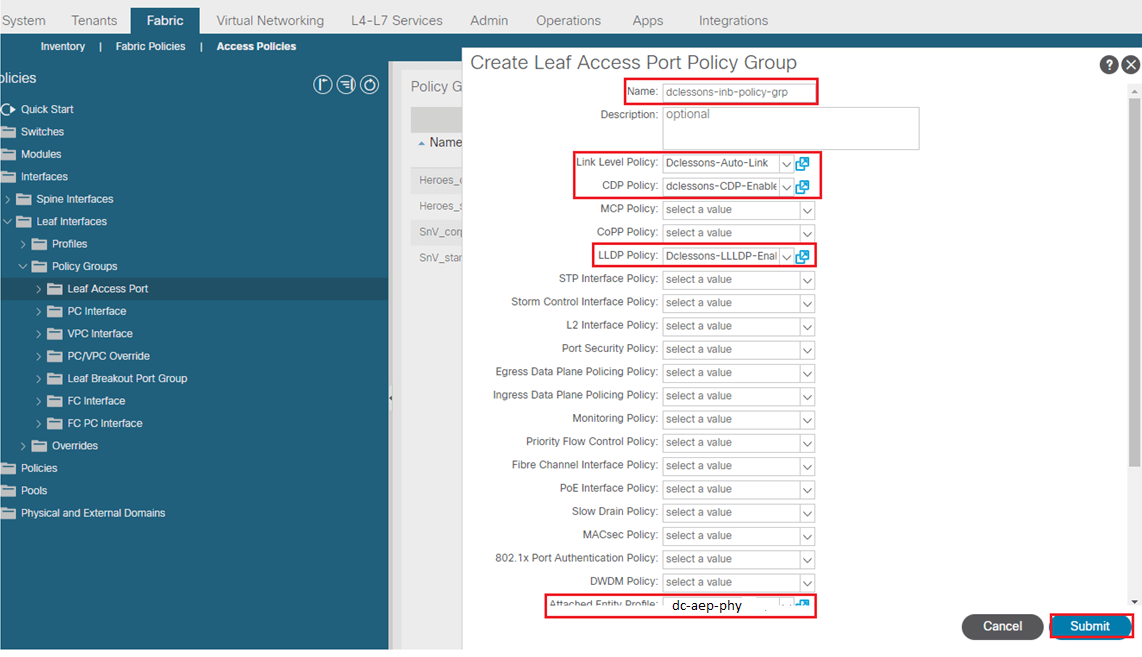
Now we will create the Interface Profile, Go to fabric | Access Policies | Interfaces | Leaf Interfaces | Profile | Right click to Create leaf Interface Profile





LEAVE A COMMENT
Please login here to comment.