EMAIL SUPPORT
dclessons@dclessons.comLOCATION
USConfiguring Syslog
During everyday operations, Juniper Apstra software keeps a running log called the event log (or audit log) of all the Apstra-related events that occur on the server including UI logins, blueprint commits, device configuration changes, blueprint reverts, blueprint rollbacks, operation mode changes, and others.
These events are all tracked and stored locally on the Apstra server. You can optionally configure the Apstra server to send audit logs (described in the previous paragraph) and alerts for anomalies to a remote syslog server, which will act as a central location for tracking events in your network.
Event Logs
The figure shows the event log for the Apstra server. Notice that what is being logged is very specific to the operation of the Apstra software. Another interesting thing about the event log is that Apstra presents you with the ability to click device IDs and also View Config buttons so that you can see further details about the events in your network.
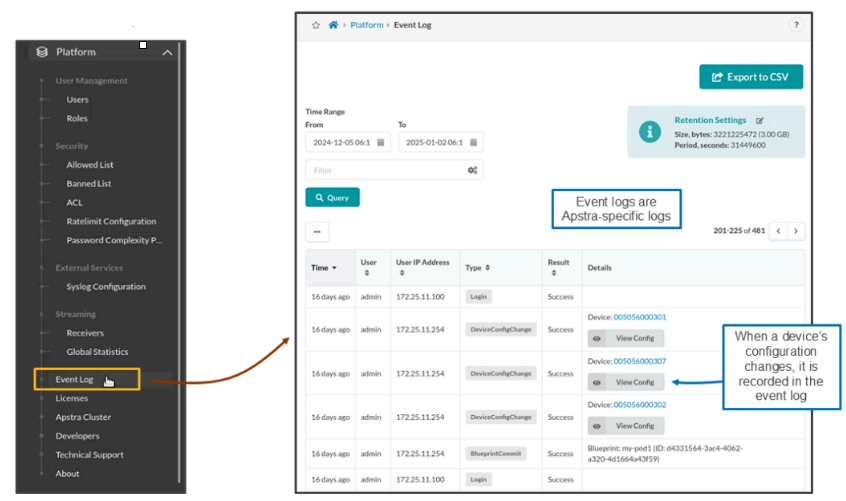
The below figure shows an example of the Device Config window that pops up when you click the View Config button from the previous slide. Would it not be nice if Apstra logged this same information to a central syslog server?
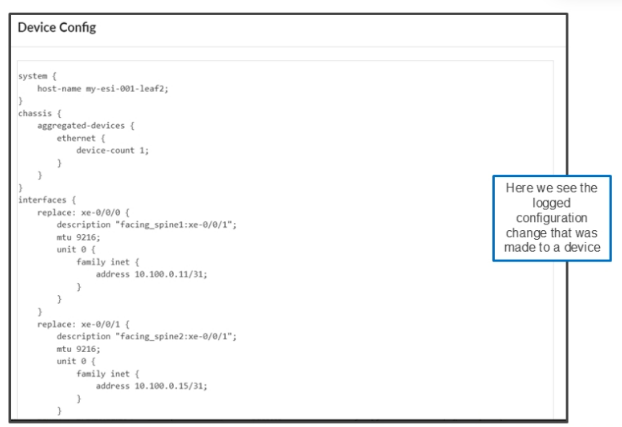
The figure shows the simple workflow for enabling Apstra to potentially send messages to the remote syslog server. Notice that you must configure the IP address ; Port (UDP port 514 is typical for syslog); Facility which is the type of facility that logs the messages; and a Time Zone for the messages.





LEAVE A COMMENT
Please login here to comment.