EMAIL SUPPORT
dclessons@dclessons.comLOCATION
USTenant Network Configurations
Tenants:
Tenant is the logical separator such as an organization, Customer or the different business units in same organization.
As example to understand, let’s suppose we have Tenant DCLessons, we can treat this company as single tenant or under this if we have three or more different units like sale, engineering, finance, we can also treat these different business units a Tenant.
A tenant is also a logical separator of application policies. It provides a management domain function (a collection of configuration that belong to an entity) and keeps those configuration separate from those contained in other Tenants.
There are three pre-configured Tenants in Cisco ACI
Common: This Tenant contain policies which are accessed by all other Tenants.
Infra: This Tenants contain all the other configuration or policies that are required for infrastructure setup (like VXLAN overlay infrastructure configuration (VRF, Bridge Domain)
Mgmt: Inband and OOB configuration of fabric nodes.
A simple and easy representation of Tenant is described in below figure.
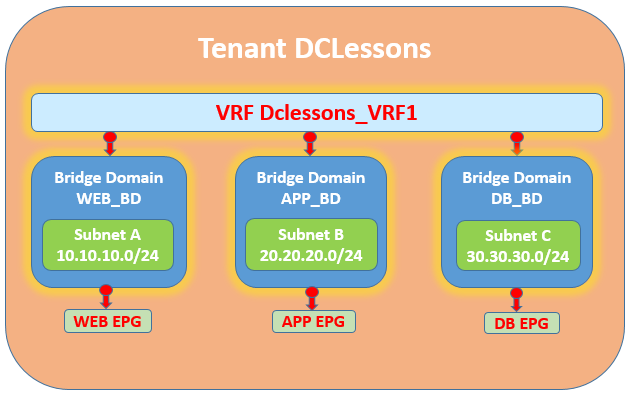
Here we have a customer (Tenant) called DC Lessons, under which there is VRF called DClessons_VRF1. Under this Tenant we have three Bridge Domain, called WEB_BD (10.10.10.0/24), APP_BD (20.20.20.0/24) and DB_BD (30.30.30.0/24).
User for this Tenant (DC Lessons) will access application hosted in WEB Server, Web server will further contact to APP Server and APP server will further talk to DB server on some specified ports to access data. This how most of the traffic flows in any simple plain cloud environment.
The below figure is the typical DC ACI environment where the WEB VM , APP VM , DB VM are hosted on Esxi server. We will use this Figure throughout this section for physical view only and configure the ACI component .
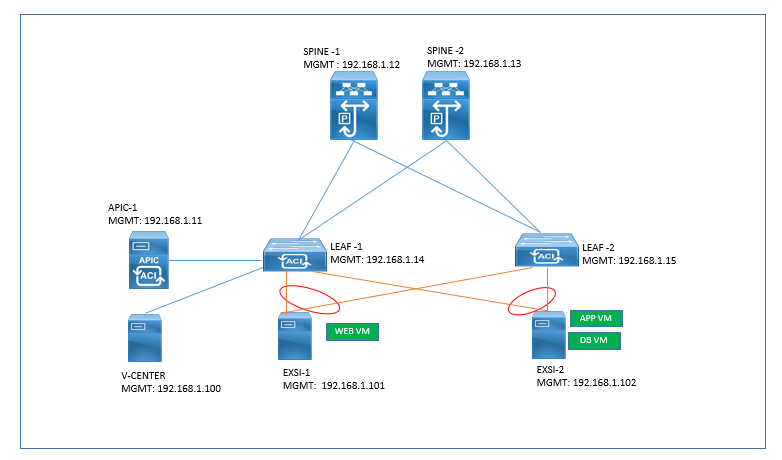
Note: We use the below figure to configure tenant and its component throughout this section only
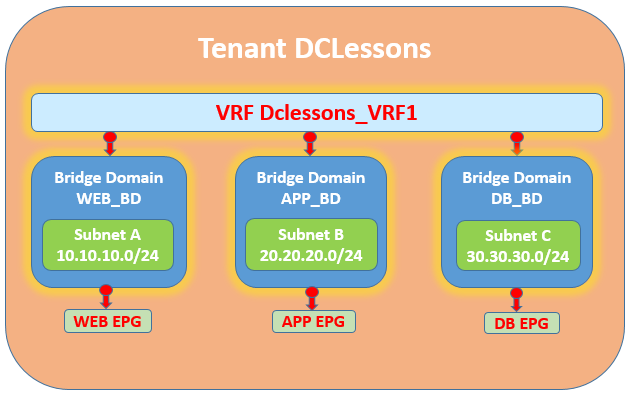
NOTE: Before going to this lab , kindly learn how to configure the VPC for EXSi1 & ESXi2 in section "VPC for EXSi1 & ESXi2" . It is mandatory before starting this lab .





LEAVE A COMMENT
Please login here to comment.