EMAIL SUPPORT
dclessons@dclessons.comLOCATION
USIPN Configuration
We need to follow below configuration in ACI as well as on IPN in order to make out ACI fabric as Multi-Pod.
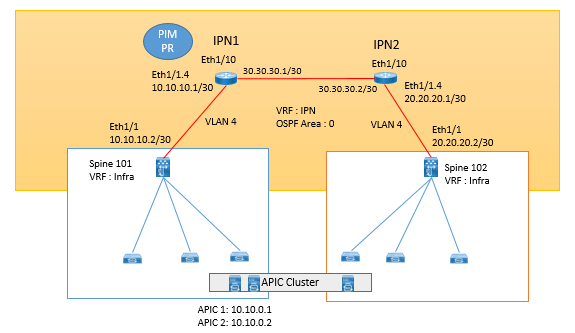
Configuration on ACI:
Step 1. Create a VLAN pool and add VLAN 4. (VLAN 4 is the only VLAN used to peer with IPN devices.)
Step 2. Create an external routed domain. Associate the newly created VLAN pool with this domain.
Step 3. Create an AAEP and associate it with the external routed domain.
Step 4. Create interface and switch policies under the Access Policy tab in the APIC to program ports Eth1/1 on Spine-101 and Spine-102 to peer with IPN devices. Associate the AAEP to the spine interface policy groups.
Step 5. Create an external routed network (L3Out) under the Infra tenant:
- Associate the external routed domain.
- Select OSPF regular area 0. (The OSPF area could be other than area 0. OSPF is the only protocol supported while peering spines with IPN devices. Any routing protocol or static routes within the IPN are supported.)
- Create a routed sub-interface using VLAN 4 as the transport link to route peer with IPN devices using OSPF.
Configuration on IPN Devices
Step1 : Enable following feature on Nexus device who will be working as IPN
feature ospf feature pim feature dhcp feature lldp !
Step2:Create VRF Instance for IPN traffic, though it is not required but is recommended.
vrf context IPN !
Step3: Configure MTU 9150 to Interfaces and on System itself.
system jumbomtu 9216 ! On Nexus, System Jumbo MTU size of 9216 is enabled by default ! interface Ethernet1/10 description "Interface connected to Spine" no switchport mtu 9150 no shutdown
Step 4: Configure PIM BiDir





LEAVE A COMMENT
Please login here to comment.