EMAIL SUPPORT
dclessons@dclessons.comLOCATION
USLAB: ACI Inter Tenant Connectivity
Topology:
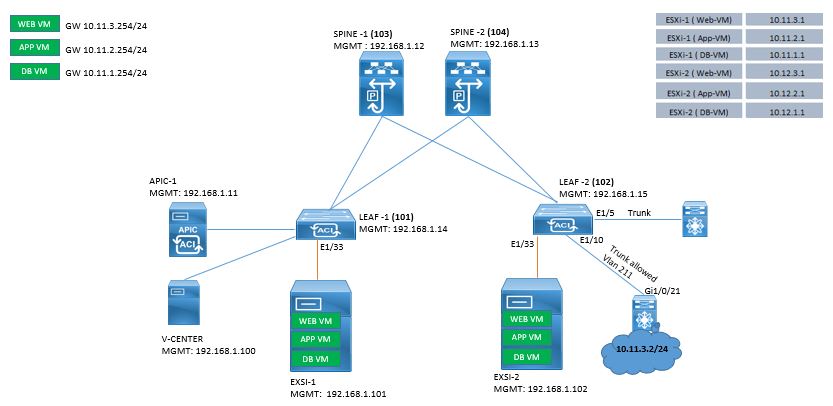
TASK: Follow the below following task to complete the ACI Inter Connectivity Configuration.
TASK1: Configure Global Contract to be exported to another Tenant
- Configure Global Contract named DCL-GLOBAL-CONTRACT and make it scope Global with subject name SUBJECT-ANY Apply Both Direction and Reverse Filter Ports checked.
- Select the DCLessons-FILTER-ANY filter in to it.
TASK 2: Configure another tenant components.
- Configure another Tenant named DCLessons1 with VRF DCLessons1-VRF and BD DCLESSONS1-BD.
- Configure Subnets 10.12.3.254/24 as Gateway with Private to VRF
- Configure Filter DCLessons1-FILTER-ANY with Name: DCLessons1-ANY, Ethertype: unspecified.
- Configure Application Profile named DCLessons1-AP-Profile with EPG DCL1-WEB-EPG on BD DCLESSONS1-BD.
TASK 3: Export Global Contracts to other Tenant
In Tenant DCLessons, Contracts Create Export Contracts named DCL-EXPORT-CONTRACT and associate Global Contract DCL-GLOBAL-CONTRACT and Select Second Tenant DClessons1.
Task 4: Repeat Task 1 and Task 3 for Second Tenant DCLessons1
TASK 5 Create EPG Subnets to be leaked to another Tenant
- Access to Web_EPG and create Web_EPG subnets with gateway IP 10.11.3.254/24 with Scope to VRF: checked and Shared between VRF: Checked and Advertise Externally: Unchecked.
- Repeat above Task for another Tenant.
TASK 6: Configure Contracts between Web EPG of both Tenants.
- On Tenant DCLessons EPG: Web_EPG attach the DCL-GLOBAL-CONTRACT at provider side and add DCL1- EXPORT-CONTRACT at consumed side.
- Repeat the above steps for another Tenant.
Solution:
TASK1:
Configure Global Contract to be exported to another Tenant
- Configure Global Contract named DCL-GLOBAL-CONTRACT and make it scope Global with subject name SUBJECT-ANY Apply Both Direction and Reverse Filter Ports checked.
- Select the DCLessons-FILTER-ANY filter in to it.
Configure Global Contract named DCL-GLOBAL-CONTRACT and make it scope Global with subject name SUBJECT-ANY Apply Both Direction and Reverse Filter Ports checked.
- Click on DCLessons Tenants | Security Policies | Contracts
- Right-click the Contracts and then select Create Contract
- In the Create Contract wizard create Contract named DCL-GLOBAL-CONTRACT and make it scope Global
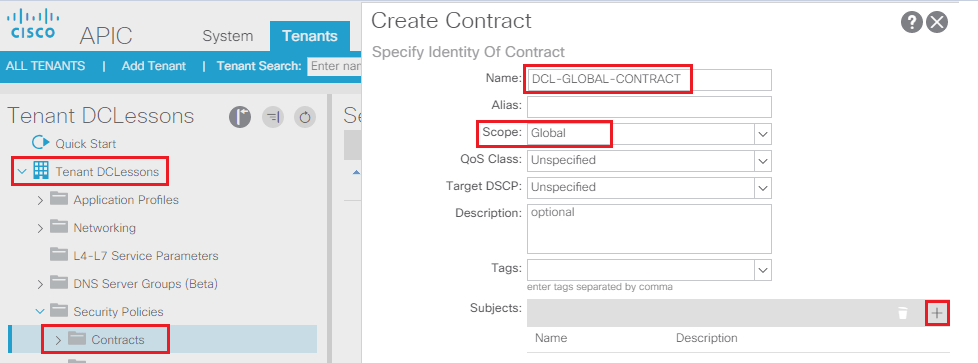
- On subject name Click on + and create subject SUBJECT-ANY Apply Both Direction and Reverse Filter Ports checked.
- Select the DCLessons-FILTER-ANY filter in to it
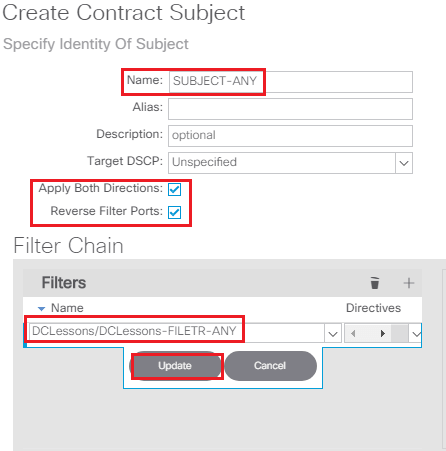
TASK 2: Configure another tenant components.
- Configure another Tenant named DCLessons1 with VRF DCLessons1-VRF and BD DCLESSONS1-BD.
- Configure Subnets 10.12.3.254/24 as Gateway with Private to VRF
- Configure Filter DCLessons1-FILTER-ANY with Name: DCLessons1-ANY, Ethertype: unspecified.
- Configure Application Profile named DCLessons1-AP-Profile with EPG DCL1-WEB-EPG on BD DCLESSONS1-BD.
Screen Short of this Task is not given as this is expected by everyone that they will be able to create this by own.





LEAVE A COMMENT
Please login here to comment.