EMAIL SUPPORT
dclessons@dclessons.comLOCATION
USLAB:Configuring vPC & its Components
Topology:
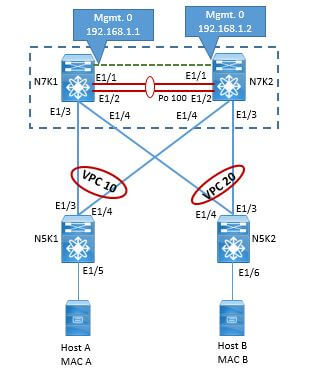
Task:
Configure the vPC system as per topology and as per task given below.
- Configure vPC domain 100 between N7K1 and N7K2
- Configure N7K1 with Role priority 10 and N7K2 with Role Priority 20
- Configure Peer-keepalive link between N7k1 and n7K2 on mgmt0 link.
- Configure LACP port-channel port Eth1/1 and Eth1/2 on both N7K1 and N7K2 and use it as peer-link
- Configure Eth1/3 on vPC 10 and Eth1/4 on vPC 20 on N7K1 and same on N7K2.
- Configure Eth1/3 and Eth1/4 on N5K1 on Port channel 10 and Eth1/3 and Eth1/4 on N5K2 on Port channel 20.
- Configure Layer 2 VLAN VLAN 10, VLAN 20, and VLAN 30 on All Four Switch
- Configure N7K1 as STP Root Bridge.
- Configure Eth1/5 on VLAN 10 on Both N5K1 and N5K2. Assign HOST 1 with IP 10.10.10.4 and Host with IP 10.10.10.5
- Verify the Connectivity vPC and Connectivity between Host 1 and Host 2.
Solution:
TASK 1: Configure vPC domain 100 between N7K1 and N7K2, Configure N7K1 with Role priority 10 and N7K2 with Role Priority 20 and Configure Peer-keepalive link between N7k1 and n7K2 on mgmt0 link. Configure LACP port-channel port Eth1/1 and Eth1/2 on both N7K1 and N7K2 and use it as peer-link
NEXUS 7K1 Configuration:
N7K1(config)# feature lacp
N7K1(config)# feature vpc
N7K1(config)# feature interface-vlan
N7K1(config)# vpc domain 100
N7K1(config-vpc-domain)# role priority 10
N7K1(config-vpc-domain)# peer-keepalive destination 192.168.1.2 source 192.168.1.1 vrf management
N7K1(config-vpc-domain)# exit
!
N7K1(config)# int eth1/1-2
N7K1(config-if-range)# switchport
N7K1(config-if-range)# switchport mode trunk
N7K1(config-if-range)# channel-group 100 mode active
N7K1(config-if-range)# no shut
N7K1(config-if-range)# exit
N7K1(config)# int po100
N7K1(config-if)# switchport
N7K1(config-if)# switchport mode trunk
N7K1(config-if)# vpc peer-link
N7K1(config-if)# no shut
N7K1(config-if)#exit
!
NEXUS 7K2 Configuration:
N7K2(config)# feature lacp
N7K2(config)# feature vpc
N7K2(config)# feature interface-vlan
N7K2(config)# vpc domain 100
N7K2(config-vpc-domain)# role priority 20
N7K2(config-vpc-domain)# peer-keepalive destination 192.168.1.1 source 192.168.1.2 vrf management
N7K2(config-vpc-domain)# exit
!
N7K2(config)# int eth1/1-2
N7K2(config-if-range)# switchport
N7K2(config-if-range)# switchport mode trunk
N7K2(config-if-range)# channel-group 100 mode active
N7K2(config-if-range)# no shut
N7K2(config-if-range)# exit
N7K2(config)# int po100
N7K2(config-if)# switchport
N7K2(config-if)# switchport mode trunk
N7K2(config-if)# vpc peer-link
N7K2(config-if)#exit
N7K2(config-if)# no shut
vPC domain Verification and Peer-link verification:





LEAVE A COMMENT
Please login here to comment.