EMAIL SUPPORT
dclessons@dclessons.comLOCATION
USLAB Configure LAN Pin Group
Task:
Configure Port-Channel 11, configured in previous lab as LAN Pin Group on fabric A so that we can specifically, direct traffic.
Solution:
Login to UCS | Under LAN Section | Click on LAN Pin Group | Under Work pane: Click ADD
Provide below details:
- Name: FI-A-PIN-GRP
- Description: PING GROUP FOR FABRIC A
Under FABRIC A : Select the Button and under Interface : Select Port-channel and then Select Port-channel 11. Click OK.
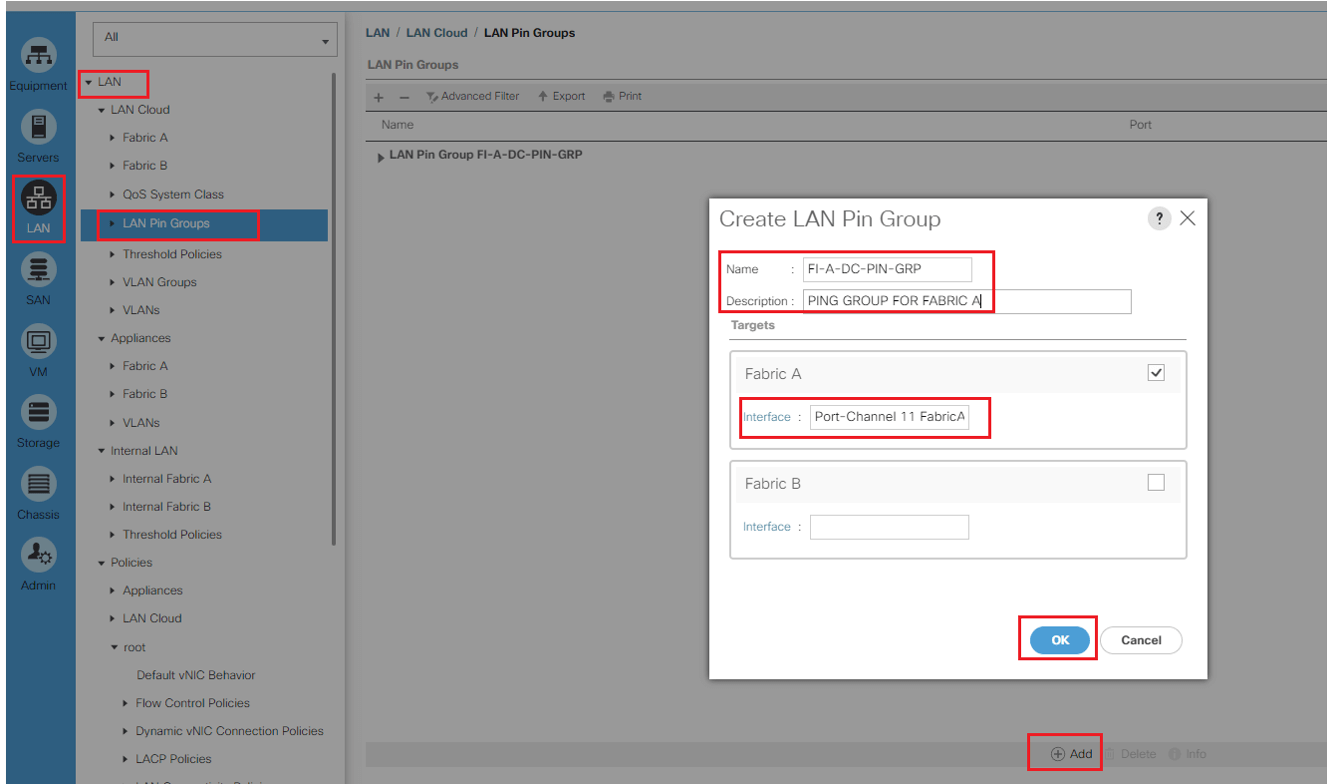
You should see the LAN Pin Group appear in the left navigation pane under the heading of the same name.

Comment
You are will be the first.




LEAVE A COMMENT
Please login here to comment.