EMAIL SUPPORT
dclessons@dclessons.comLOCATION
USMultiple UCS Domain Management
As we know that each Enterprises has growing business due to which Application requirement in the data center is growing more and more, which can lead to more than one UCS domain in the datacenter.
In order to overcome the compliance and risk associated with multiple UCS domain, Cisco has developed a Single pane of management for multiple UCS managers called ad UCS Central Software.
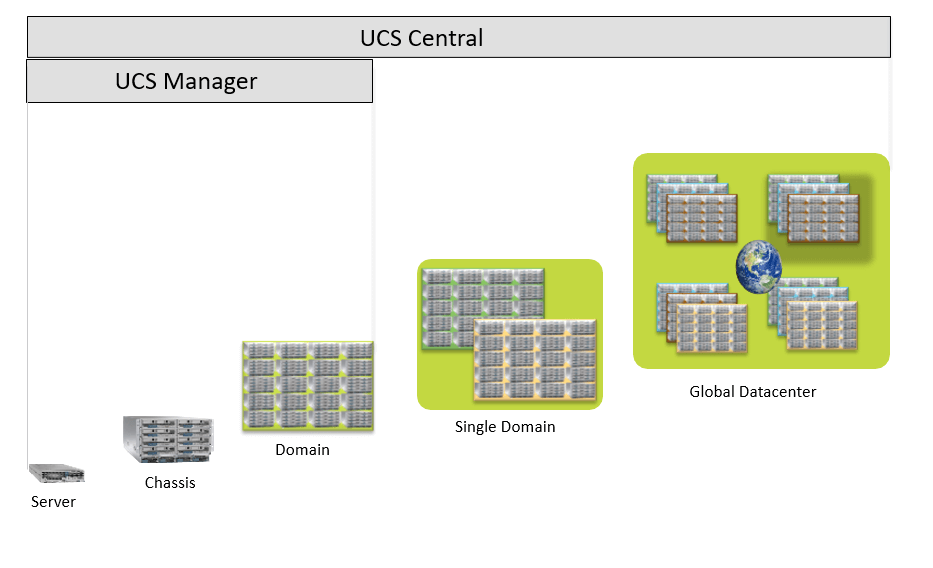
What is UCS Central:
- Deployable as an external virtual machine based application
- It currently provides:
- Inventory
- Faults Log
- Event Aggregation
- Global ID Pools
- Firmware Updates Backups and Global Admin Policies
- Features to be included in future release
- Global Service Profiles, Templates & Policies
- Statistics Aggregation
- HA for UCS Central Virtual Machine with shared storage
- Supports UCS deployments in multiple datacentres
UCS Release Components
- OVA (Open Virtual Application) (. ova)
- UCS Central System requires 4 GB Memory and 60 GB disk space.
- Application Bundle (.bin)
- Required only when the UCS Central components needs to be updated (not the base VM).
- Option to download bundle using scp/sftp/tftp/ftp on UCS Central System.
- VHD (Virtual Hard Disk) (.vhd)
- Installable on Hyper-V.
- Not released as separate component.
- Published OVA image needs to converted to VHD.
UCS Central Registration to UCS Manager
- To avail the services provided by UCS Central UCSM needs to be registered with the UCS Central.
- Admin must provide the shared secret configured on the UCS central to register the UCSM with the UCS central.
- The UCSM then registers with the UCS Central.
- Registration process may put a UCS into a particular domain-group, if there is membership policies defined
- Switching between UCS Central is not allowed without unregistering from the one UCS-Central and registering with other.
At Registration:
1.Registration initiated by “admin” on UCS Manager
2.Requires UCS Central IP or DNS name
3.Secure process through the use of Shared Secret
After Registration:
- All policies for the domain group take effect at registration, depending on the policy controls
- All resources from the local pools are tracked globally, to detect /avoid conflicts
- IDs in the Global Pools become available for use in the domain
Bulk Registration:
- Registrations can be done through the XML API
- Scripts can be written with lists of UCS Domain IP addresses to bulk register
Once OVA is installed, follow below configuration as per screen shots
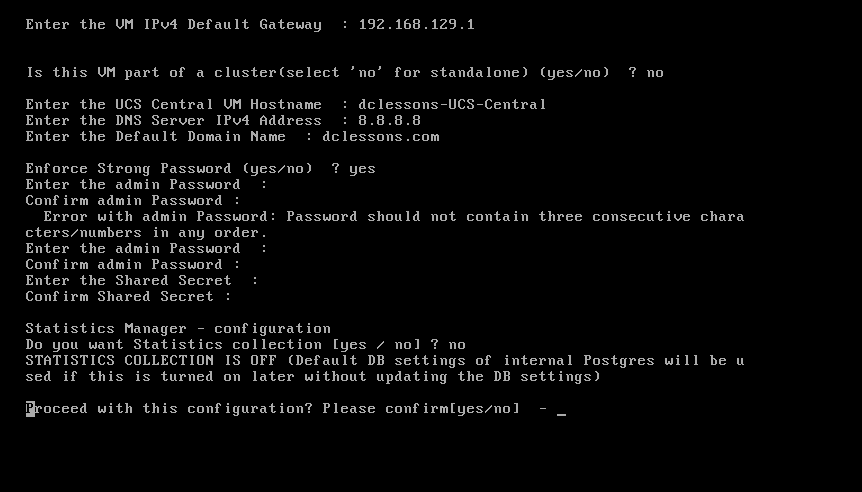
Registration Process
- UCS initiates the registration by providing shared-secret of UCS-Central
- UCS domain receives certificate from UCS Central
- UCS domain requests for GUID
- No existing GUID, so it’s a fresh registration
- Registration continues with new UCS Central by passing UCS domain information to new UCS Central
- UCS Domain receives the UCS-Central registry app and other provider’s information
- UCS Domain resolves global-policies (if configured) from new UCS Central
In this scenario, you will register a UCS domain with UCS Central, move the domain to a Domain Group, then explore some global settings and the effects of global settings on domains within a domain group.
- Open the UCS Manager for the UCSM2 domain, and login (admin/admin).
- Click the Admin tab and navigate to All > Communication Management. Click UCS Central.
- Click Register with UCS Central.
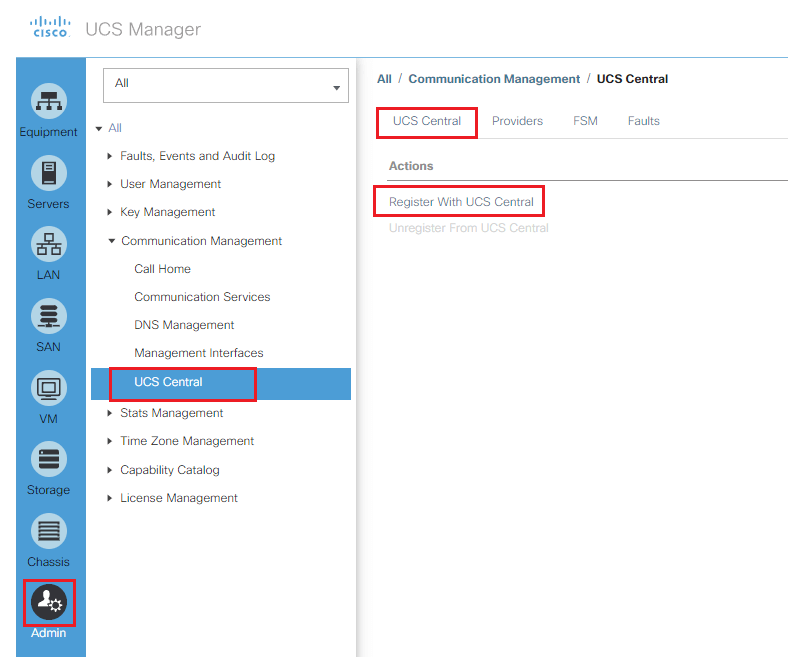
- Enter 192.168.129.201 as the Hostname/IP Address.
- Enter XXXXXXXXX as the Shared Secret.
- Leave all settings as Local and click OK.
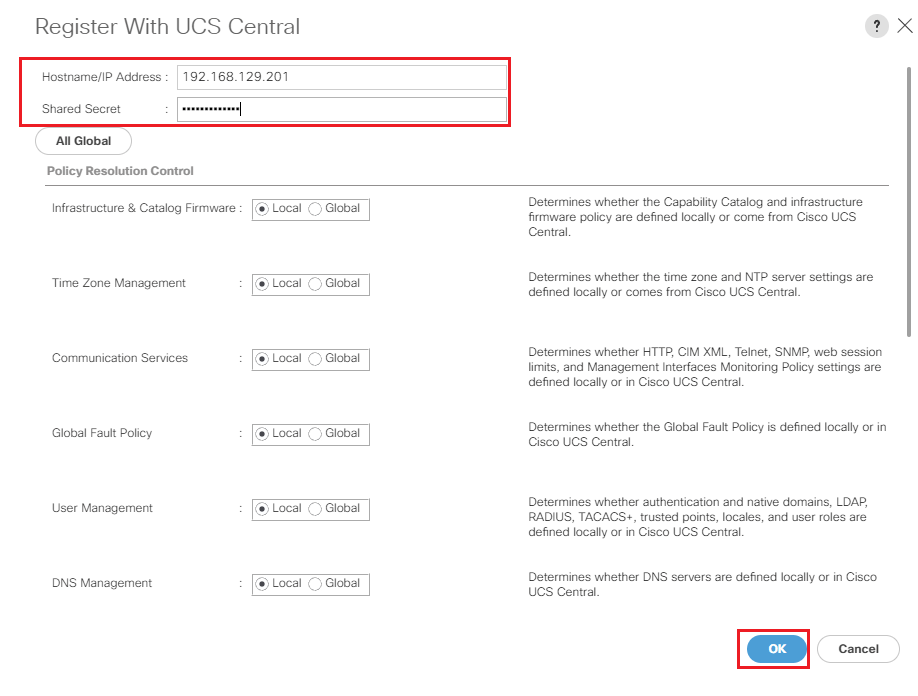
- In the resulting pop-ups, click Accept, then OK.





LEAVE A COMMENT
Please login here to comment.