EMAIL SUPPORT
dclessons@dclessons.comLOCATION
USLAB Ethernet Switching Mode, End Host Mode, and Uplink Configuration
Task
- Configure the UCS system in End Host Mode (EHM).
- Configure the two ports for each FI as Ethernet uplink ports.
- Provision the Nexus 5000 switches for your rack to allow the FI Ethernet links to come up in trunk
- mode, and ensure that spanning tree allows traffic as soon as possible
Solution:
Under Equipment | Click on fabric Interconnects | Click on fabric Interconnect A: In work pane, you will see Under Status | Ethernet Mode: End Host.
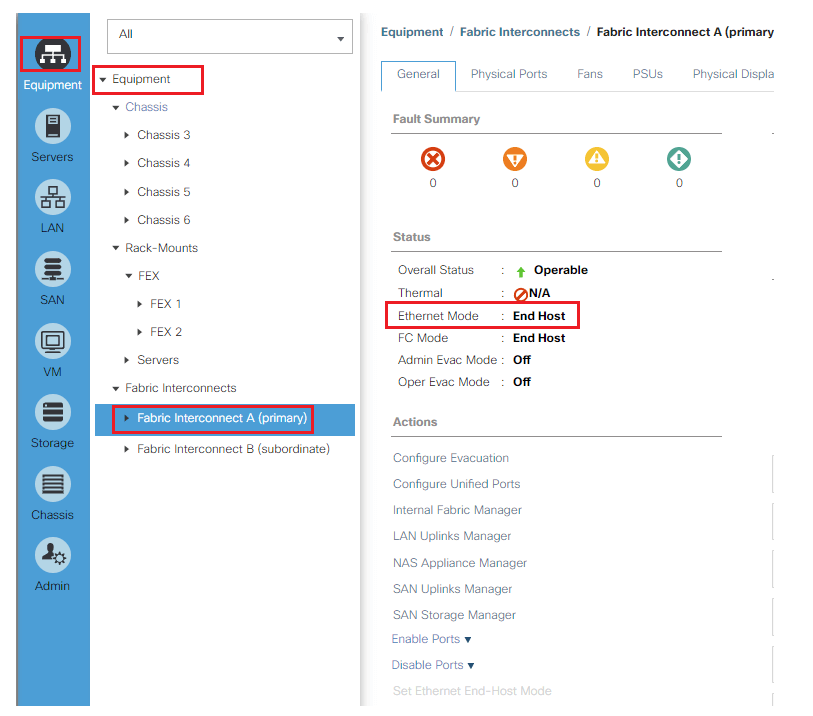
In the left navigation pane, click the LAN tab, At the bottom of the right pane, click LAN Uplinks Manager.
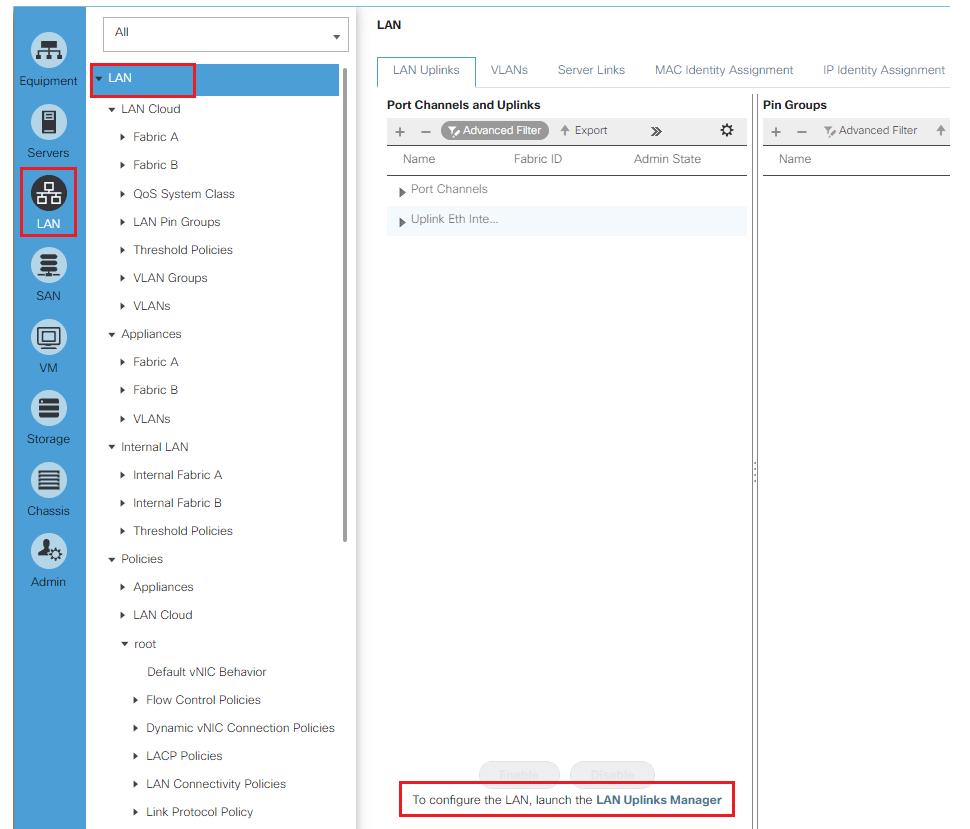
Expand Unconfirmed Ethernet Ports, navigate to Fabric Interconnects | Fabric Interconnect A | Fixed Module, select ports 9 and 10, right-click both, and then choose Configure as Uplink Port.

Comment
You are will be the first.




LEAVE A COMMENT
Please login here to comment.