EMAIL SUPPORT
dclessons@dclessons.comLOCATION
USLAB Configure VSAN & FCOE VSAN
Task:
Provision two VLANs to carry FCoE traffic and two VSANs to carry Fibre Channel traffic as follows:
- VSAN 200
- FCOE VLAN: 200
- Fabric A
- VSAN 201
- FCOE VLAN: 201
- Fabric B
Solution:
In the left navigation pane, click the SAN tab, navigate to SAN >> SAN Cloud, right-click VSANs, and click Create VSAN.
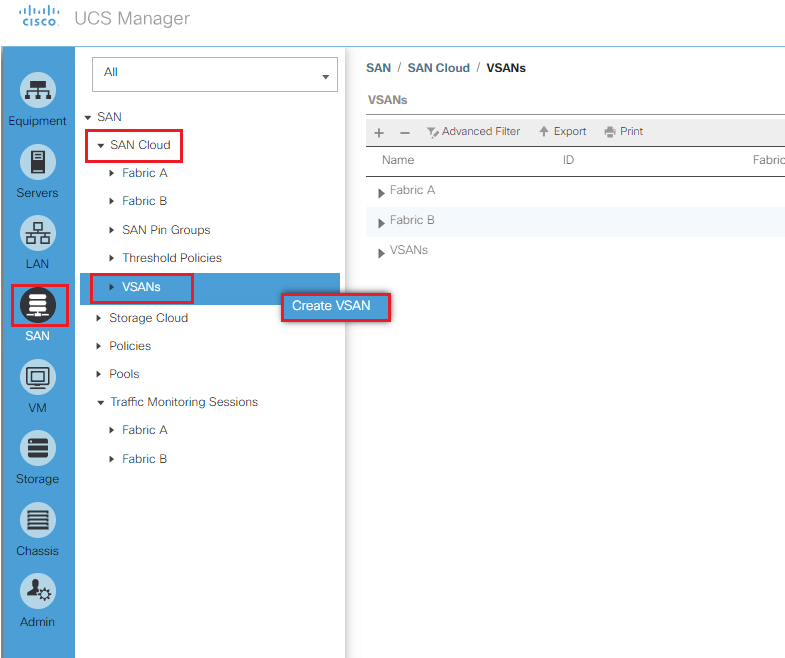
Choose Fabric A, along with VSAN 200 and VLAN 200. This VLAN will be dynamically created, and then the VSAN will also be created, referencing the proper FCoE VLAN.
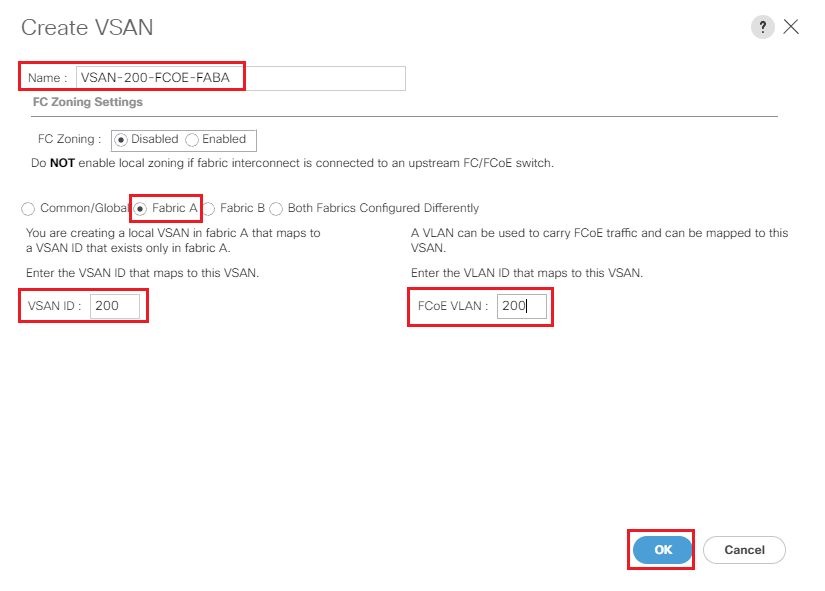
Choose Fabric B, along with VSAN 201 and VLAN 201. This VLAN will be dynamically created, and then the VSAN will also be created, referencing the proper FCoE VLAN.

Comment
You are will be the first.




LEAVE A COMMENT
Please login here to comment.