EMAIL SUPPORT
dclessons@dclessons.comLOCATION
USLAB vHBA Configuration
Task:
- Create two vHBA templates, one for Fabric A and one for Fabric B.
- For Fabric A, ensure that:
- Name of template is fc0.
- VSAN 200 is used.
- Template type is Inital.
- WWN is from the default pool.
- Stats Threshold Policy is set to Default
- For Fabric B, ensure that:
- Name of template is fc1.
- VSAN 201 is used.
- Template type is Inital.
- WWN is from the default pool.
- SAN Pin Group of FabB-FC11 is used.
- Stats Threshold Policy is set to default
Solution:
In the left navigation pane, click the SAN tab and filter or navigate to SAN | Policies | root, right-click vHBA Templates, and click Create vHBA Template.
Assign all info for fc0 (Fabric A) exactly as the task describes and as shown below.
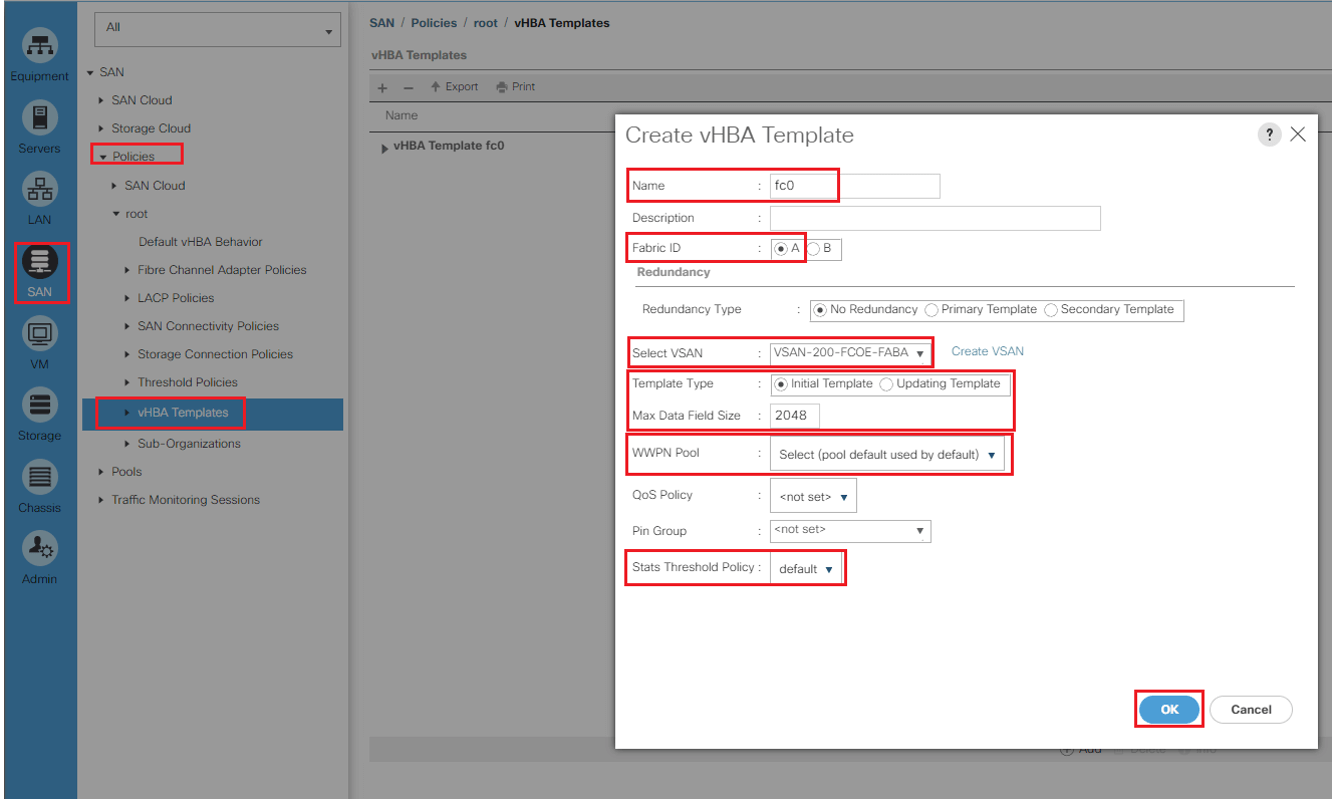
Assign all info for fc1 (Fabric A) exactly as the task describes and as shown below.
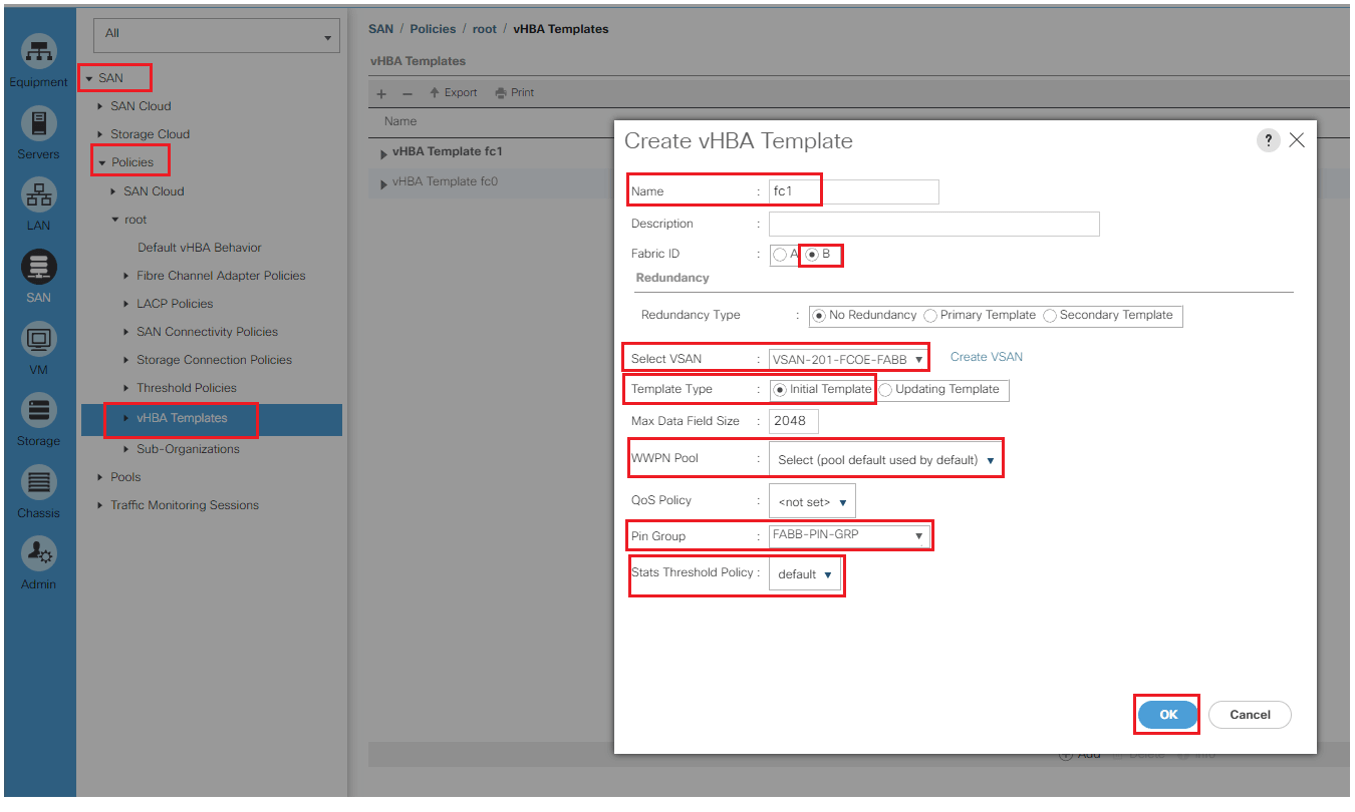
Comment
You are will be the first.




LEAVE A COMMENT
Please login here to comment.