EMAIL SUPPORT
dclessons@dclessons.comLOCATION
USLAB Configure Uplink Port-Channel
Task
- On Fabric A only, combine the two Ethernet uplink ports 10 and 11 associated with your rack into a port channel and make that display in NXOS as "interface port-channel10"
- Ensure that communication works to your northbound Nexus 5K from FI1
Solution:
Login to UCS | Select LAN and then Click on LAN Uplink | On the LAN Uplinks tab, click on Fabric A and Click Create Port Channel.
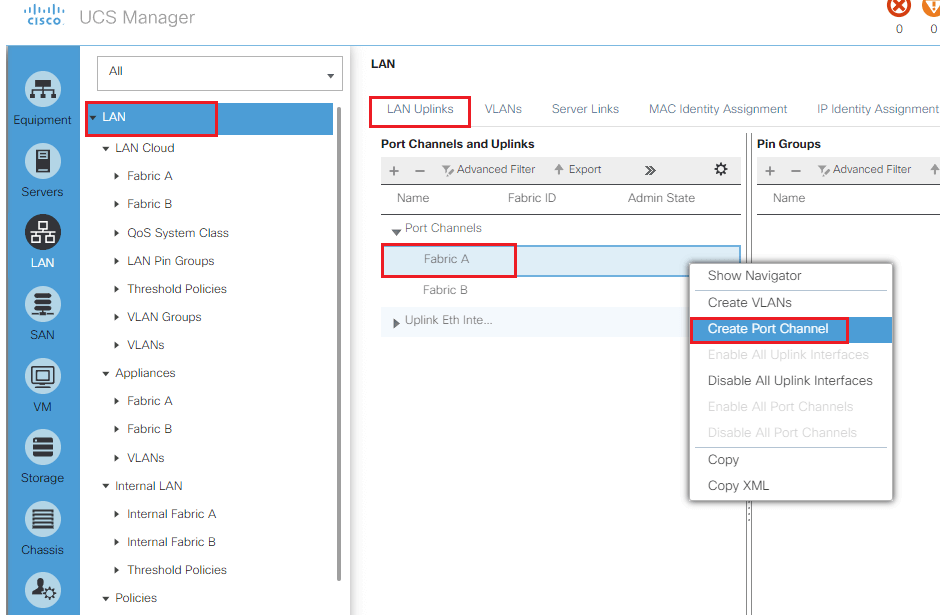
Enter 11 for the port channel ID and, optionally, give it a name. Select ports 10 and 11 and click >> to move them to the port channel. | Click Finish.

Comment
You are will be the first.




LEAVE A COMMENT
Please login here to comment.