EMAIL SUPPORT
dclessons@dclessons.comLOCATION
USLAB Configure vNIC Template
Task :
Create a series of vNIC templates, and configure them using information from the following table:
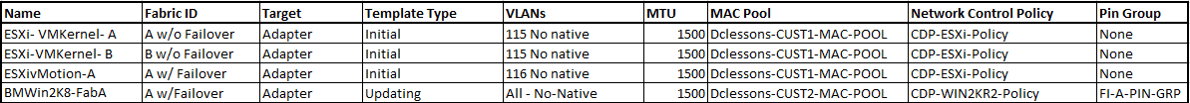
Solution:
on the LAN tab, expand Policies >> root, right-click vNIC Templates, and click Create vNIC Template.
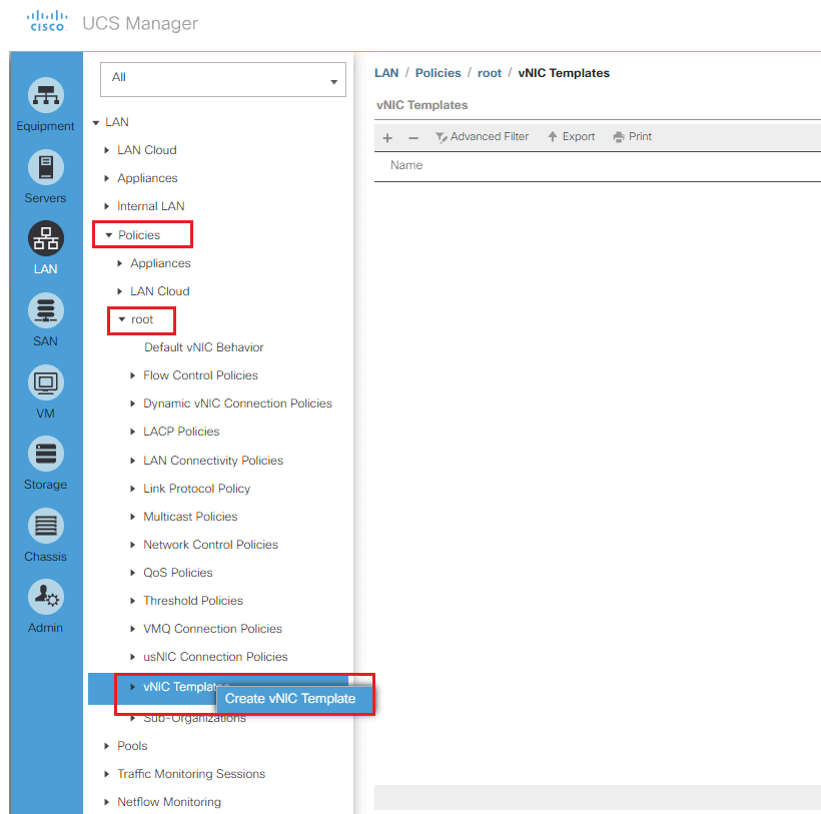
Configure and select the Setting for vNIC Template : ESXi- VMKernel- A
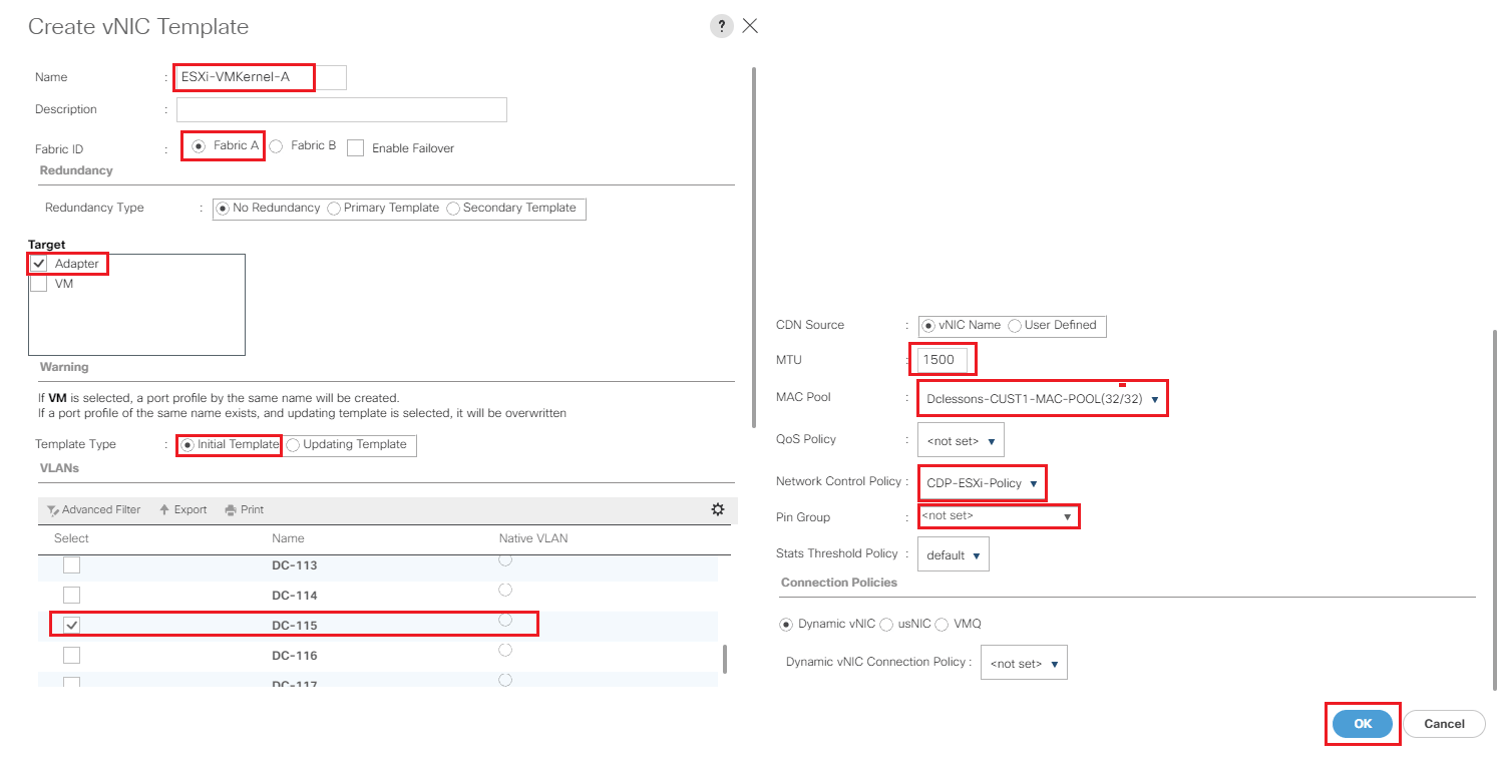
Configure and select the Setting for vNIC Template : ESXi- VMKernel- B
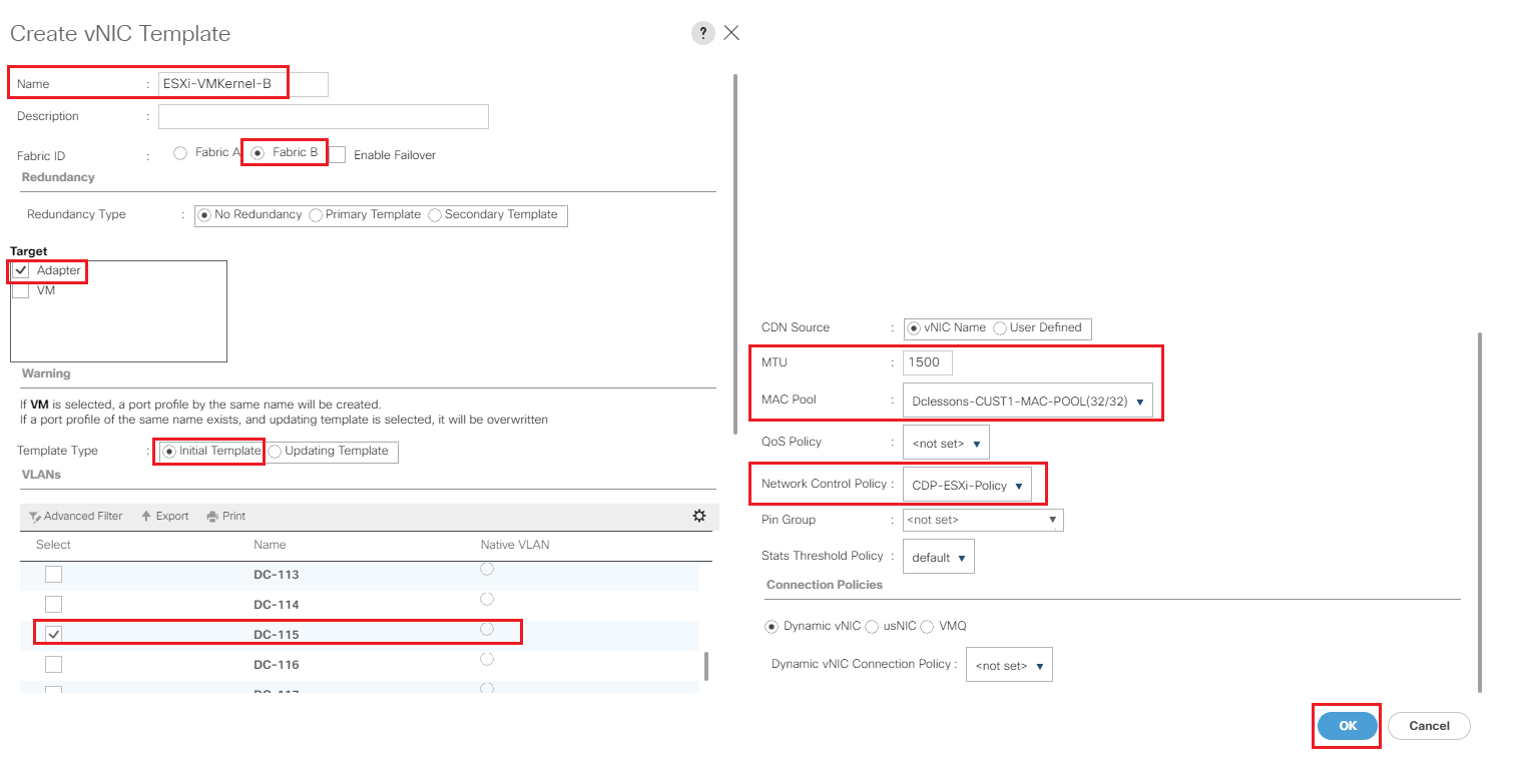
Configure and select the Setting for vNIC Template : ESXivMotion-A

Comment
You are will be the first.




LEAVE A COMMENT
Please login here to comment.