EMAIL SUPPORT
dclessons@dclessons.comLOCATION
USLAB: Create Global Policies
Task:
In this scenario, users will create global policies for use by service profiles.The following global policies will be created:
- Local Disk Policy
- Boot Policy
- Maintenance Policy
Solution:
Create a Local Disk Policy
In this section, users will create a Local Disk Policy.
Type Local in the Actions bar to find the Create Local Disk Configuration Policy action. Click Create Local Disk Configuration Policy to open the creation wizard. a. Select root from the Organization drop-down.
- Type No-Disk-DEMO in the Name
- Type No Disk Configuration in the Description field.
- Select No local storage from the Mode drop-down.
- Select Disabled for Configuration Protection and click Create.
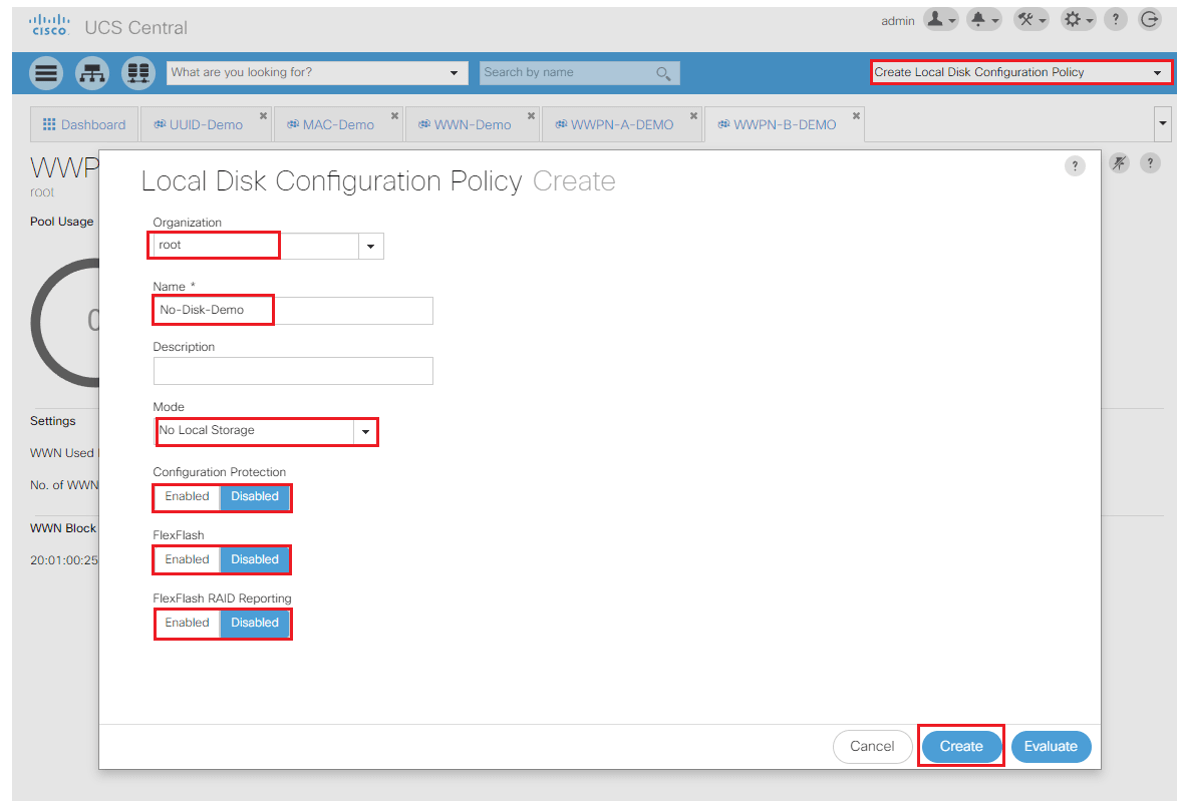
Create a Boot Policy
In this section, users will create a Boot Policy.Type boot in the Actions bar to find the Create Boot Policy action. Click Create Boot Policy to open the creation wizard. a. In the Basic section, select root from the Organization drop-down.

Comment
You are will be the first.




LEAVE A COMMENT
Please login here to comment.