EMAIL SUPPORT
dclessons@dclessons.comLOCATION
USLAB Configure LAN QOS Policies
Task
- Enable system QoS classes for CoS 5, 4, 3, 2, and Best Effort.
- Make CoS 4 the only non-drop class.
- Utilize round robin servicing to allow both CoS 2 and 3 marked traffic to get 40%, CoS 4 to get 30%,
- and both CoS 5 and Best Effort traffic to get 10% during times of congestion.
Solution:
In the left navigation pane, click the LAN tab and navigate to LAN >> LAN Cloud >> QoS System Class. In the right pane, click the General tab and note the defaults
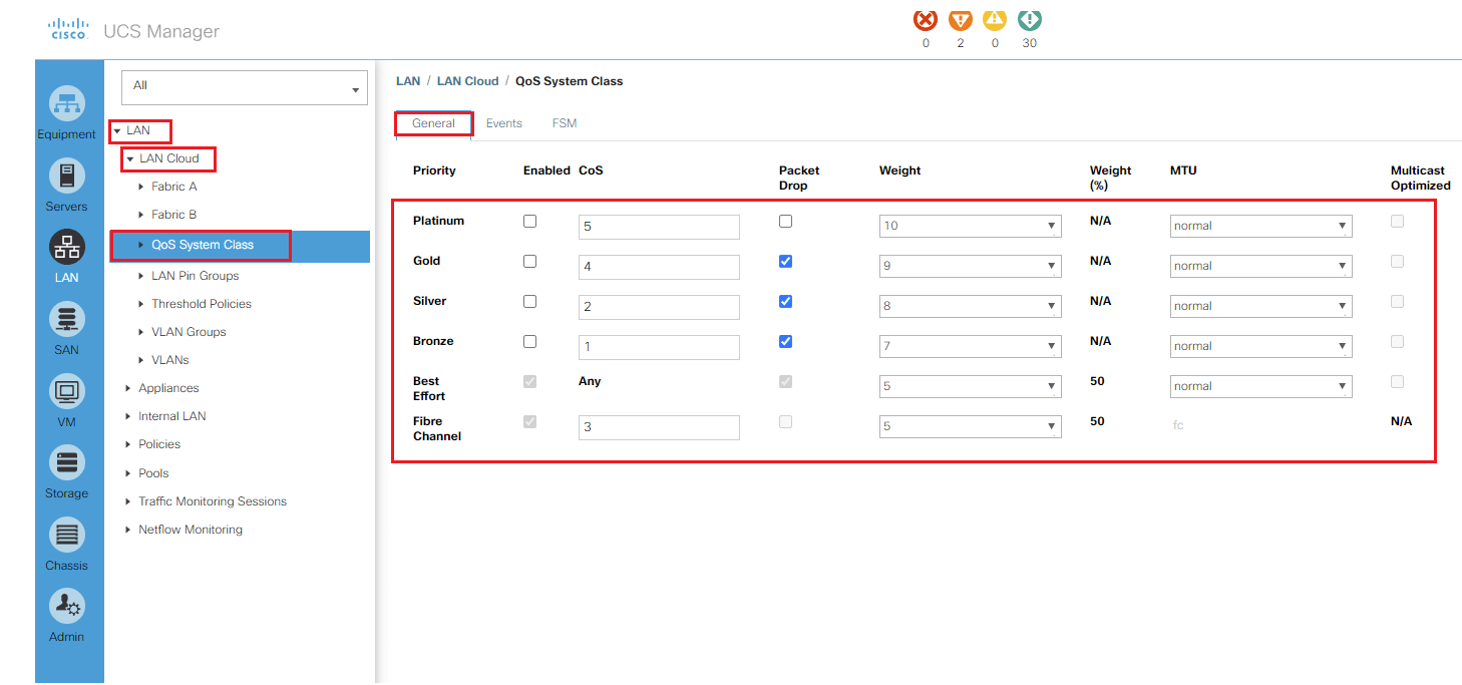
Enable the Platinum, Gold, and Silver classes, and change their weights to Platinum = 1, Gold = 3, Silver = 4, BE = 1, and Fibre Channel = 4. Also change the Platinum class to a Packet Drop class.

Comment
You are will be the first.




LEAVE A COMMENT
Please login here to comment.