EMAIL SUPPORT
dclessons@dclessons.comLOCATION
USLAB: Create Global Resource Pools
Task:
In this scenario, users will create four global pools for use by the service profiles:
- UUID Pool
- MAC Pool
- WWN Pool for Worldwide Node Names (WWNN)
- WWN Pool for Worldwide Port Names (WWPN)
Solution:
Create a UUID Pool
In this section, users will create a UUID pool.If UCS Central is not already open, open a Chrome browser and login (admin/XXXXXXXXXX).
From the UCS Central dashboard, type UUID in the Actions bar to find the Create UUID Pool action. Click Create UUID Pool to open the creation wizard.
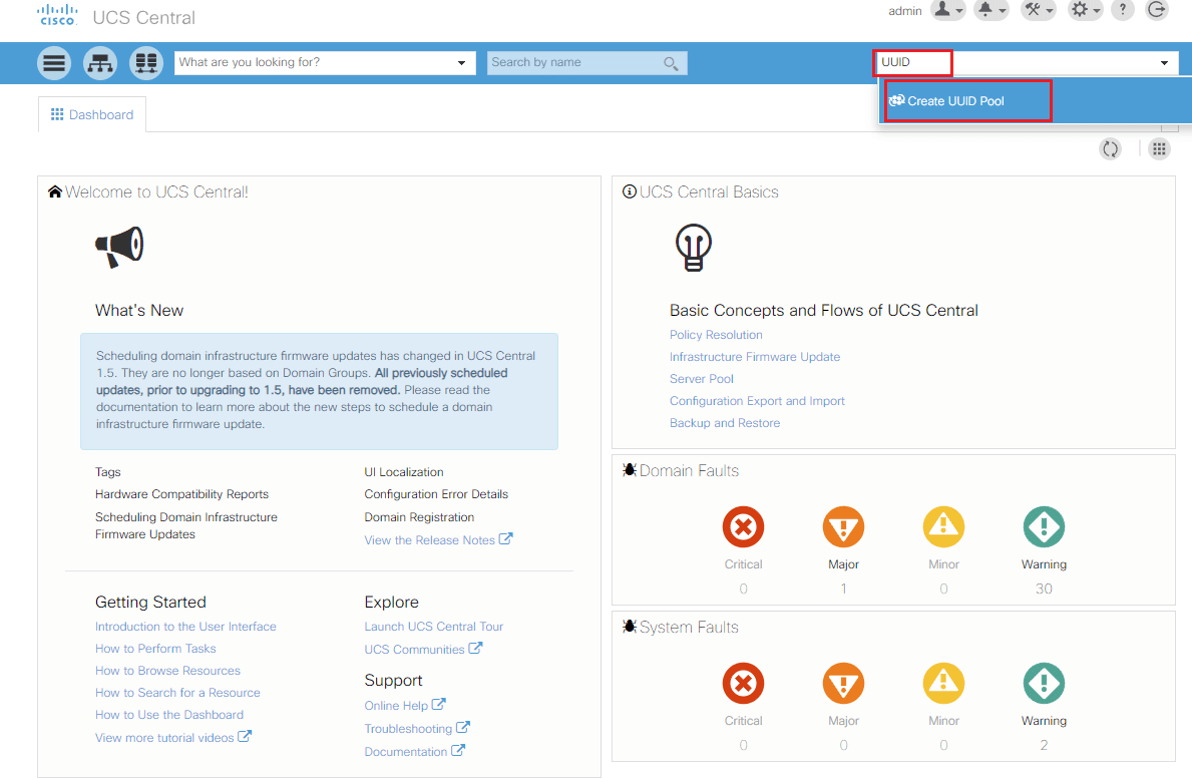
- In the Basic section, choose root from the Organization drop-down.
- Type UUID-DEMO in the Name field.
- Delete ‘derived’ from the Prefix field and Enter 0.
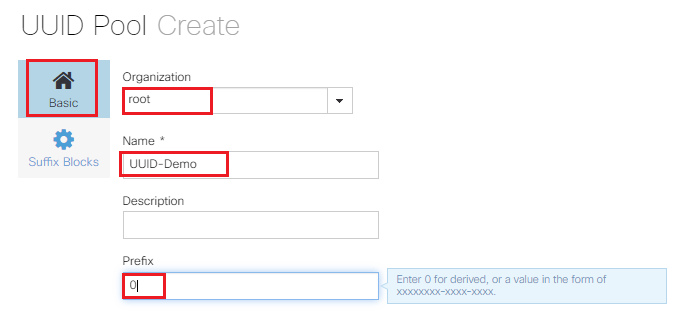
- Click the Suffix Blocks section.
- Click to add a Suffix Block.
- Change the first nine characters of the Suffix Block Start to 0025-B501.
- Change the Size to 256 and click .
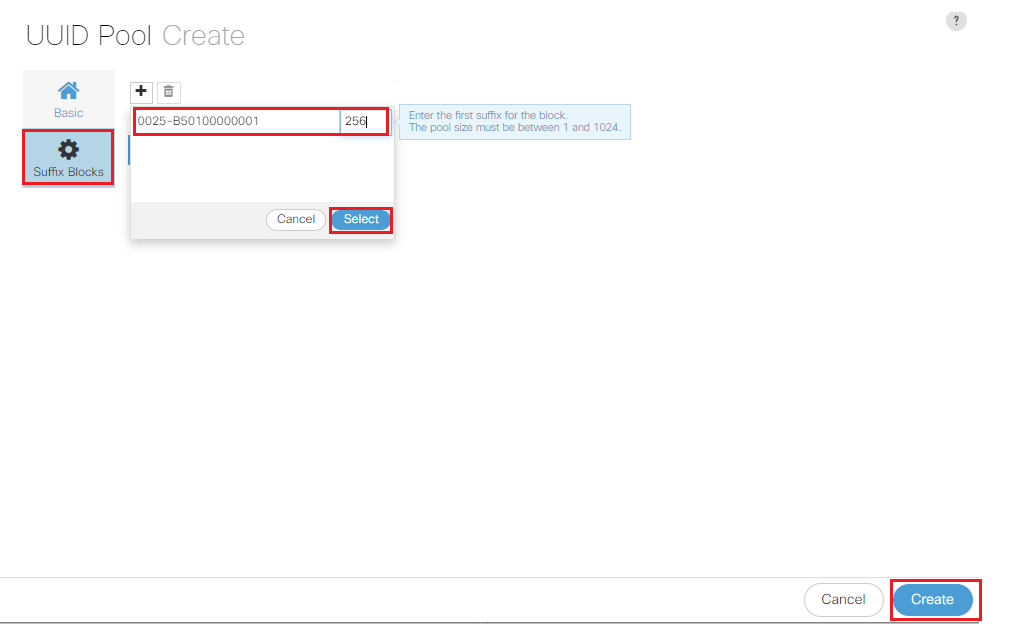
- Scan the list to make sure all UUIDs have a Status of Available.
- Click Create.
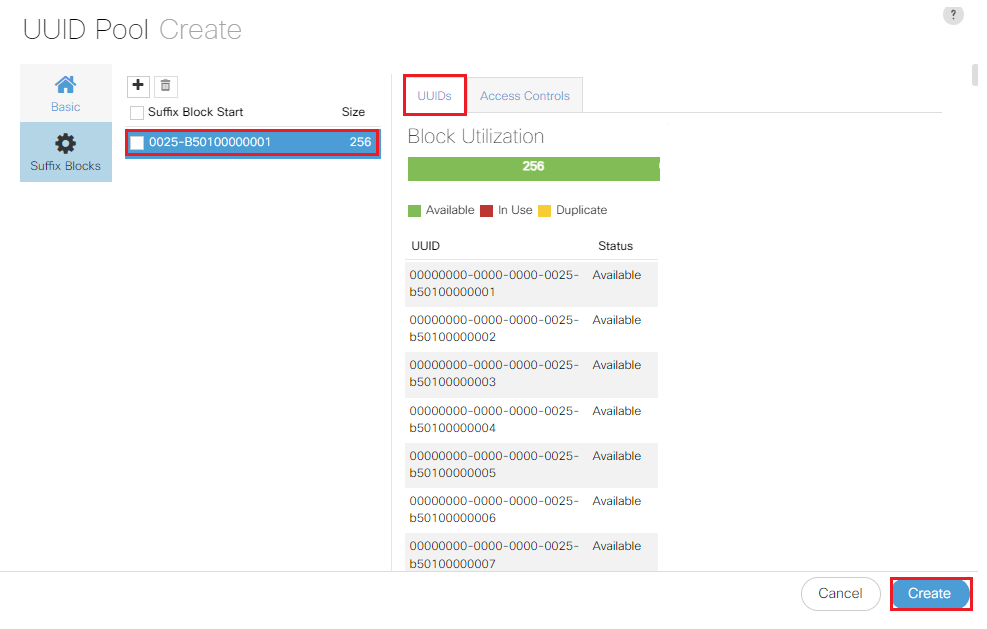 Create a MAC Pool
Create a MAC Pool
In this section, users will create a MAC Pool.Type MAC in the Actions bar to find the Create MAC Pool action. Click Create MAC Pool to open the creation wizard.
- In the Basic section, choose root from the Organization drop-down.
- Type MAC-DEMO in the Name field.
- Click the MAC Blocks section.
- Click to add a MAC Block. Change the Size to 256 and click.
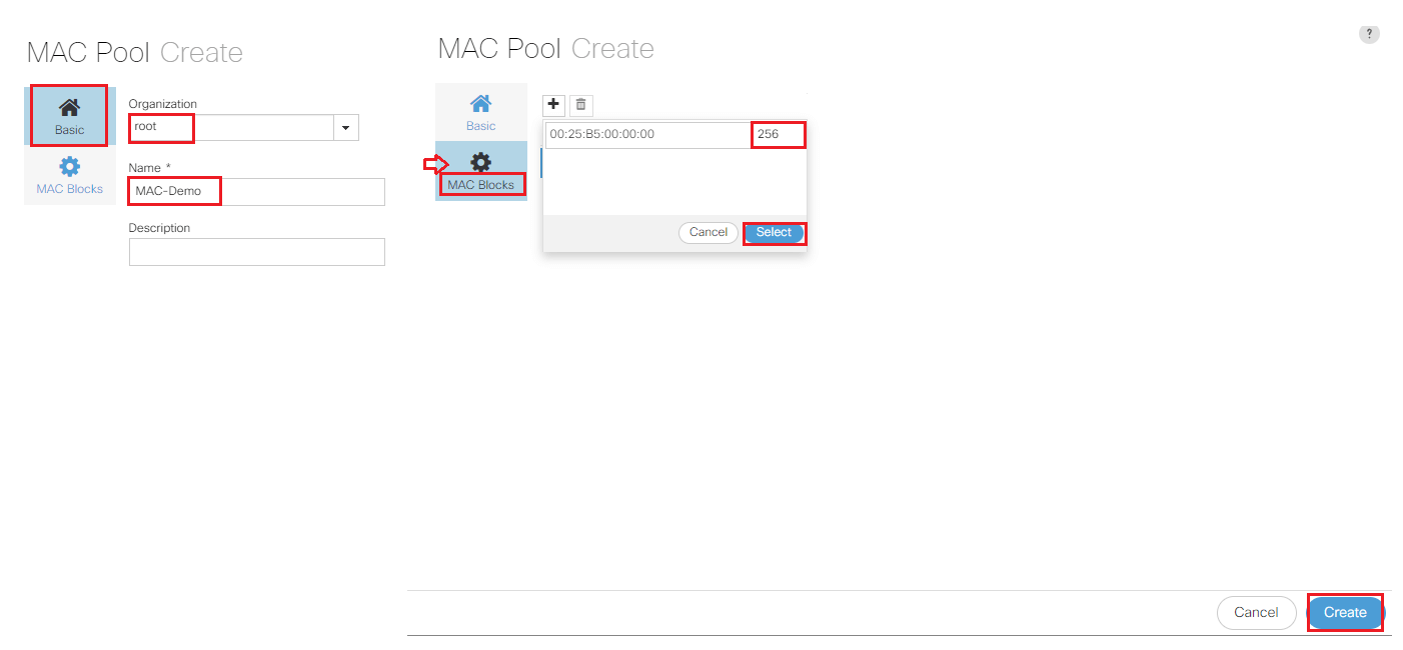
Confirm that there are no MAC Addresses with a Status of Duplicate and click Create.
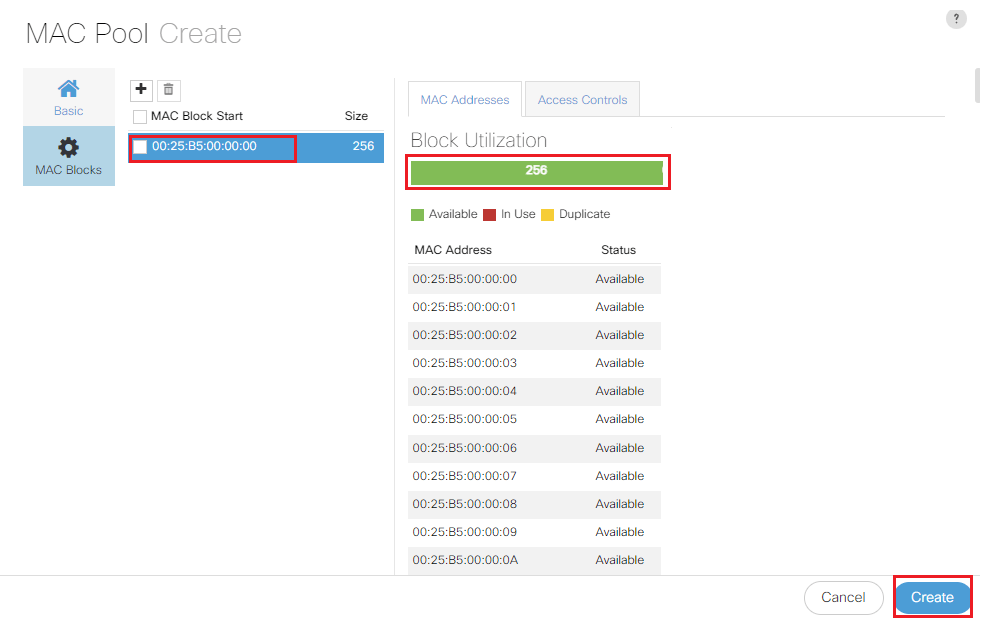
Create a WWN Pool for World Wide Node Names (WWNNs)
In this section, users will create a WWN pool for World Wide Node Names (WWNN).Type WWN in the Actions bar to find the Create WWN action. Click Create WWN to open the creation wizard.





LEAVE A COMMENT
Please login here to comment.