EMAIL SUPPORT
dclessons@dclessons.comLOCATION
USLAB Fibre Channel Switching Mode, End Host Mode, and Uplink Configuration
Task:
- Provision the UCS system to run in Fibre Channel End Host Mode (EHM), also called Network Port Virtualizer (NPV) mode.
- Provision the two ports for each FI according to the rack you have rented as Fibre Channel Uplink ports.
Solution:
Click the Equipment tab, expand Fabric Interconnects, and click Fabric Interconnect A (which happens to be running as primary in this screen shot). In the right pane, click Configure Unified Ports.
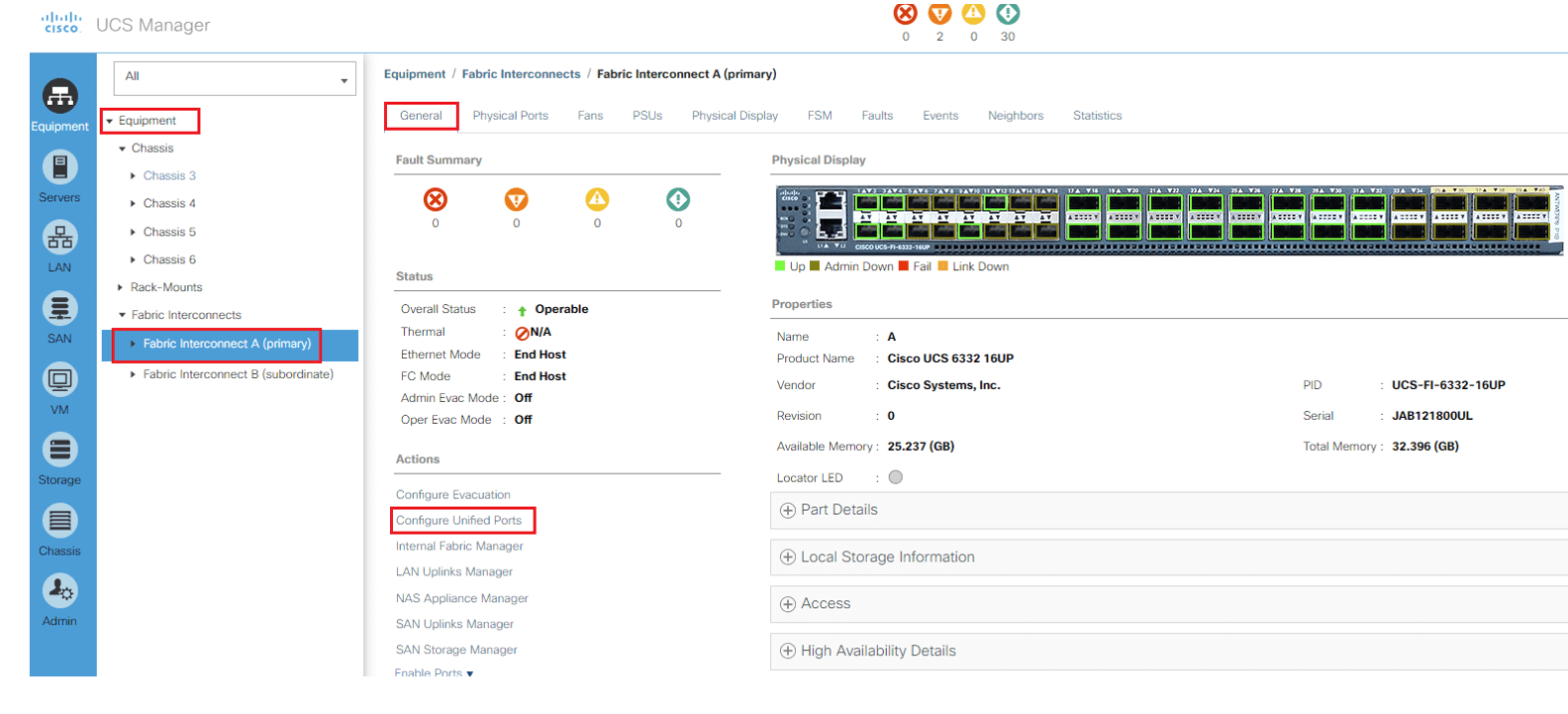
Note the important warning telling us that if we change anything on either module (either the base slot with the first 32 ports or the Generic Expansion Module (GEM) if one is installed), it will cause a disruption in traffic and it will IMMEDIATELY reboot that Fabric Interconnect. For this reason, you would do this at the time of initial provisioning; if you must do it live, you would perform this task on one FI at a time. Click Yes.
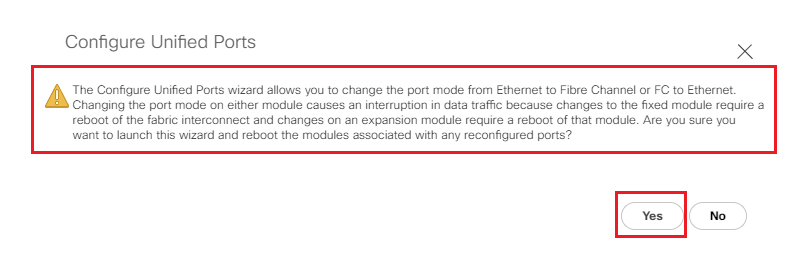
Click and drag the slider below the ports to the right into the desired position. Note the legend at the bottom: All green ports are Ethernet, and all purple ports are Fibre Channel
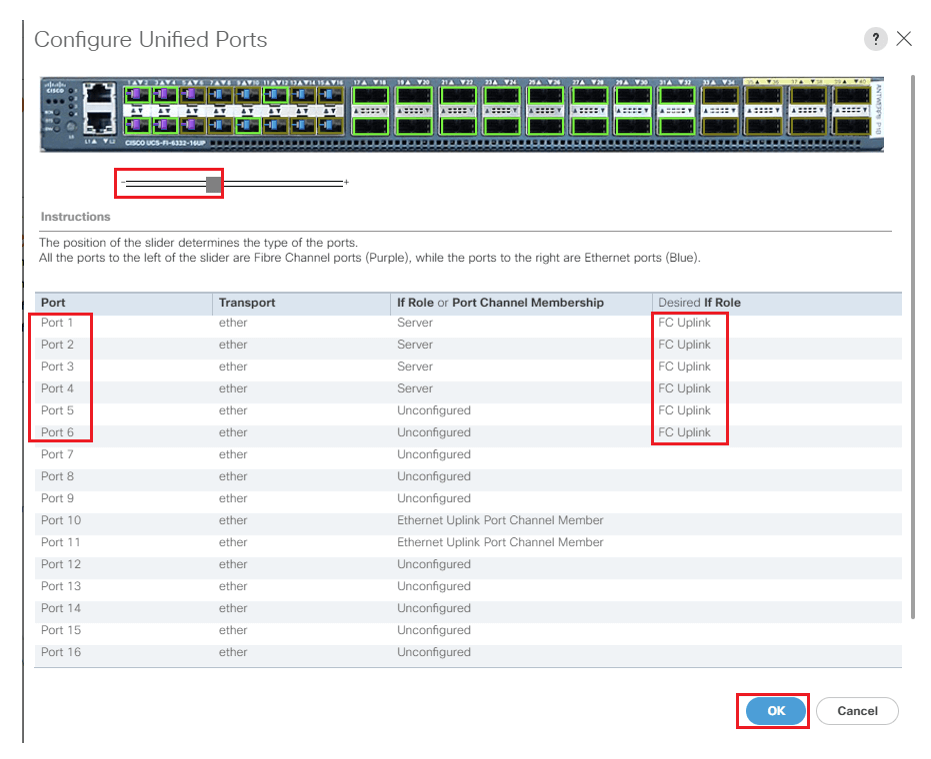
Once we do it , it will reboot the FI-A , Now click Fabric Interconnect B (which happens to be running as Secondary in this screen shot). In the right pane, click Configure Unified Ports.





LEAVE A COMMENT
Please login here to comment.