EMAIL SUPPORT
dclessons@dclessons.comLOCATION
USCisco WLC Configuration for Bootstrapping:
Here we are going to see n WLC 8.3 version, where it provides some good features like:
- Integrated device Sensors technology
- URL based ACLS
- Flex Connect AP
- Secure Guest Network with pre-shared keys
Below are AireOS features and version History details
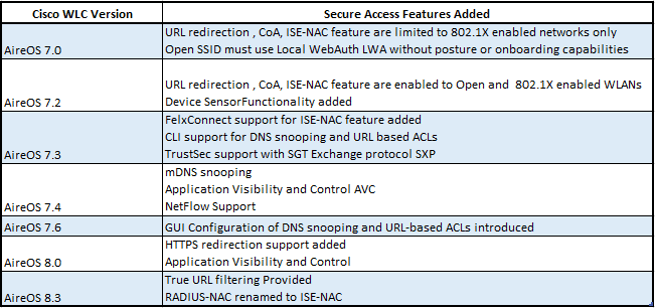
Configure AAA Servers on WLC:
Following below steps to configure AAA servers on WLC.
On GUI , access Security | RADIUS | Authentication.
Check to enable MAC Delimiter is set to Hyphen.
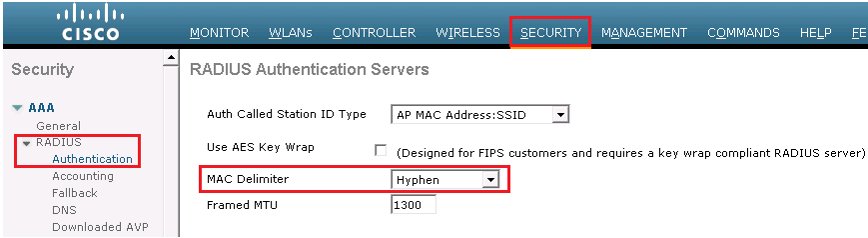
Click New to add the ISE Policy Service Node
Enter the following details as shown in below figure
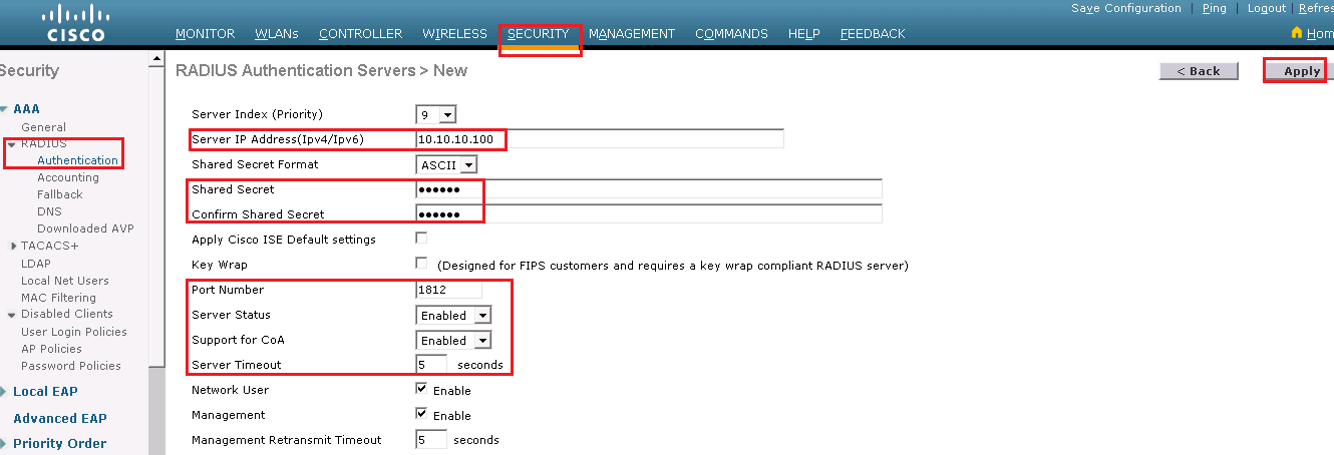
Click Apply and save the Configuration at top of screen.
Configure RADIUS Accounting Servers
Following below steps to configure RADIUS accounting servers on WLC.
On GUI , access Security | RADIUS | Authentication.
Check to enable MAC Delimiter is set to Hyphen.

Click New to add the ISE Policy Service Node
Enter the following details as shown in below figure
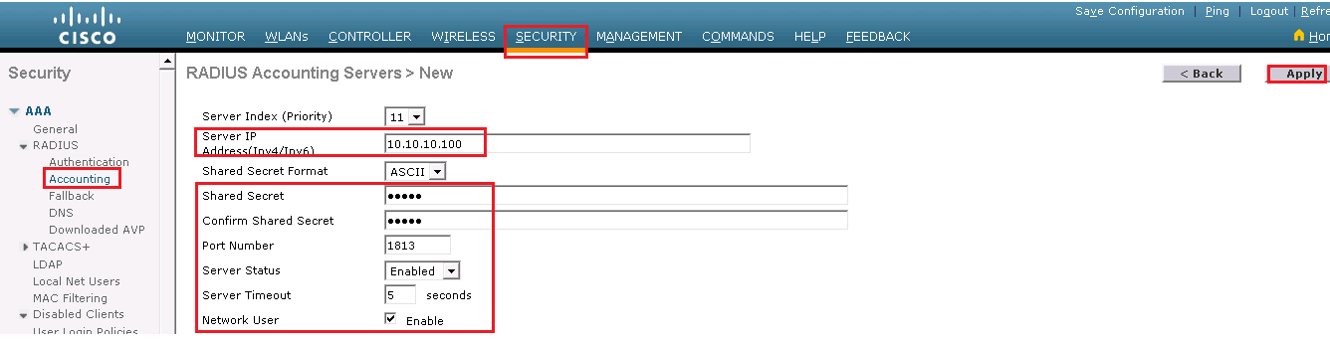
Click Apply and save the Configuration at top of screen.
Configure RADIUS Fallback (High Availability)
From GUI, go to Security | AAA | RADIUS | Fallback.
From the Fallback Mode drop-down list, choose Active.
If we select this as Active, WLC will revert to server with lower priority from available backup servers.
Provide Username which is to be sent in inactive server probes msg. with interval time is 300 sec.





LEAVE A COMMENT
Please login here to comment.