EMAIL SUPPORT
dclessons@dclessons.comLOCATION
USLAB 6: Configure Guest Access
Topology:
Below is the topology provided to configure in lab
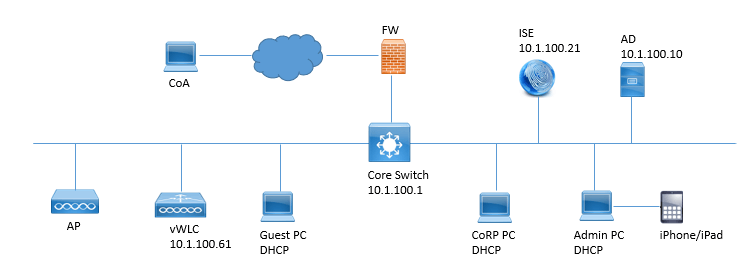
Task:
Perform below task as per above topology.
- Configure Guest Email Setting.
- Configure SMTP server on ISE
- Configure Guest Username Parameter
- Configure Guest Location
- Configure Account Purge Policy
- Configure Guest Location
Solution:
Access to ISE GUI, Navigate to Work Center | Guest Access | Setting | Click on Guest Email Setting | Modify Default from sponsor. Demo.local.
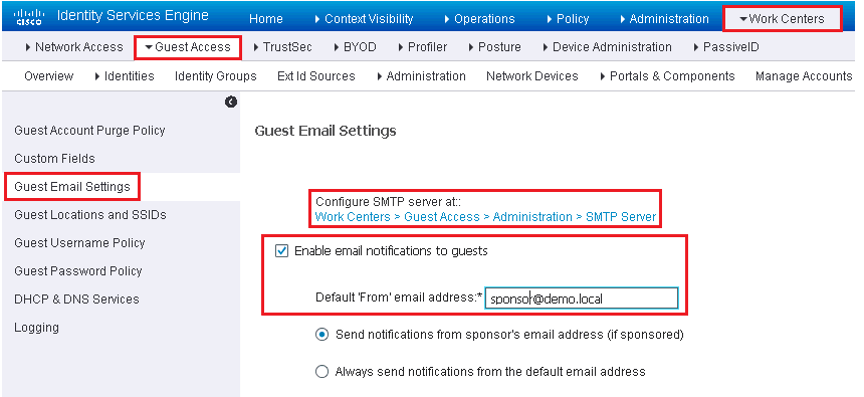
Click Save
On the Same Page Click on the link that says Configure SMTP Server, and in SMTP server setting mention mail. Demo.local and click Save.
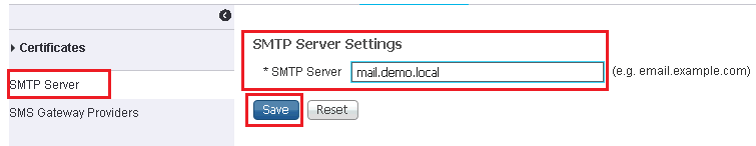
Navigate to Work Center | Guest Access | Setting | and choose Custom Filed. Enter Following parameters and you output should match the below figure.
- Custom Filed name : Person Visiting
- Data Type: String
- Tip Text: Person name you are visiting.
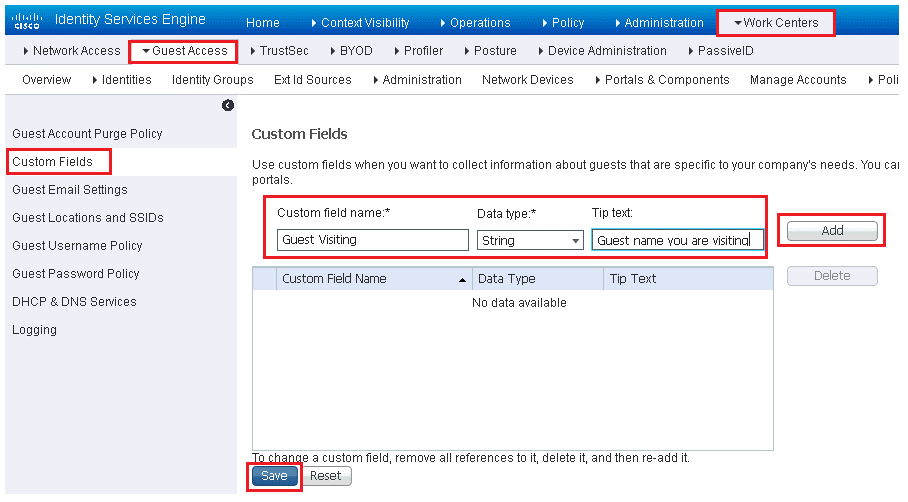
Click Save

Comment
You are will be the first.




LEAVE A COMMENT
Please login here to comment.