EMAIL SUPPORT
dclessons@dclessons.comLOCATION
USCustomize ISE Profiling Configuration
Topology:
Below is the topology provided to configure in lab
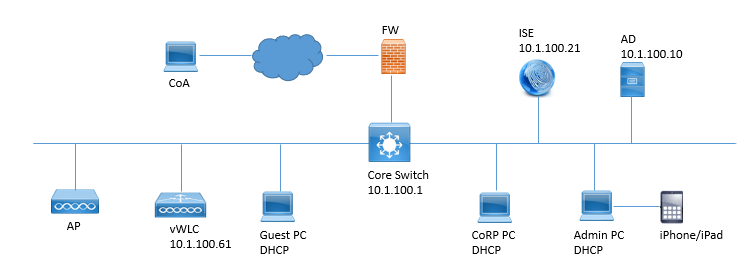
Task:
Perform below task as per above topology.
- Configure Profiler Service to use profiling data to make policy determination.
- Examine Profiled Endpoint data.
- Create Logical Profile and use this as identity condition for authorization policy.
- Create Custom Profile policy based on observed Endpoint Data.
Solution:
Navigate to Admin PC and Access to ISE, Navigate to Context Visibility | End Points | Click on to the vWLC and go to other attributes.

Verify the Endpoint Source: SNMP Query Probe.

Profile Guest PC:
Login to Guest PC | Navigate to Network and Sharing Center | Click Change Adapter Setting | Enable the Wired NIC, Wait for some time and Check Details

Access ISE GUI and Navigate to Context Visibility | Endpoints and Refresh the Button, Here you will see Guest PC MAC address
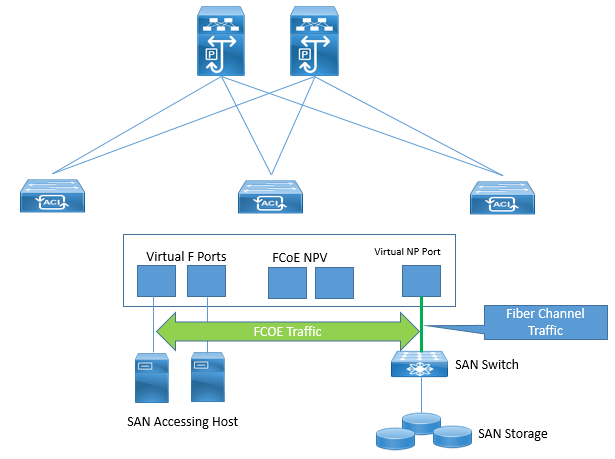
Create Logical Profile:
Navigate to Work Center | Profiler | Profiling Policies | Select the Logical Profile | Click ADD
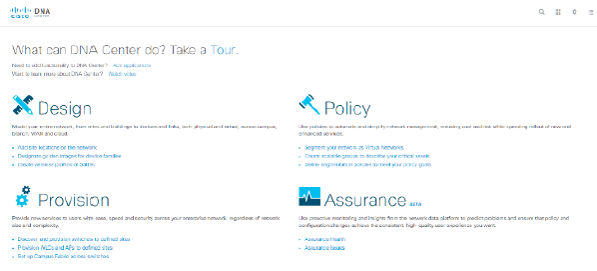
Configure the Logical Profile as per below snapshots | Click Submit.
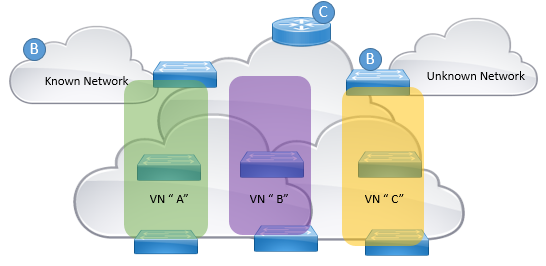
Create New Authorization Policy for Logical Profile.
Navigate to Policy | Policy Set | Wireless Access Policy Set | Expend the Authorization policy and configure the policy as per below figure. | Click Use once you configure Authorization Policy.





LEAVE A COMMENT
Please login here to comment.