EMAIL SUPPORT
dclessons@dclessons.comLOCATION
USLAB:Configure Posture Policies
Topology:
Below is the topology provided to configure in lab
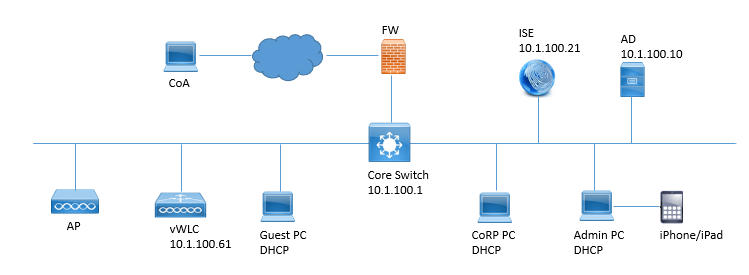
Task
- Configure ISE Posture Policies to provide a functional orientation to posture policies.
- Configure Posture Conditions, Mediation, Requirement and Policies
Solution:
Configure Posture Conditions:
In this section we will configure Simple File Conditions, Antivirus Compound Conditions for both Installation and definition.
Navigate to Work Centers | Posture | Policy Elements, Expend Conditions | File Section
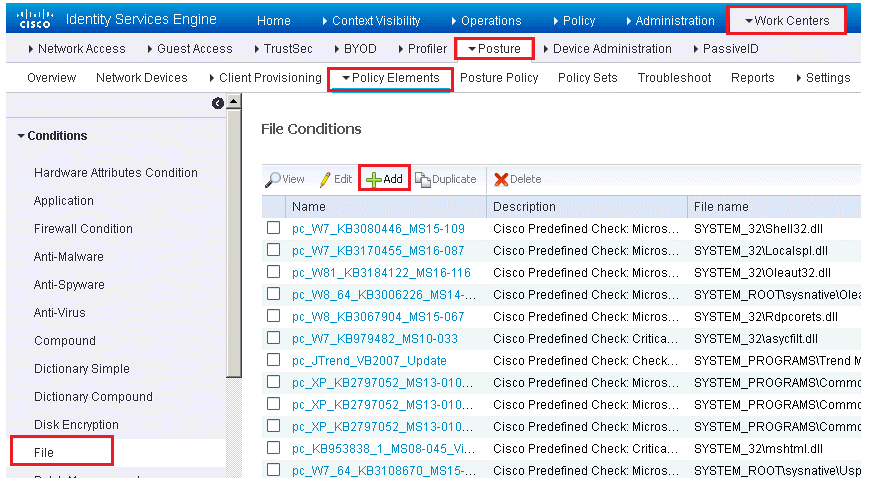
Click ADD to create three file conditions.
- File Condition: Putty_Version
- File Condition: BAD_File
- File Condition: Good_File.
Refer below to configure these three rules and your output should match the below figure.
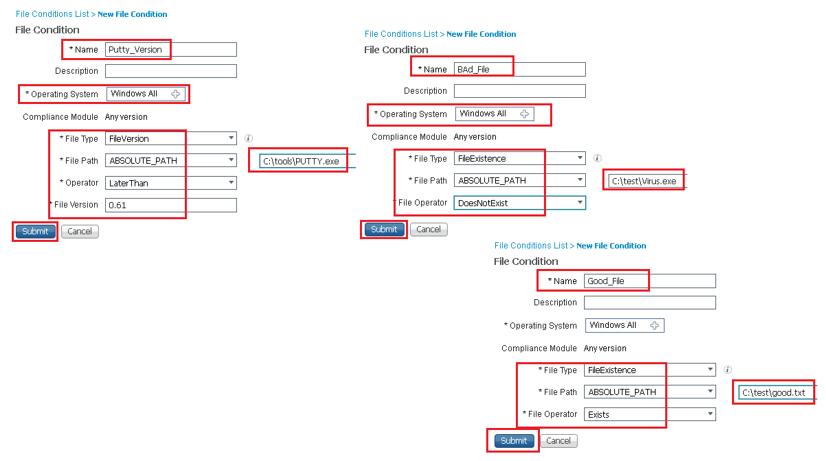
Now on Left Pane, Select the Anti-Virus Condition | Click ADD to configure two AV Compound Conditions.
- AV Condition: ClamWin_AV_Installed
- AV Condition: ClamWin_AV_Current
Refer below Figures to configure respective conditions, and your output should match the below figure.
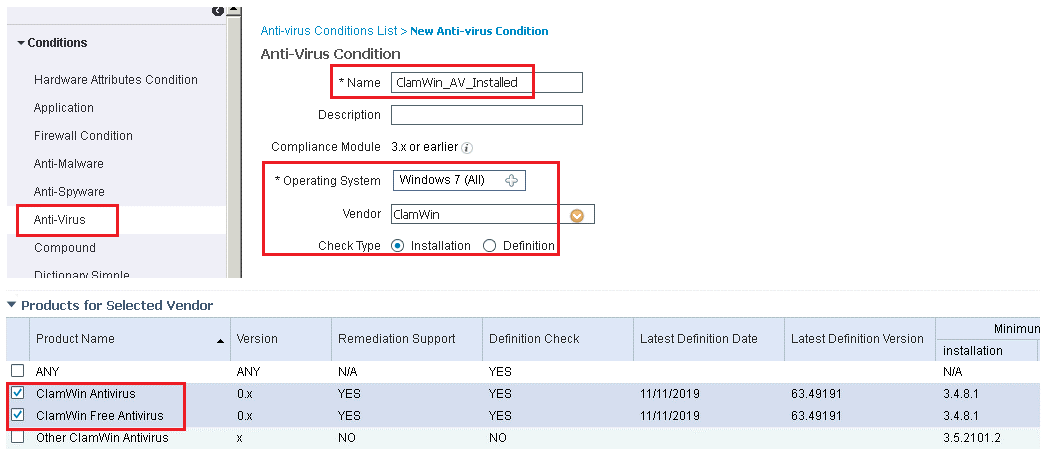
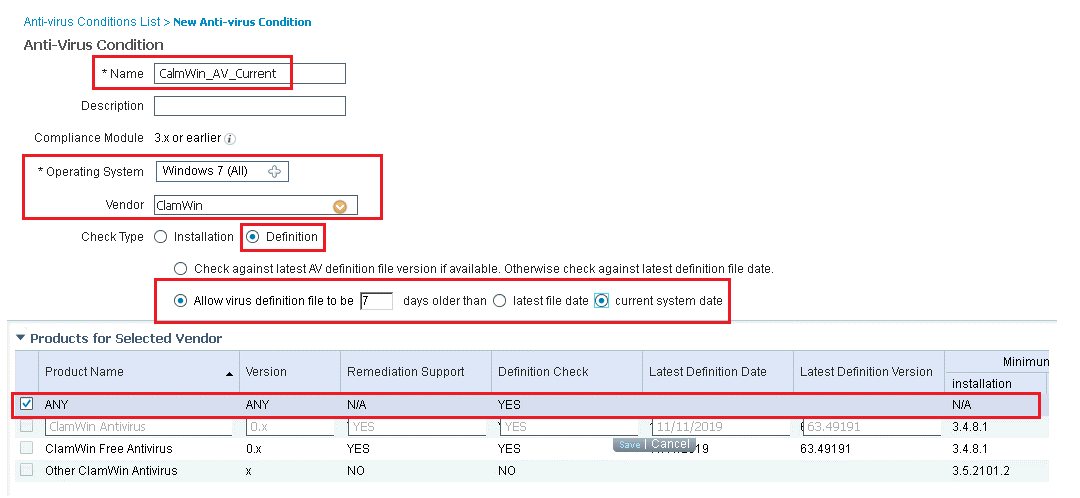
Configuring Posture Remediation:
Here we will configure Remediation processes to instruct users on how to handle systems that do not meet compliance requirement.
Navigate to Work Centers | Posture | Policy Elements | Remediation | File.
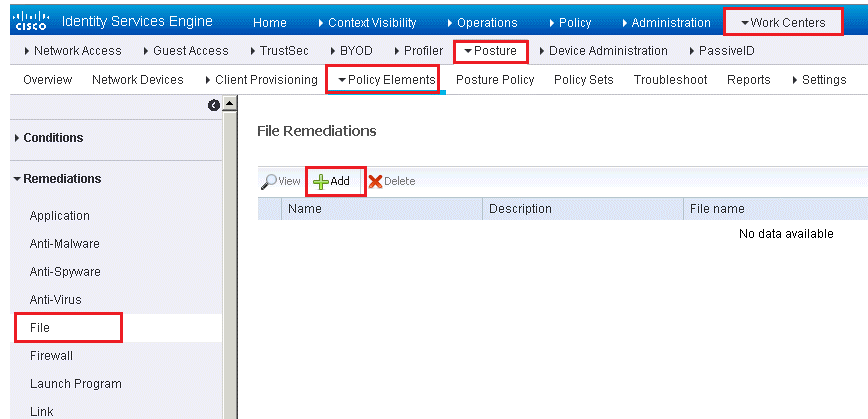
Click ADD to following remediation conditions.





LEAVE A COMMENT
Please login here to comment.