EMAIL SUPPORT
dclessons@dclessons.comLOCATION
USConfiguring AAA on Nexus Switch.
NXOS Device Admin AAA & User roles and Pre-Defined Rules
In Nexus there are four different types of pre-defined User roles as given below:
- network-admin (superuser):Full read/write access to entire switch
- network-operator:Complete read access to entire switch
- vdc-admin (superuser):Full access to the management VDC that is used to create individual VDCs
- vdc-operator:Read-only access to the management VDC
Configure Network Device
Work Centers | Device Administration | Network Resources | Network Devices | Click the Nexus or click Add to create a new object, See below figure.
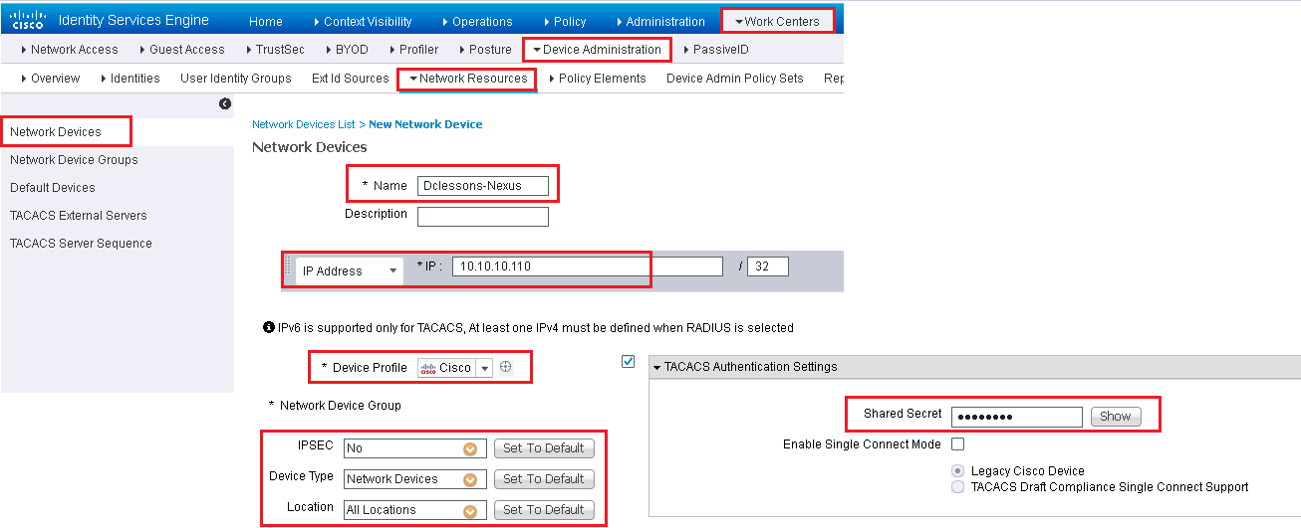
Configure TACACS+ Profile
Configure Dclessons_Nexus_Admin Profile
- Work Centers > Device Administration > Policy Elements > Results > TACACS Profiles | Click Add | Name the profile Dclessons_Nexus_Admin
- From the Common Task Type drop-down list, choose Nexus.
- Set the Network role to Administrator (Read Write) | Click Submit.
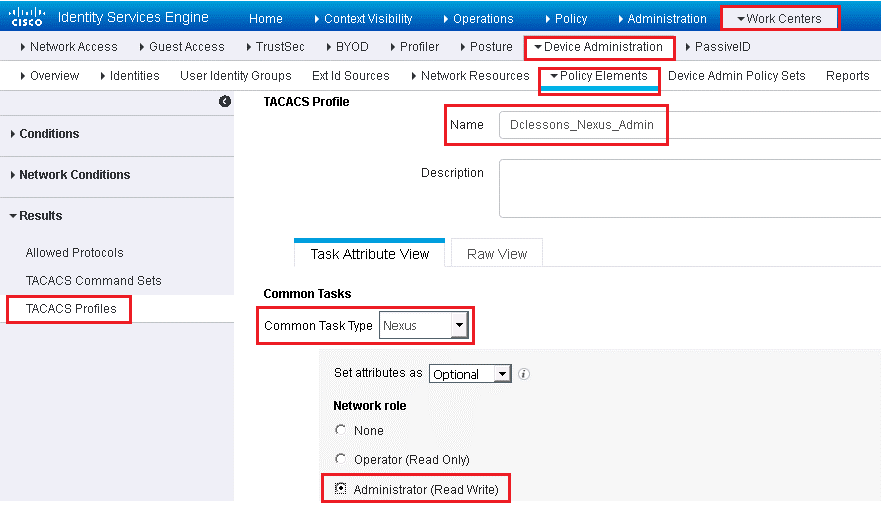
Configure Dclessons_Nexus_NetOps
- Work Centers | Device Administration | Policy Elements | Results | TACACS Profiles| Click Add | Name the profile Dclessons_Nexus_NetOps
- From the Common Task Type drop-down list, choose Nexus | Set the Network role to Operator (Read Only) | Set the VDC role to Operator (Read Only) | Click Submit.
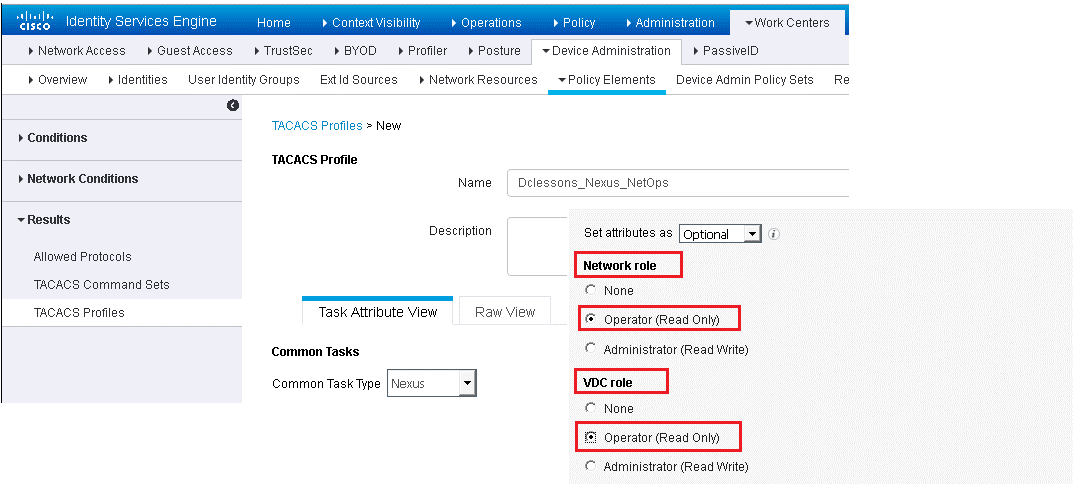
Configure Policy Set
Here we will be configuring Nexus Policy Set for Nexus Switches.

Comment
You are will be the first.




LEAVE A COMMENT
Please login here to comment.