EMAIL SUPPORT
dclessons@dclessons.comLOCATION
USLAB: Configure Baseline Interface Policies
Topology:
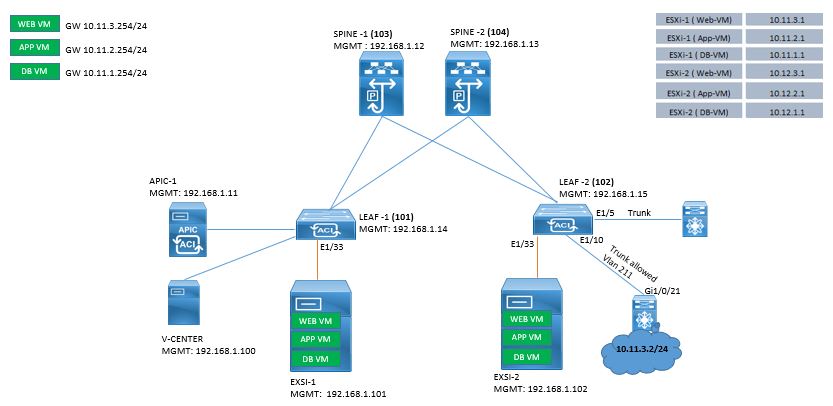
TASK: Follow the below following task to complete the ACI Baseline Interface Policies Configuration.
- Task 1: Configure Link Level Policy with name DCL-1G-Link-LEVEL-POLICY with Auto Negotiation off and Speed 1GBPS.
- TASK 2: Configure Link Level Policy with name DCL-10G-Link-LEVEL-POLICY with Auto Negotiation off and Speed 10GBPS.
- Task 3: Configure CDP policies with name DCL-CDP-ENABLE with CDP Enable.
- Task 4: Configure CDP policies with name DCL-CDP-DISABLE with CDP Disable.
- Task 5: Configure LLDP Policies with name DCL-LLDP-ENABLE with RX: Enabled and TX: Enabled.
- Task 6: Configure LLDP Policies with name DCL-LLDP-DISABLE with RX: Disable and TX: Disable.
Solution:
Task 1: Configure Link Level Policy with name DCL-1G-Link-LEVEL-POLICY with Auto Negotiation off and Speed 1GBPS.
- Click on Fabric | Access Policies.
- Navigate to Interface Policies | Policies | Link Level.
- Right-click the Link Level and select Create Link Level Policy
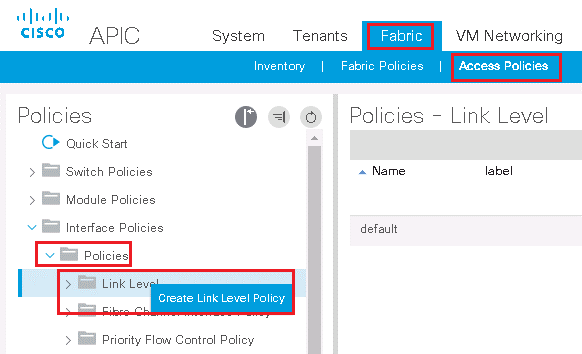
In the Create Link Level Policy wizard configure following with name DCL-1G-Link-LEVEL-POLICY with Auto Negotiation off and Speed 1GBPS and submit.
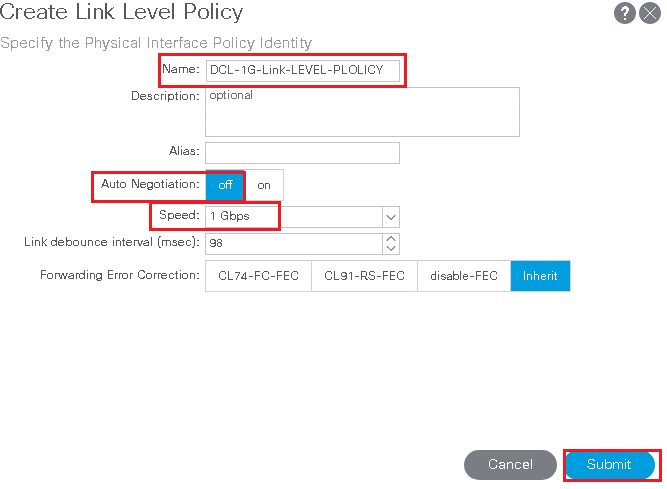

Comment
You are will be the first.




LEAVE A COMMENT
Please login here to comment.