EMAIL SUPPORT
dclessons@dclessons.comLOCATION
USHow to Configure VPC Peering
VPC peering Is used to provide the communication between instance in different VPC . VPC peering can be done in same region and between different region and both can be in same AWS account or different AWS account.
Task :
- Create the VPC names DCLESSONS-VPC-2 with CIDR 0.0.0/16 and peer it with precious VPC DCLESSONS-VPC .
- Once peering is done , accept the VPC requestor.
Steps:
Configure the VPC named DCLESSONS-VPC-2 with CIDR 11.0.0.0/16 in same way as we configured earlier.
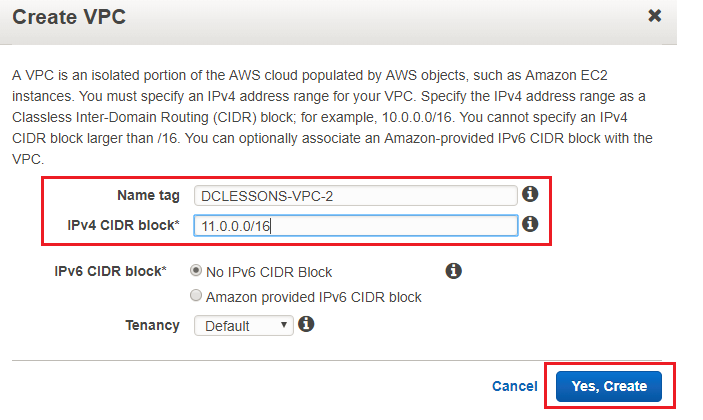
In AWS VPC console. In the left menu option, choose Peering Connections under Virtual Private Cloud:
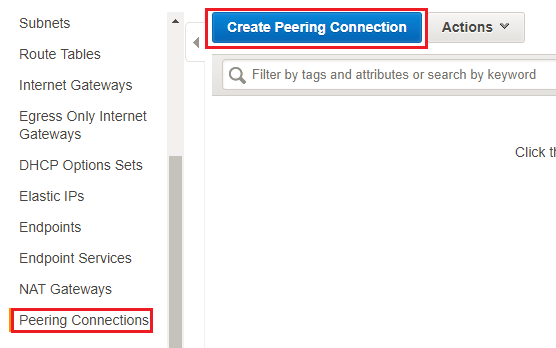
Click on Create Peering Connection. Provide the Peering connection name tag, VPC (Requester) and VPC (Accepter). Click on Create Peering Connection:

Comment
You are will be the first.




LEAVE A COMMENT
Please login here to comment.