EMAIL SUPPORT
dclessons@dclessons.comLOCATION
USLAB: Create S3 Bucket & Upload Image & View Over browser
LAB: Create S3 Bucket & Upload Image & View Over browser
Task:
Create a S3 Bucket and Upload files in it.
Solution:
Sign in to AWS management Console | Select Services | Storage | S3
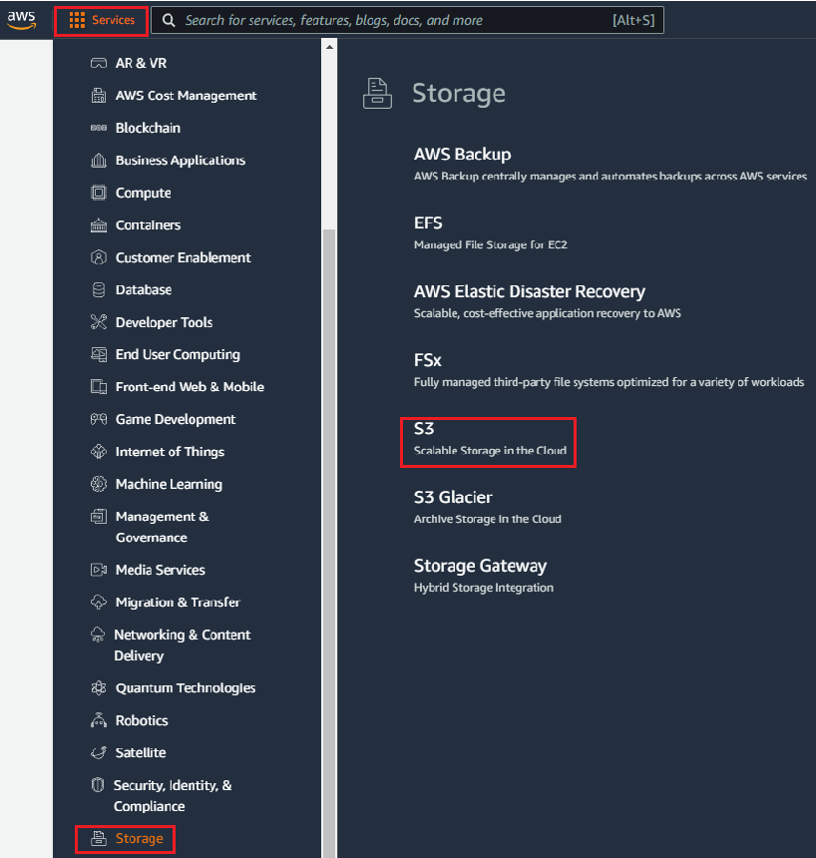
Choose to create a Bucket
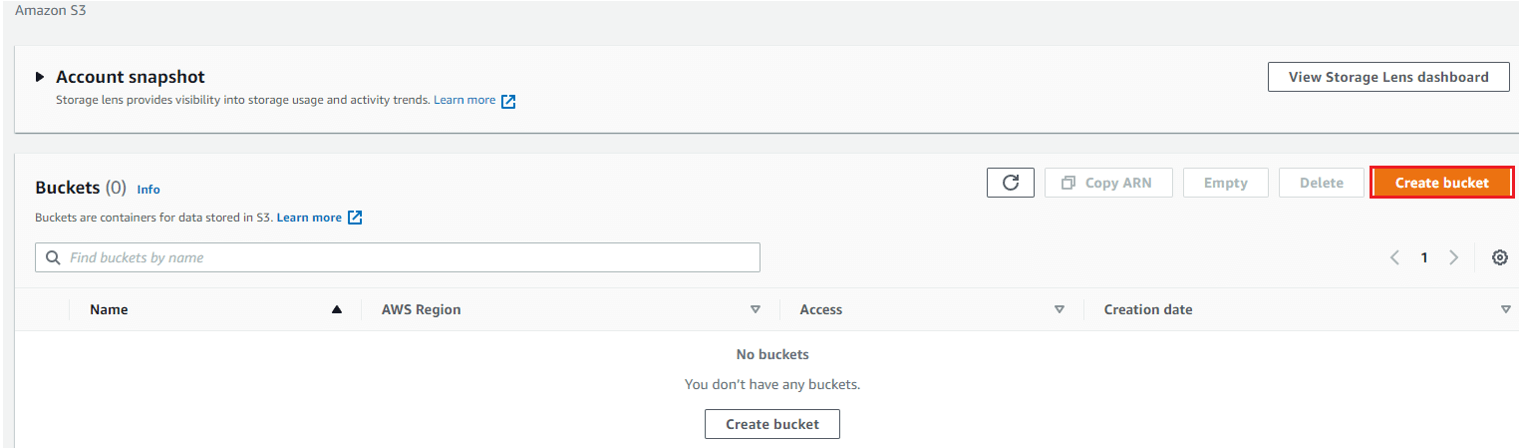
Choose the name of Bucket as dclessons and region US West (N. California) | keep the config as shown in below figure | Select Create Bucket.
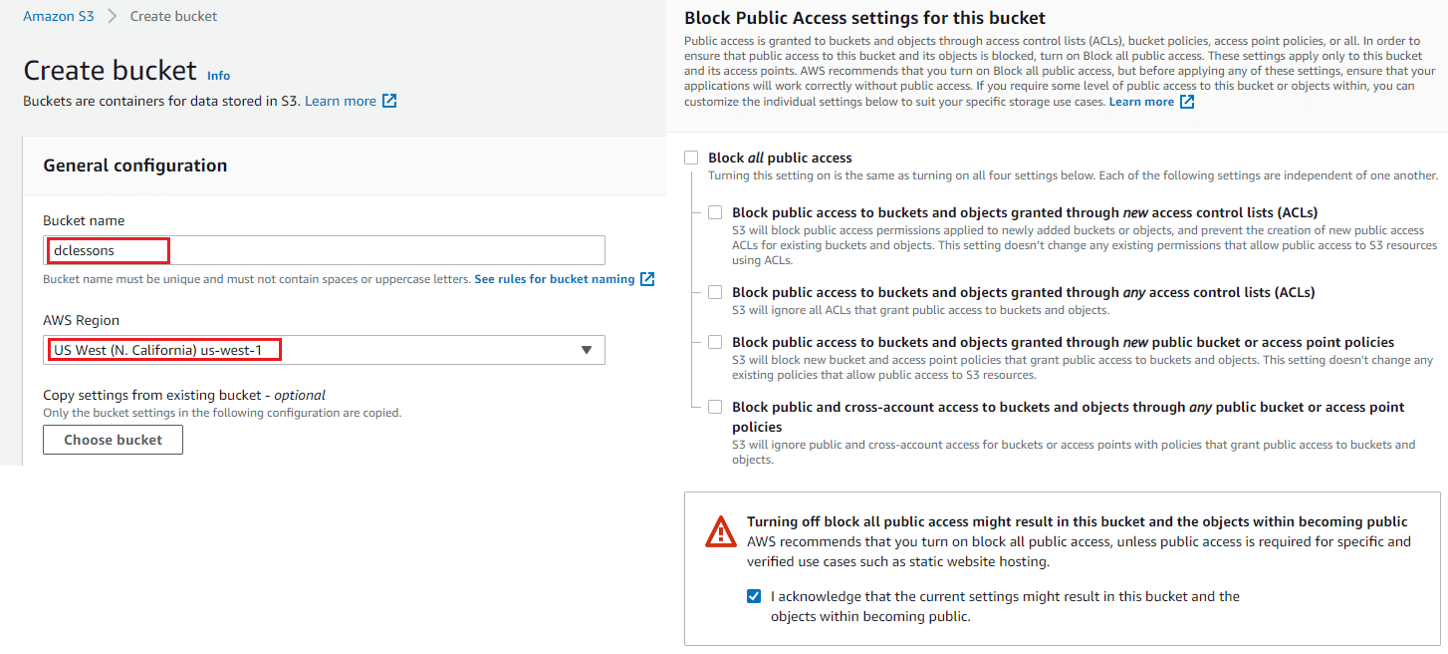
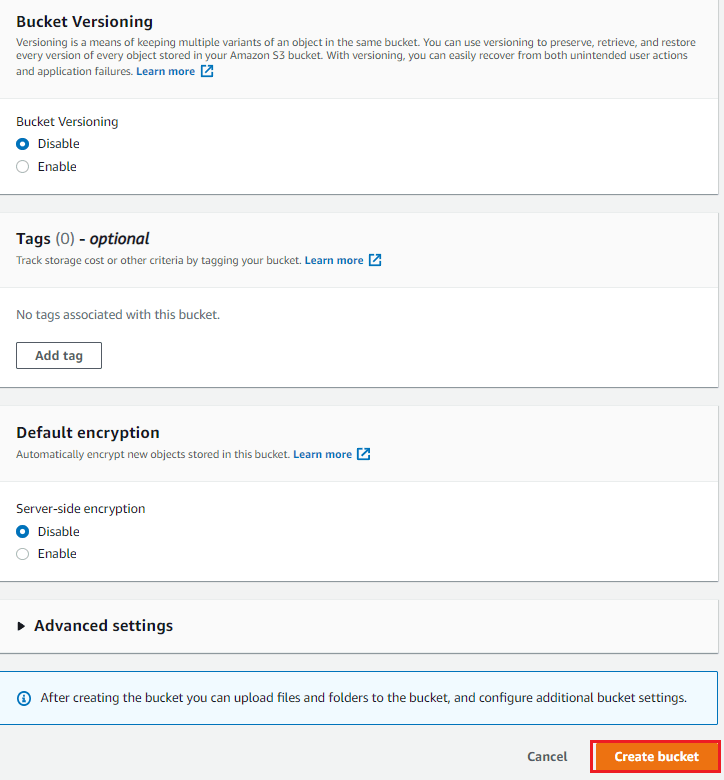
From the List of Bucket. Select your bucket and click on upload
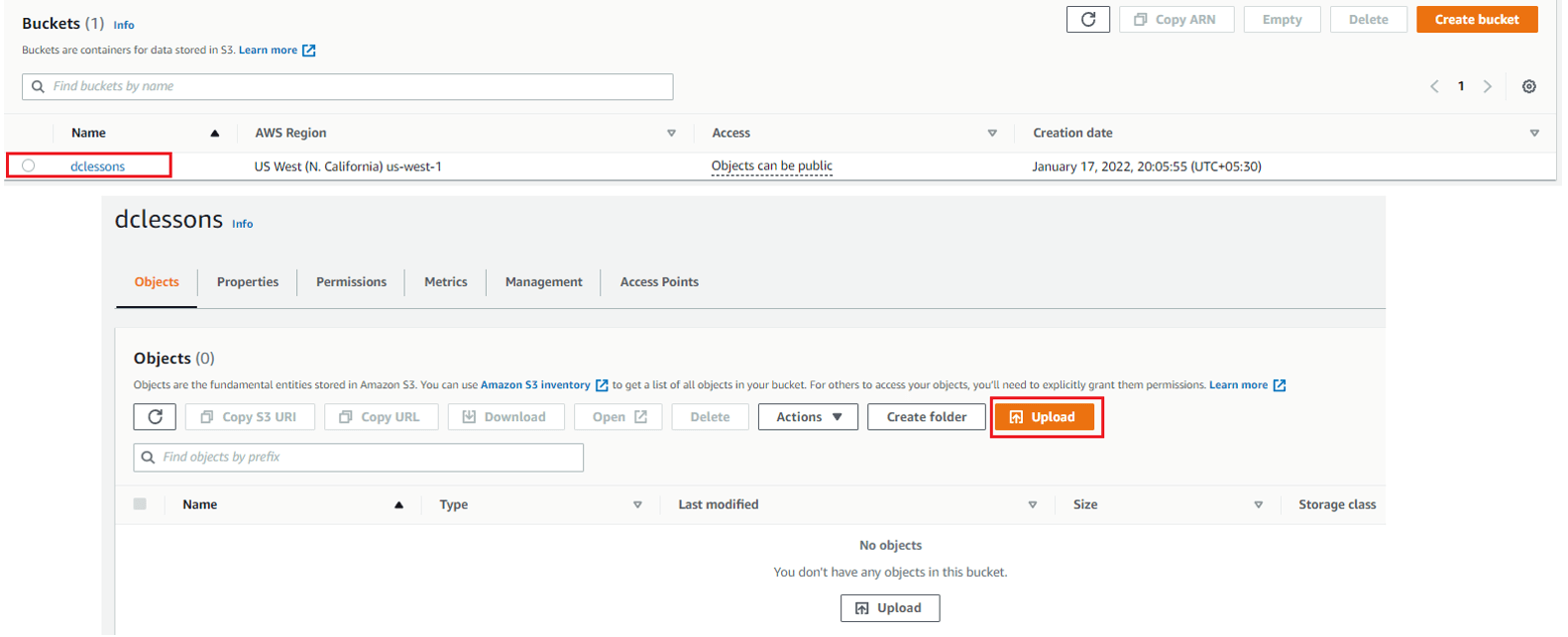
Select Add Files and upload the image from desktop. Here we are adding banner image. | Click Upload

Comment
You are will be the first.
TABLE OF CONTENTS
- Amazon S3- Basic Features
- Amazon S3 Advance Feature
- Amazon Glacier
- LAB Amazon Simple Storage Service
- LAB Setting up a Static Website
- LAB Enabling Versioning
- LAB Lifecycle Policy for S3 Bucket
- LAB: Create S3 Bucket & Upload Image & View Over browser
- LAB: Install AWS CLI
- LAB: Configure Lembda to upload an object in S3 Bucket
- Creating Custom VPC
- How to Attach Multiple IP to ENI-Instance
- How to Configure Launch Configuration & Auto Scaling
- How to Configure VPC Peering
- How to Configure VPN for VPC
- How to Configure VPC Tunneling
- How to Configure VPC with Private Subnet & Connect to DC
- How to Create Template for CloudFormation
- How to Configure Cloud Formation
- LAB: Configure Auto-Scaling & validation
RECENT POSTS
- Understanding Key AWS Services for Modern Cloud Architectures
- Building a Strong AWS Foundation with Amazon S3, EC2, and Virtual Private Cloud
- Understanding the ENSDWI Course: Advanced Cisco SD-WAN (Viptela) Concepts
- A Complete Guide to the DCACI-A Course: Mastering Advanced Cisco ACI Concepts
- How Our Online Python Certification Will Prepare You for a Career in Network Automation
- What You'll Learn in Juniper Mist Labs: A Deep Dive into AI-Driven Wireless Networking
- 10 Benefits of Studying Cisco ISE for Network and Security Folks
- Which AWS Advanced Networking Labs Course Includes # Real World Traffic Flows and Examines Objectives?
- How Do You Practice Cisco Nexus Configuration with Online Labs, No Physical Equipment?
- Why Cisco SD-WAN Viptela Training is Necessary in the Current Cloud-First Networking Age




LEAVE A COMMENT
Please login here to comment.