EMAIL SUPPORT
dclessons@dclessons.comLOCATION
USLAB Create Redis Cache
Task:
Create Elastic Cache (Redis Cache) and Perform Read and Write Operation
Solution
Login to AWS management Console | Select Services | Databases | Select Elastic cache
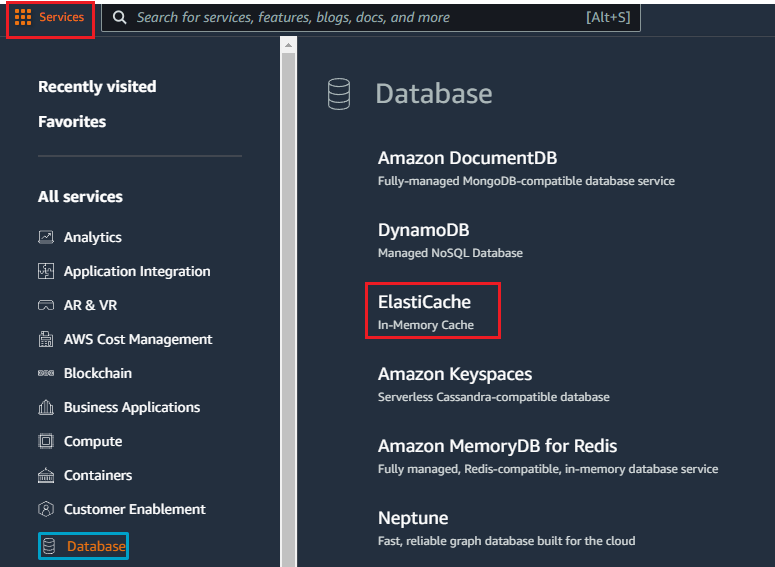
Under Elastic Cache Dashboard | Select redis | Select create
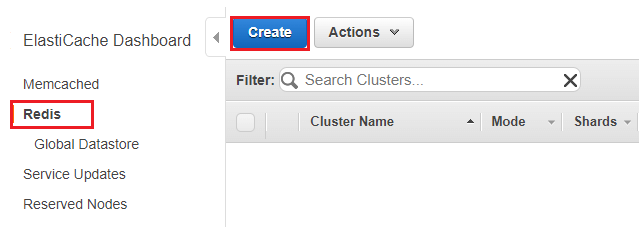
Under Create your Amazon Elastic Cache Cluster Section | Select Cluster Engine Redis | Location: Cloud | Under redis Setting: Provide all the details as provided in figure
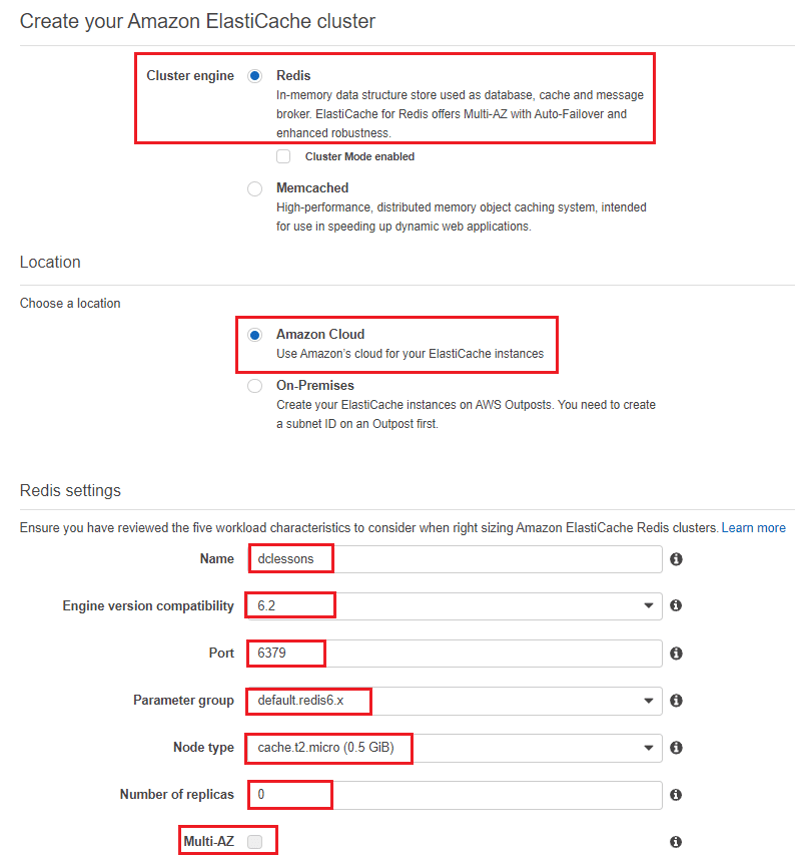
Under Advance Redis Setting, provide name | Select Default VPC ID and Subnet of your AZ and its placement.
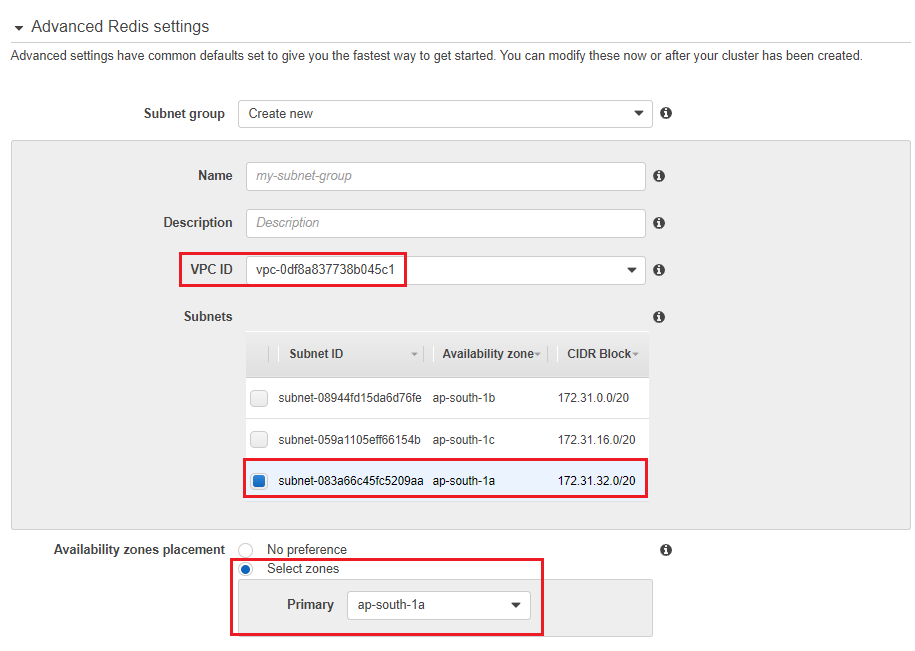
Under Security | Select Default Security group | disable automatic backup section | and select no preferences in maintenance Window section
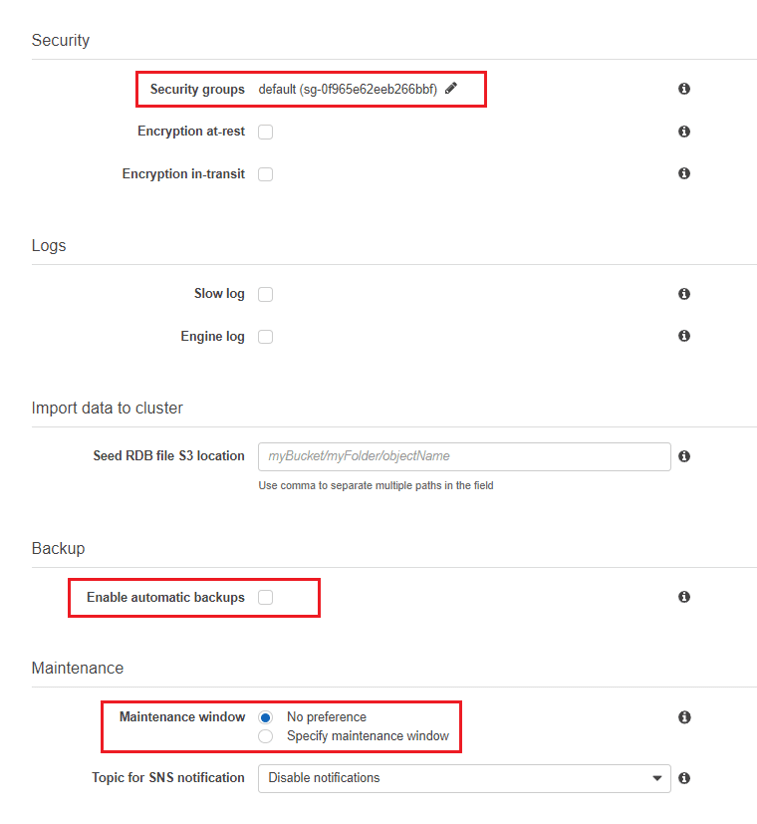
Leave Tag Section and Select Create
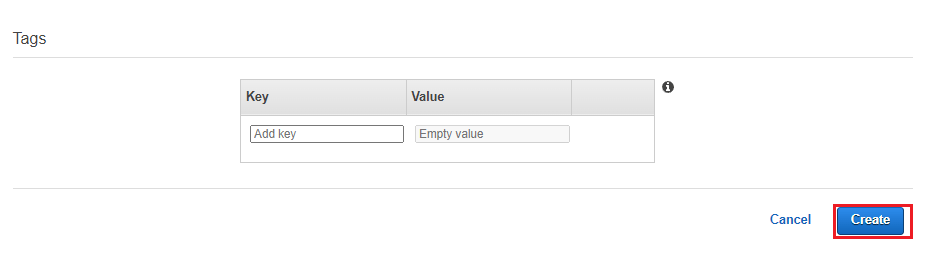
Now Create and launch an Amazon Linux Instance and take the SSH and put below command to download and install gcc
sudo yum install gcc
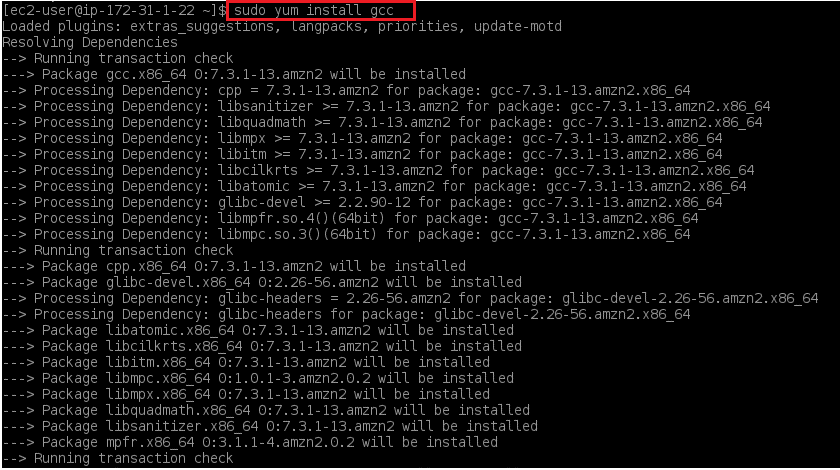
Download and install redis-cli and unzip it, refer below figure
wget http://download.redis.io/redis-stable.tar.gz
tar xvzf redis-stable.tar.gz





LEAVE A COMMENT
Please login here to comment.