EMAIL SUPPORT
dclessons@dclessons.comLOCATION
USLAB Making Volume available for Windows Instance
Task :
To make an EBS volume available for use on Windows
Step1:To make an EBS volume available for use on Windows
- Log in to your Windows instance using Remote Desktop.
- Start the Disk Management utility. On the taskbar, open the context (right-click) menu for the Windows logo and choose Disk Management.
- Bring the volume online. In the lower pane, open the context (right-click) menu for the left panel for the disk for the EBS volume. Choose Online.
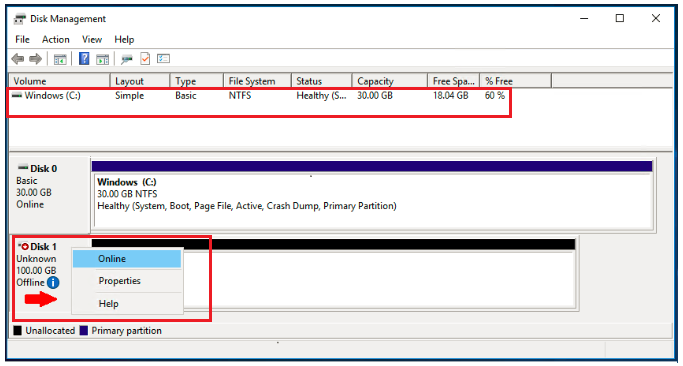
- (Conditional) You must initialize the disk before you can use it.
- If the disk is not initialized, initialize it as follows. Open the context (right-click) menu for the left panel for the disk and choose Initialize Disk. In the Initialize Disk dialog box, select a partition style and choose OK.
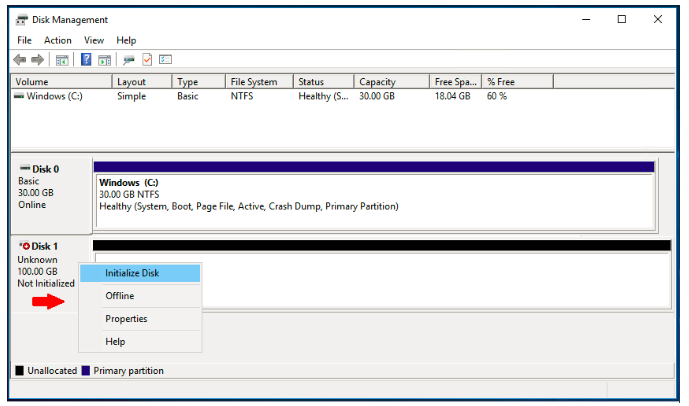
- Open the context (right-click) menu for the right panel for the disk and choose New Simple Volume. Complete the wizard.
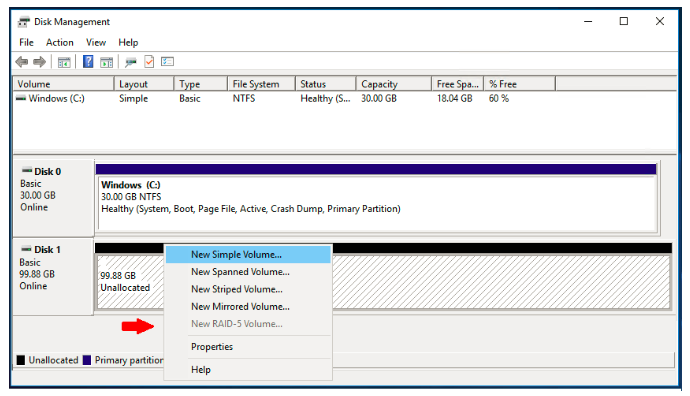
Comment
You are will be the first.




LEAVE A COMMENT
Please login here to comment.