EMAIL SUPPORT
dclessons@dclessons.comLOCATION
USLAB: Create AMI from EC2
Task :
In this lab we will learn how to create an AMI from EC2 instance and launch another instance from AMI itself.
Step1: Launch an EC2 instance
Go to AWS | Services | Click Compute | and EC2 Instance
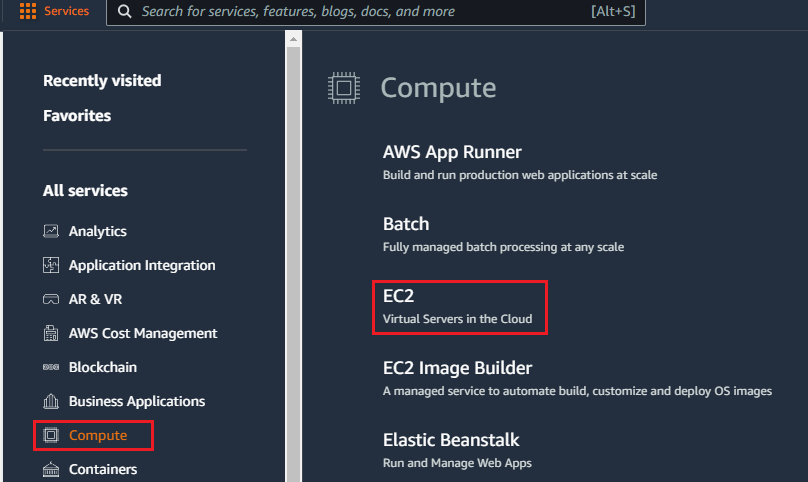
Select the Amazon Linux 2 AMI
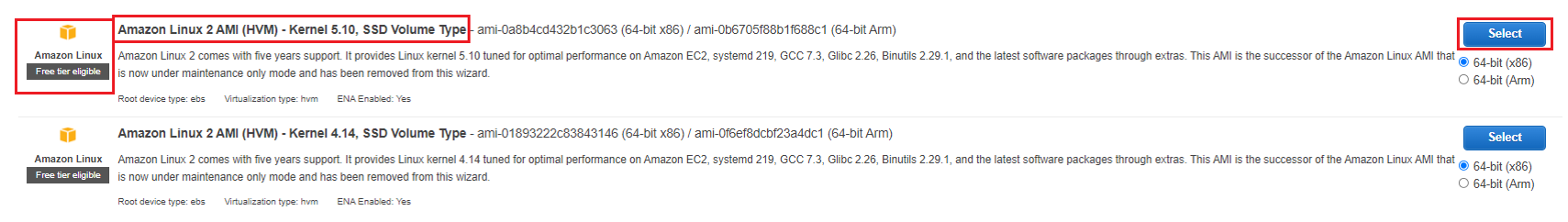
Choose Instance type: t2. micro and Click on next: Configure Instance Details
Configure Instance Details
- Network: Select dclessons VPC
- Subnet: Select Subnet of that particular VPC
- Auto-assign Public IP: Enable
Under User Data: ( This Script create an HTML page served by an Apache httpd web server)
#!/bin/bash
sudo su
yum update -y
yum install httpd -y
echo "Welcome to Dclessons" >> /var/www/html/index.html
systemctl start httpd
systemctl enable httpd
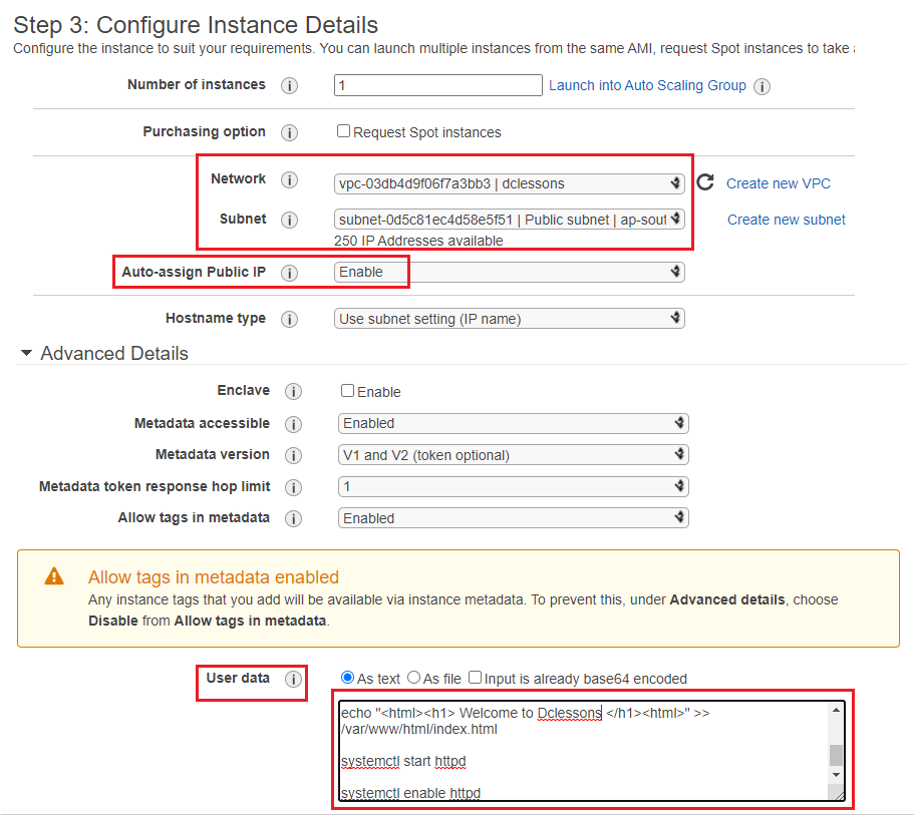
Click on Add Storage: No change | Click Next Add tag
Key : Name
Value: Dclessons-AMI | Click on Next: Configure Security Group
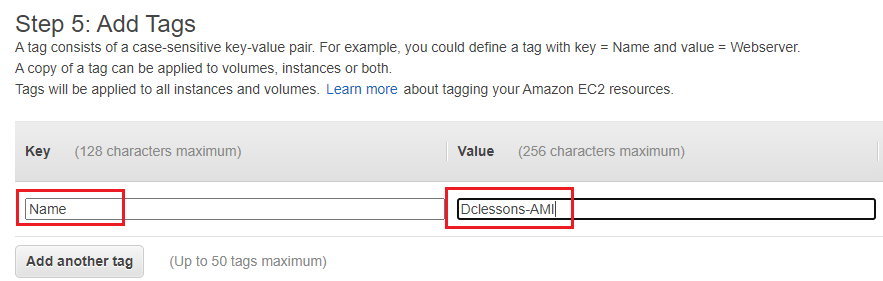
Configure Security groups: Select Create a new Security Group
Security group name: dclessons-SG | Description: Enter SSH Allow
Allow SSH and HTTP traffic with Source Anywhere (0.0.0.0/0)
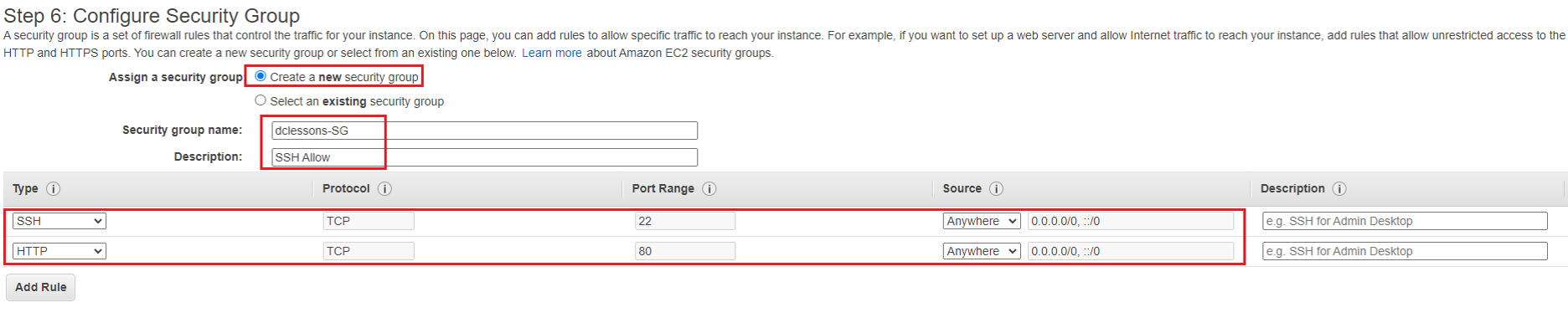
Click on review and Launch
Review and launch: review all your setting and click on launch
Key pair: Select Proceed without a Keypair and check the Checkbox to ACK and | Click on Launch
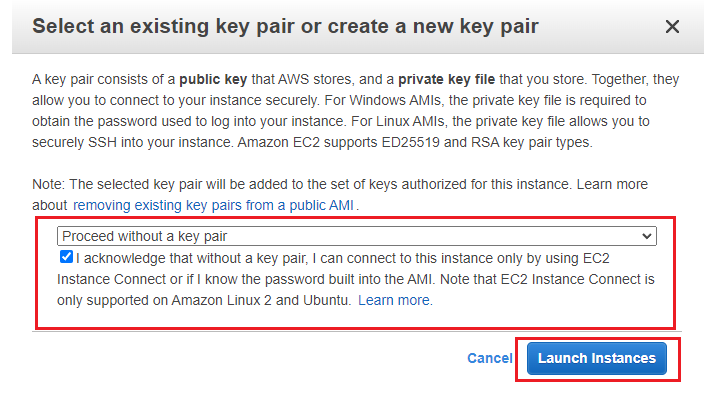
Once EC2 Instance is running , use its public IP to browse
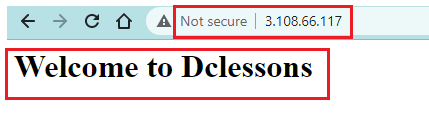
Step 2: Creating Ami from EC2 Instance
Select EC2 Instance | Action| Image & template | Create Image





LEAVE A COMMENT
Please login here to comment.