EMAIL SUPPORT
dclessons@dclessons.comLOCATION
USLAB Amazon Simple Storage Service
This guide introduces you to Amazon S3 and how to use the AWS Management Console to complete the tasks.
Task:
- Signup for Amazon S3
- Create a Bucket
- Add Object on Bucket
- View an object
- Move an object
- Delete and object and bucket created.
To sign up for Amazon S3
- Go to https://aws.amazon.com/s3/ and choose Get started with Amazon S3.
- Follow the on-screen instructions.
Create a Bucket
As soon as you login to amazon S3, click on create Bucket.
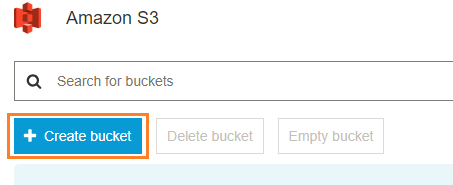
Create your own bucket name using the follow naming guidelines:
- The name must be unique across all existing bucket names in Amazon S3.
- After you create the bucket you cannot change the name, so choose wisely.
- Choose a bucket name that reflects the objects in the bucket because the bucket name is visible in the URL that points to the objects that you're going to put in your bucket.
For Region, choose US West (California) as the region where you want the bucket to reside and Choose Create.
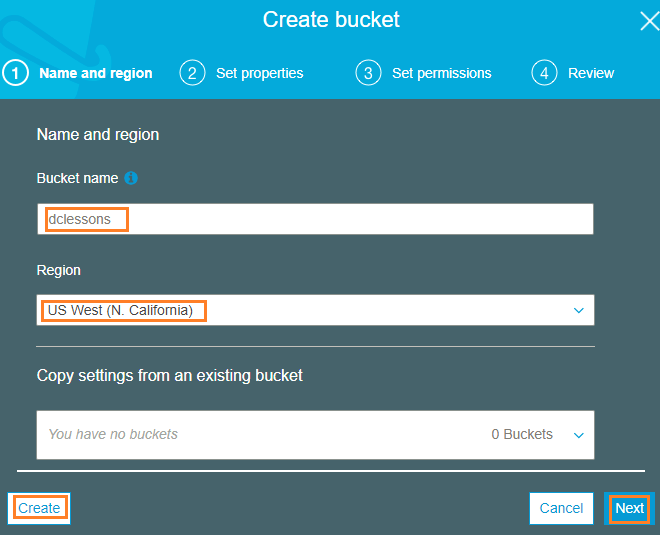
To upload an object to a bucket
Once bucket is created , form the Bucket name list, choose and click the name of the bucket that you want to upload your object to.
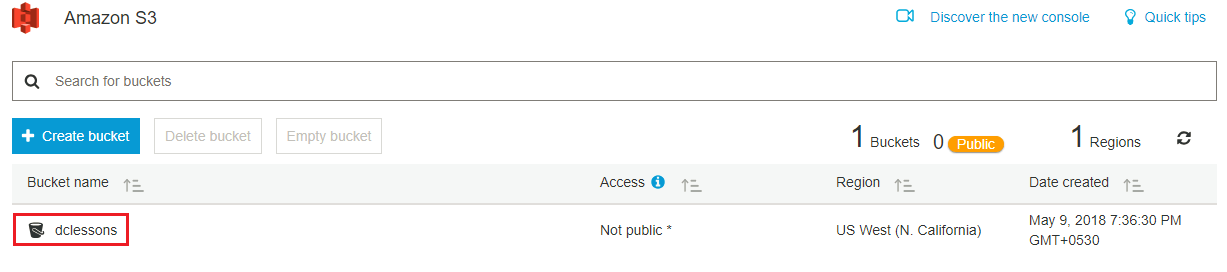
Choose Upload.
In the Upload dialog box, choose Add files to choose the file to upload.
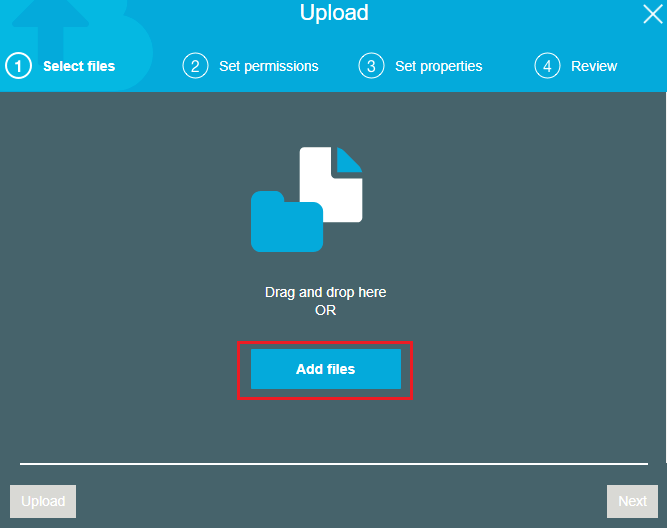
Select the file to upload as shown from your local machine from where you are accessing the AWS console.
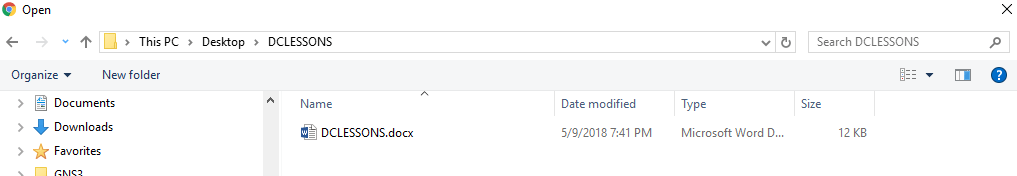
Choose upload
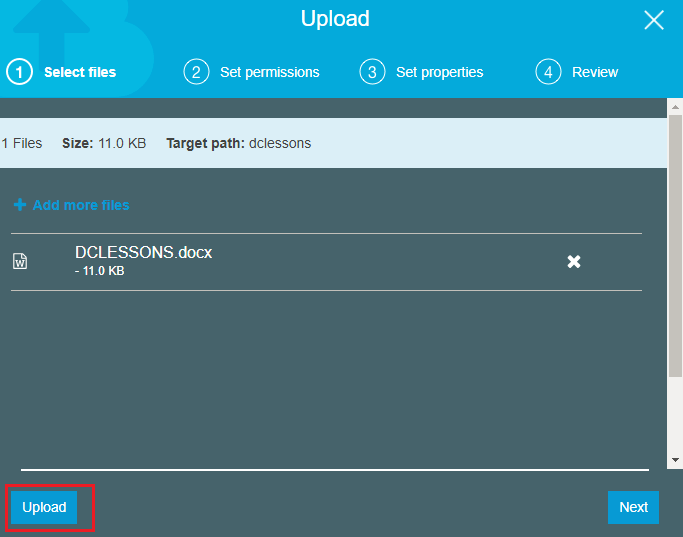
To download an object from a bucket

Comment
You are will be the first.




LEAVE A COMMENT
Please login here to comment.