EMAIL SUPPORT
dclessons@dclessons.comLOCATION
USLAB: Configure Priority Group Activation
Topology:
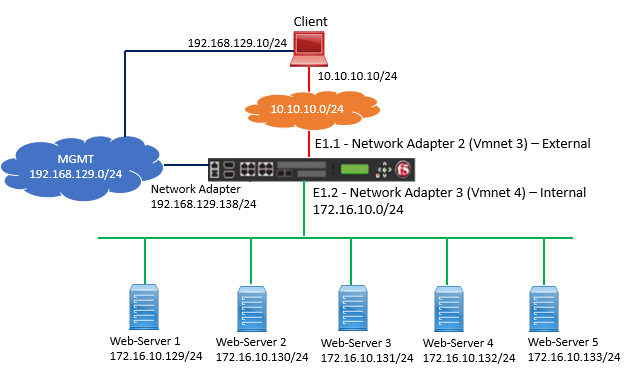
Task:
- Configure Priority Group Activation with available member less than 3
- Set each Server Ratio and Group as per task provided below
Solution:
Follow below task in order to complete the task mentioned above.
Configuring Priority Group Activation
Go to Local traffic | Pools | Pool List | Http_pool | Members
Configure, Load balancing method: Round Robin.
Priority Group Activation: Less than 2 | Select Update
Refer below to configure these setting correctly
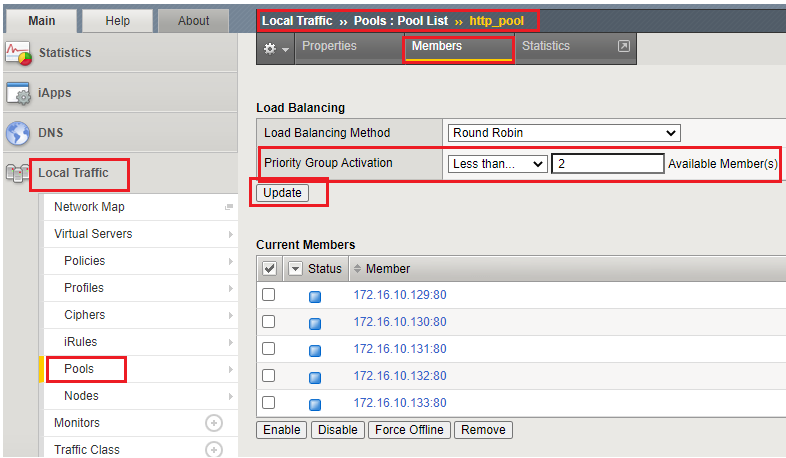
Configure Server Pool, ratio and Priority Group.
Configure below setting for each Server in pool individually
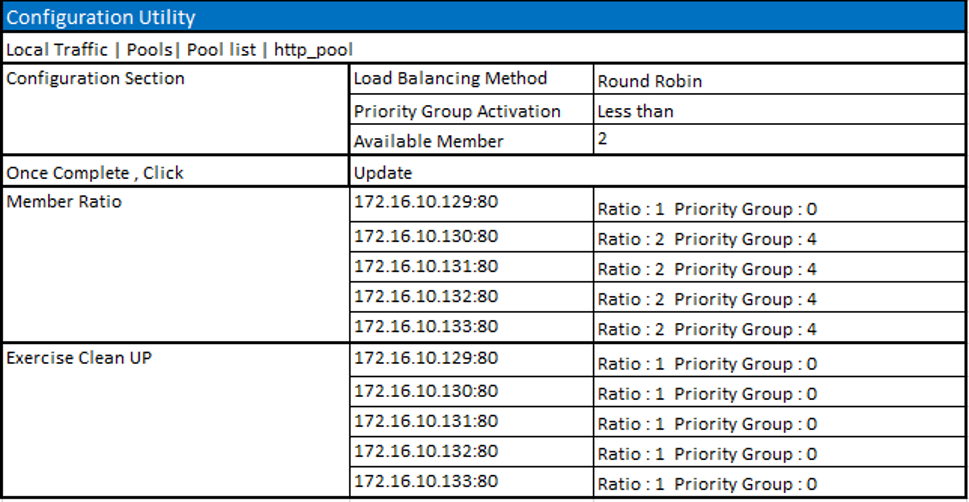
Go to Local Traffic | Pools | Pool List | http_pool | Members
Select each Server and configure setting as per below figure

Comment
You are will be the first.




LEAVE A COMMENT
Please login here to comment.