EMAIL SUPPORT
dclessons@dclessons.comLOCATION
USLAB: Configure SSL Offload on Big IP F5
Topology:
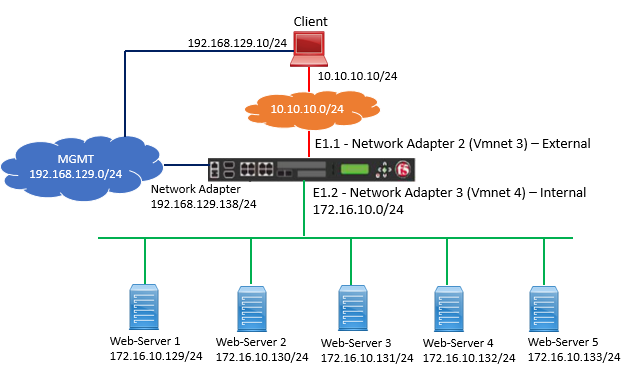
Task:
Configure SSL Profile and Self Signed Certificate, so that when https traffic hits to F5, F5 offload the SSL traffic and send it to Server without SSL Encryption.
Solution:
Follow below task in order to complete the task mentioned above.
Generating Self Signed Certificate
Go to System | Certificate Management | Traffic Certificate Management | SSL Certificate List | Create SSL Certificate
Use the below parameters
- Name : dclessons1
- Certificate Subjects: dclessons.com, dclessons
- Public Key type: RSA
- Public Key Size: 2048
- Subject :
- Common Name: dclessons.com
- Organization: dclessons
- Division: ltm
- Locality: NZ
State of Province: USA - Country: US
- Subject Alternate Name: DNS:dclessons.com
Refer below figure to configure these settings correctly
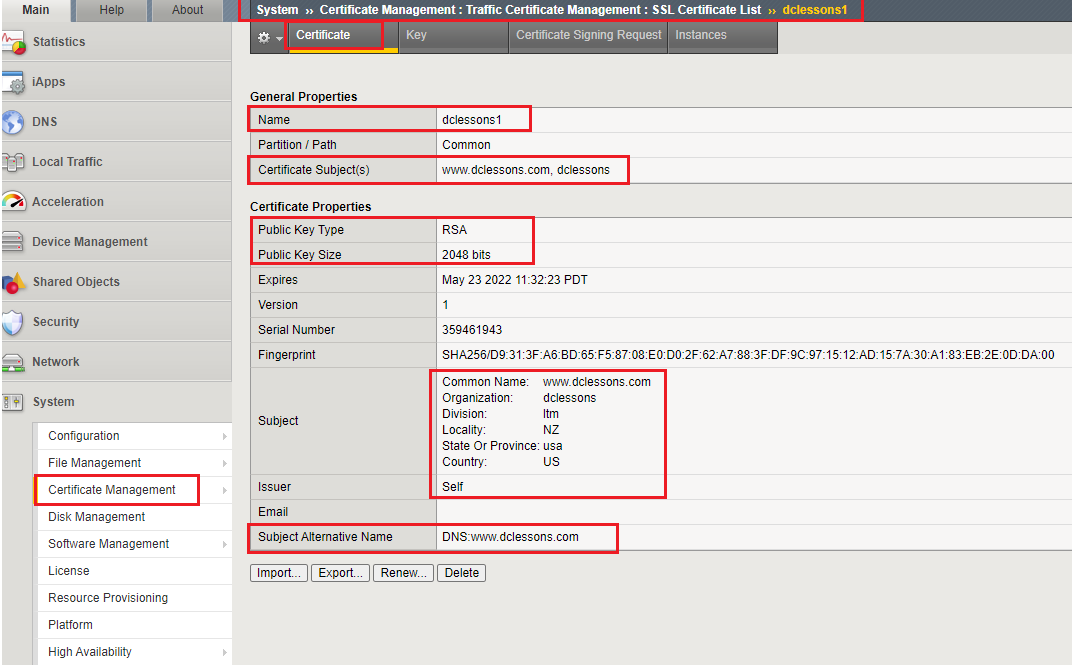
Configure SSL Profile
Go to Local Traffic | Profile | Select SSL Client: Create New SSL Client Profile
Use below parameters
- Name: dclessons1
- Parent Profile: clientssl
- Under Certificate Key Chain:
- Click custom box and click ADD
- In Certificate list select dclessons1
- In Key list Select dclessons1 and click ADD
Refer below figure to configure these parameters correctly
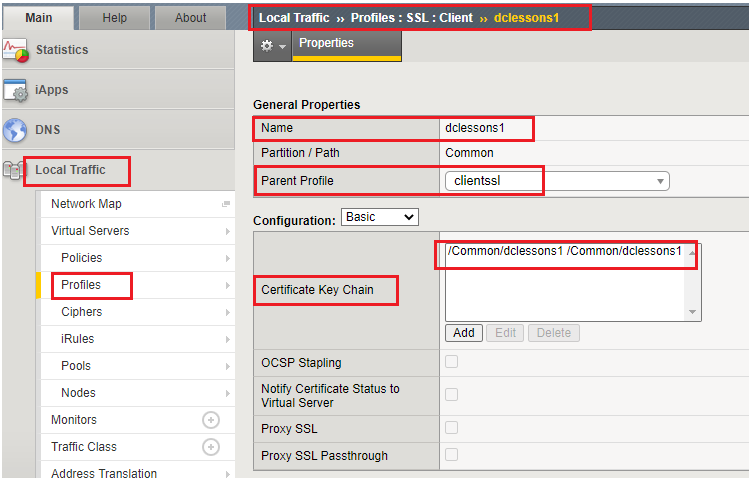
Create New Virtual Server
Go to Local Traffic | Virtual Servers | Create New Virtual Server

Comment
You are will be the first.




LEAVE A COMMENT
Please login here to comment.