EMAIL SUPPORT
dclessons@dclessons.comLOCATION
USLAB: Configure Custom Monitor
Topology:

Task:
Configure Custom Monitor to send and receive specific string and if receive string is correct, Pool Node is made available.
Solution:
Follow below task in order to complete the task mentioned above.
Creating Custom Pool Monitor
Go to Local Traffic | Monitor | New Monitor | Click Create
Configure Below setting as given below
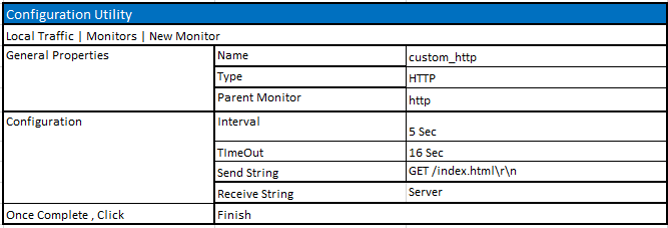
Refer below figure to configure the custom monitor setting correctly
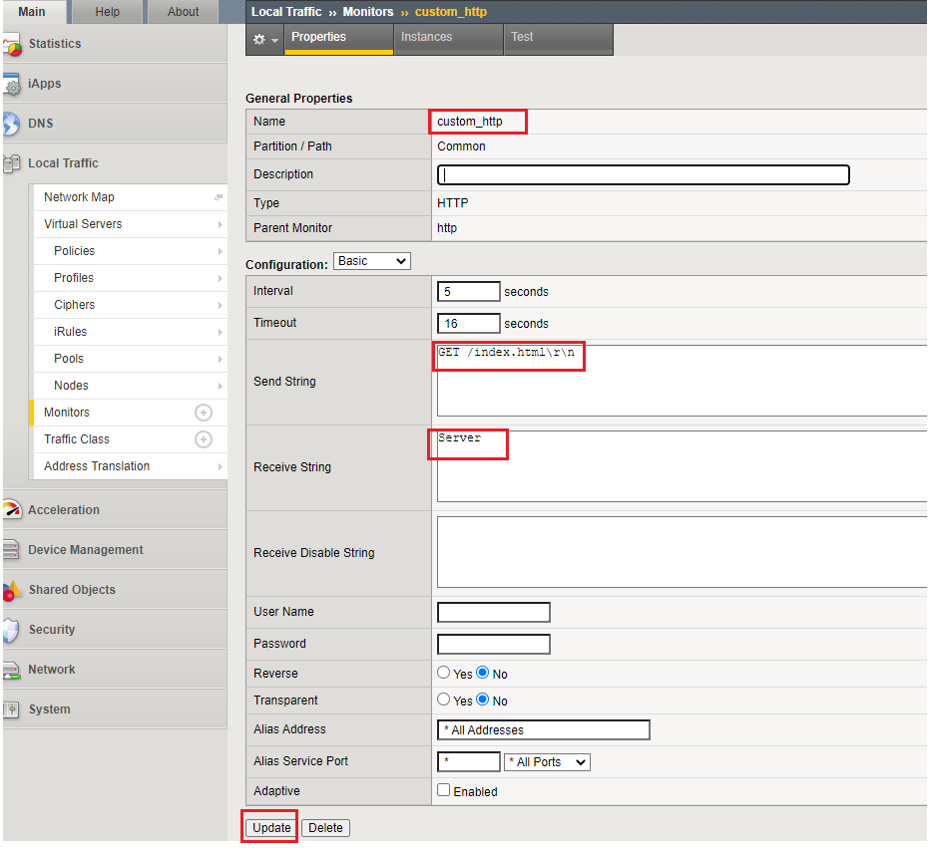
Now Go to Local Traffic | Pools | Pool List | select http_pool | properties
From Configuration section, click on custom_http and click << so that it comes under Active Section | Click Update

Comment
You are will be the first.




LEAVE A COMMENT
Please login here to comment.