EMAIL SUPPORT
dclessons@dclessons.comLOCATION
USLAB: Configure Source Address Affinity
Topology:
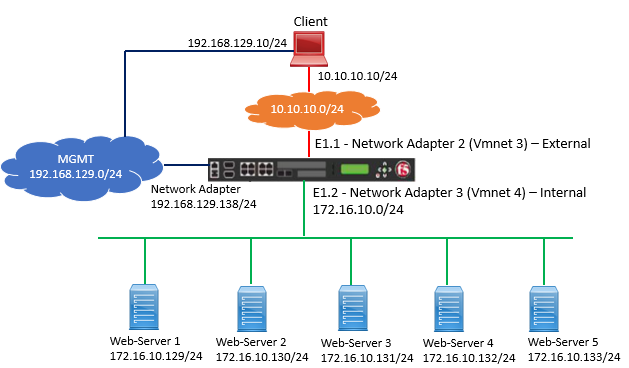
Task:
Configure Source Address Affinity in such a way that all additional request should be directed to same pool member.
Solution:
Follow below task in order to complete the task mentioned above.
Enabling Persistence Record in Web-GUI
By default, you cannot view Persistence records from Web GUI, How Ever if you want to enable for Web GUI, it can be enabled using tmsh.
Use below commands in CLI in order to enable Persistence Record from GUI.
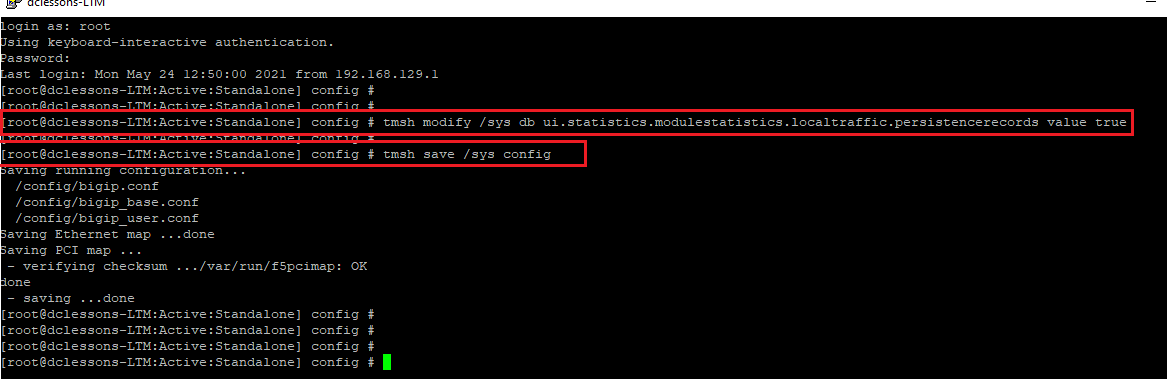
Verifying Current Behavior without Persistence.
Now Go to Local Traffic | Pools | Select your pool http_pool and Select members and under Member select Load balancing Method: Round Robin.
Go to Statistics | Module Statistics | Local Traffic | Select Statistics Type: Pool | Select http_pool and Reset.
Refer Below figure to configure correctly
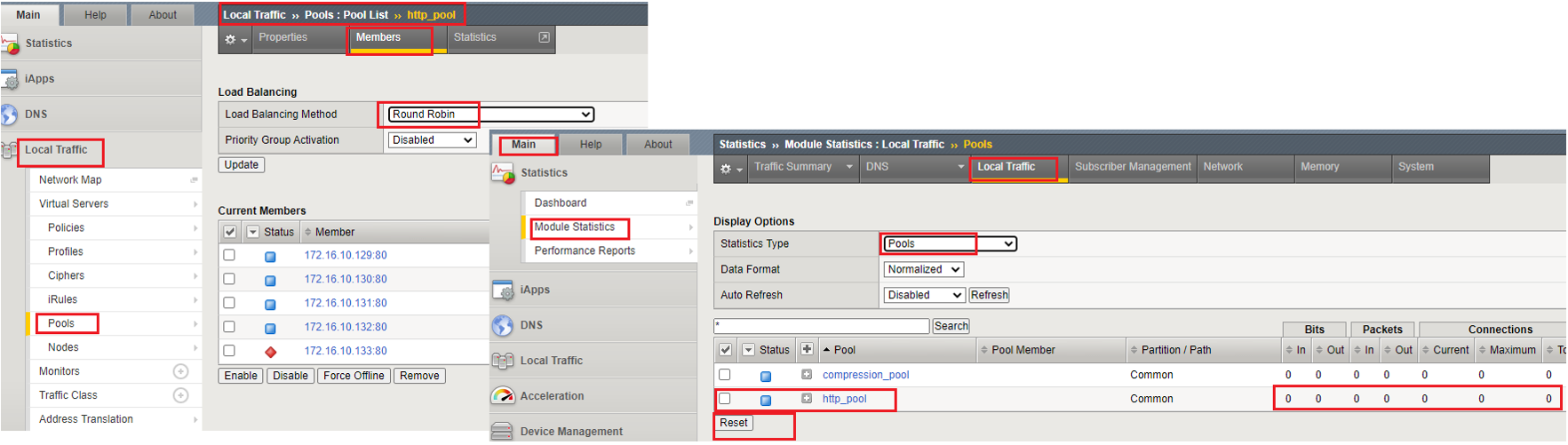
Now Open browser and access http://10.10.10.100 and refresh it by using Ctrl+F5 for 5 to 10 times.
Now Go to statistics and access the Pool Statistics, here you will see that each member has got the request more or less same.
Refer below figure to see the statistics result
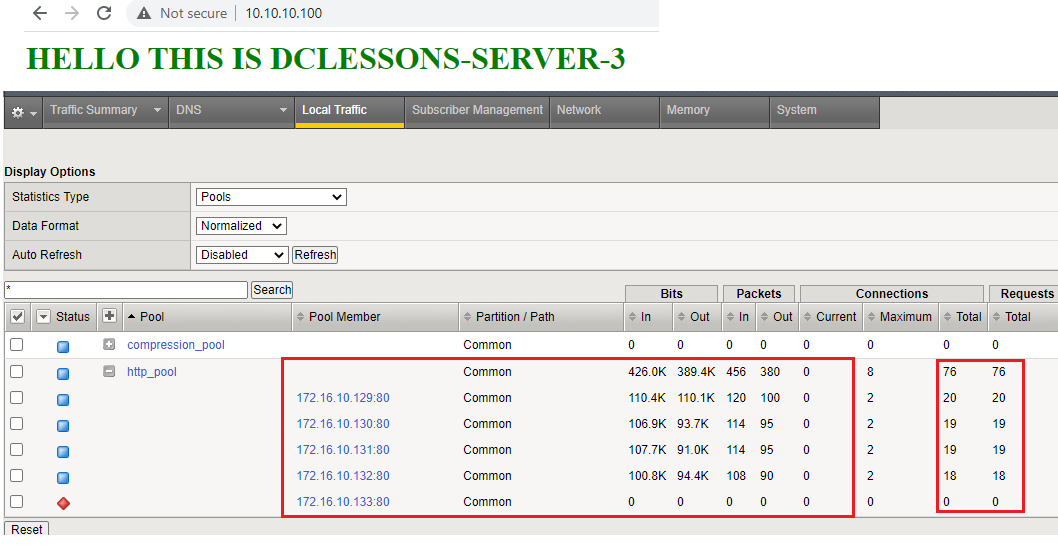
Configure Source Address Persistence
Go to Local Traffic | Profiles | Persistence | Create New Persistence.





LEAVE A COMMENT
Please login here to comment.