EMAIL SUPPORT
dclessons@dclessons.comLOCATION
USLAB: Configure iRule that process request based on substring with in http content frame and direct traffic to two different pools.
Topology:
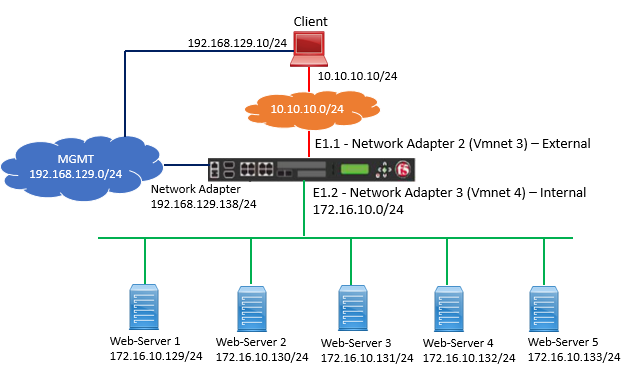
Solution:
Create three different Pool
- Pool 1: 172.16.10.129 : Port : All Services
- Pool 2: 172.16.10.130 : Port : All Services
- Pool 3: 172.16.10.131 : Port : All Services
Refer below figure to configure three pools.
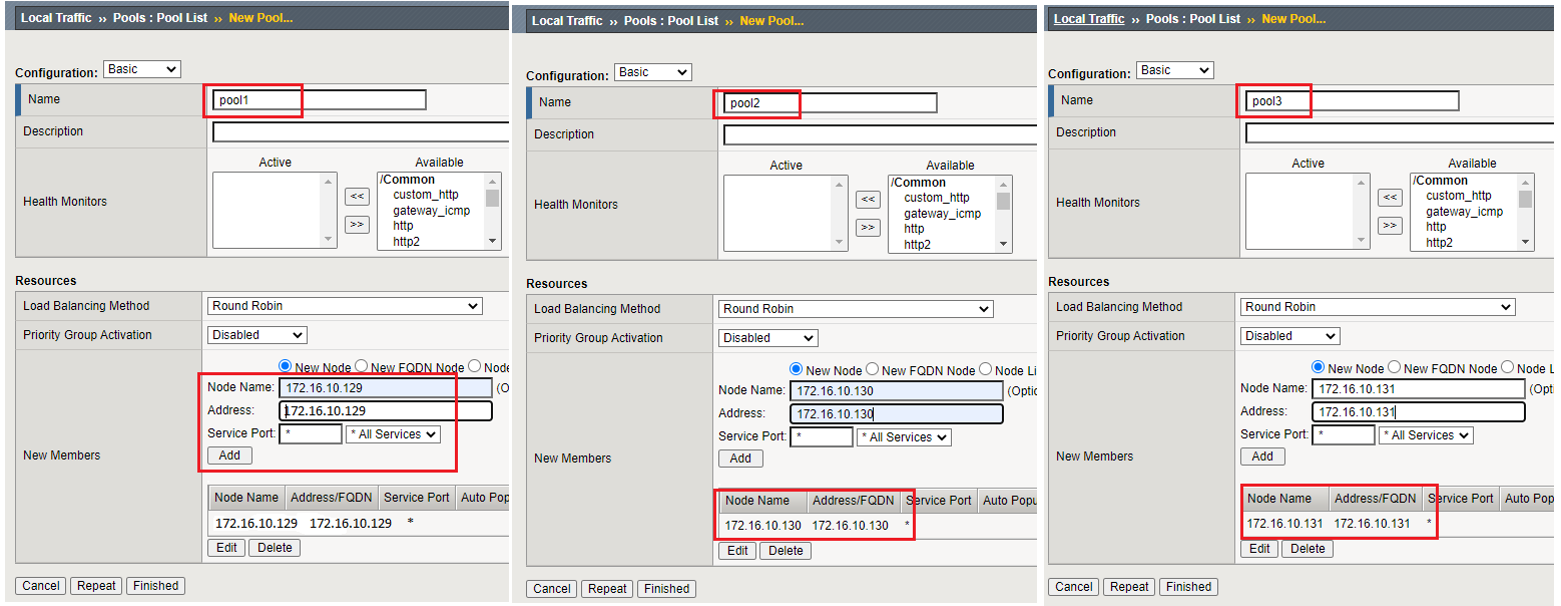
Configure iRule
Go to Local Traffic | iRule | Create iRule | Name http_content_rule
Configure below iRule as shown in below figure and Update.
Here, the iRule says that if Client requested URI with some content ti will send traffic to Pool 2 else it will send traffic to pool3.
Now Go to Local Traffic | Virtual Server | Create New Virtual Server Use Destination IP 10.10.10.104 and under Service Port, Select All Services.
Under iRule: Select http_content_rule, Select HTTP Profile http and default Pool: None.

Comment
You are will be the first.




LEAVE A COMMENT
Please login here to comment.