EMAIL SUPPORT
dclessons@dclessons.comLOCATION
USTask
In this Lab we will learn how to configure Virtual Network and apply policies to allow or deny traffic between Scalable Groups
Solution
Cisco DNA Center | Policy | Virtual Network | Click on Create Virtual Network Icon and create VN for IOT Network. | Save.
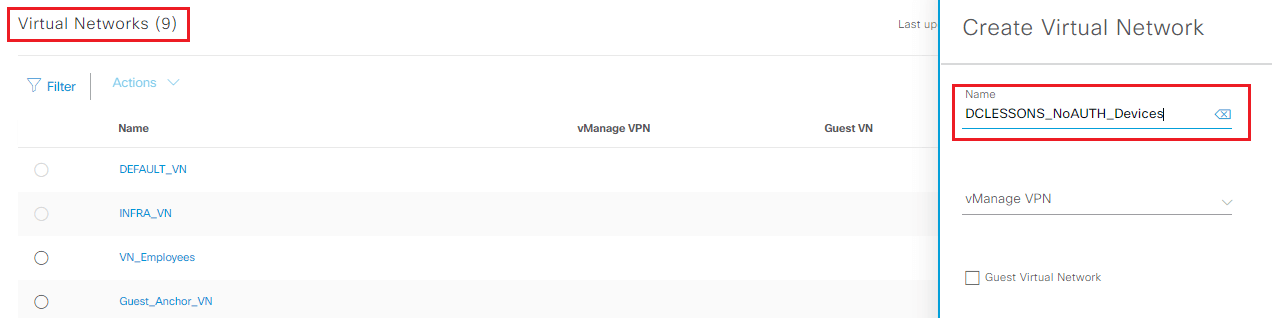
Now you need to add Groups that will be added to Virtual Network. Click the Add option in front of the VN. After checking the three groups HVAC, Badge Readers, and NoAuth Devices click Save on the bottom-right.
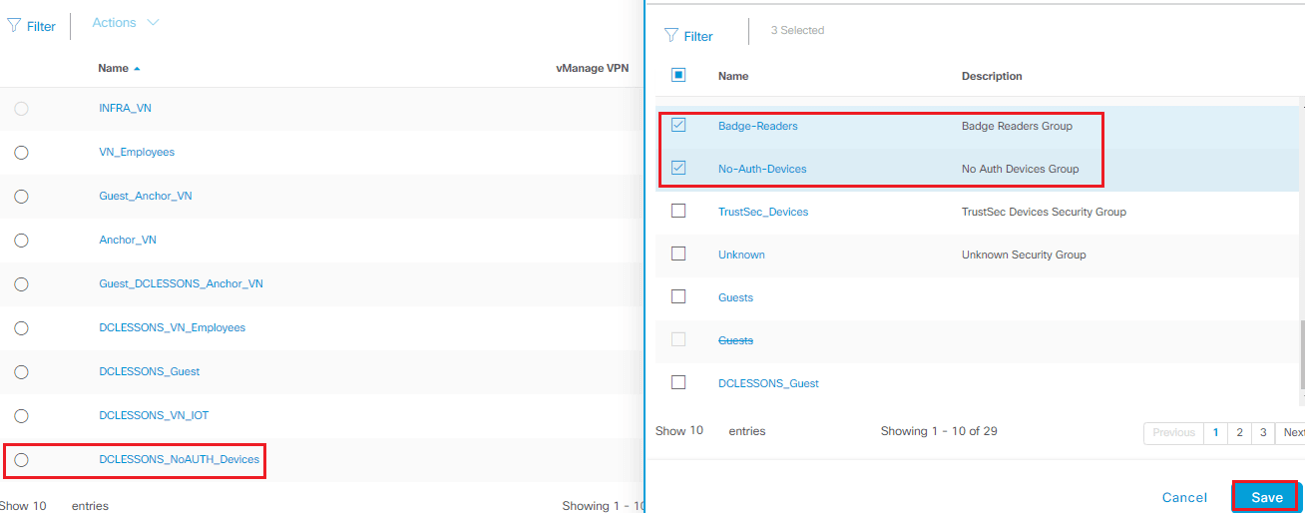
Now go to Cisco DNA Center | Policy | Group-Based Access Control. By default, you will be redirected to the Policies page. In the top-right find the Create Policies button with the + sign to add an additional policy. Choose the Destination to Source(s) option.
Select the Badge Readers as destination and HVAC and NoAuth Device as Source. In Contract Select the Deny IP | Next, Once done review this policy and Save.
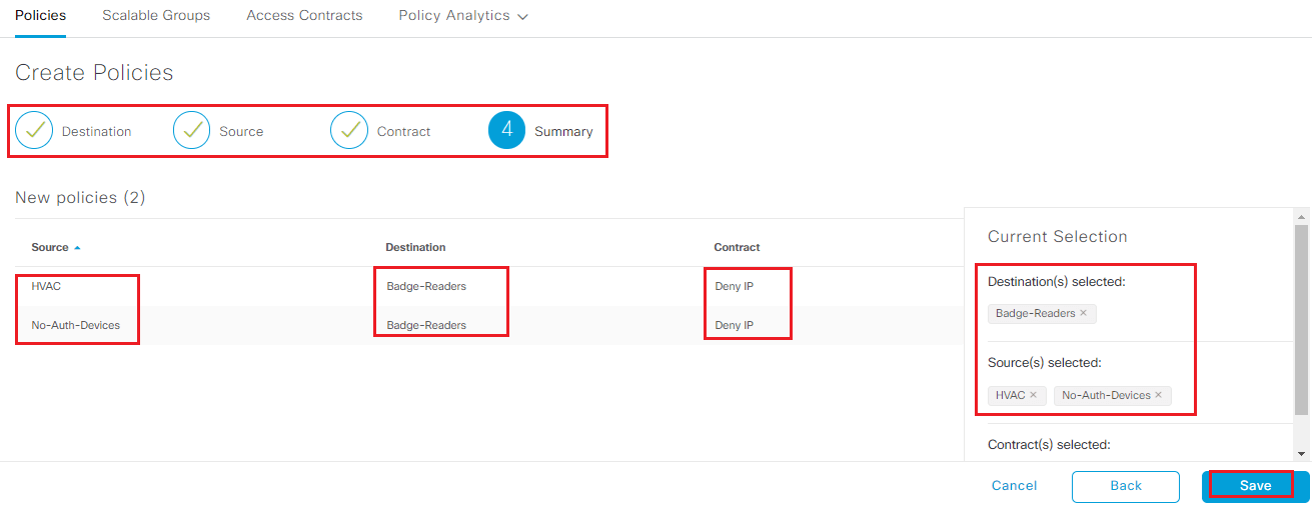
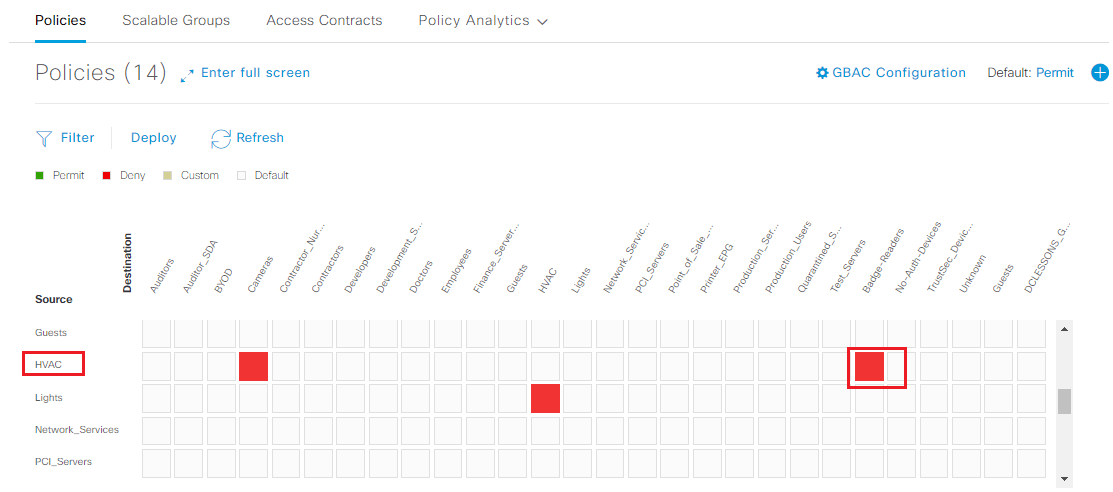
Navigate to Cisco DNA Center | Provision | Fabric. You will be redirected to the Fabric page | Click to SanJose_Fabric to select the Fabric domain. Within this domain, the NoAuth Devices VN will be associated to it and select SJC06 | Host Onboarding | Click No Authentication | Deploy





LEAVE A COMMENT
Please login here to comment.