EMAIL SUPPORT
dclessons@dclessons.comLOCATION
USTask
In this Task we will learn to configure the Group based access control and will see how Scalable Groups are used to create Policy between them.
Solution
Click to Policy | Group-Based Access Control.
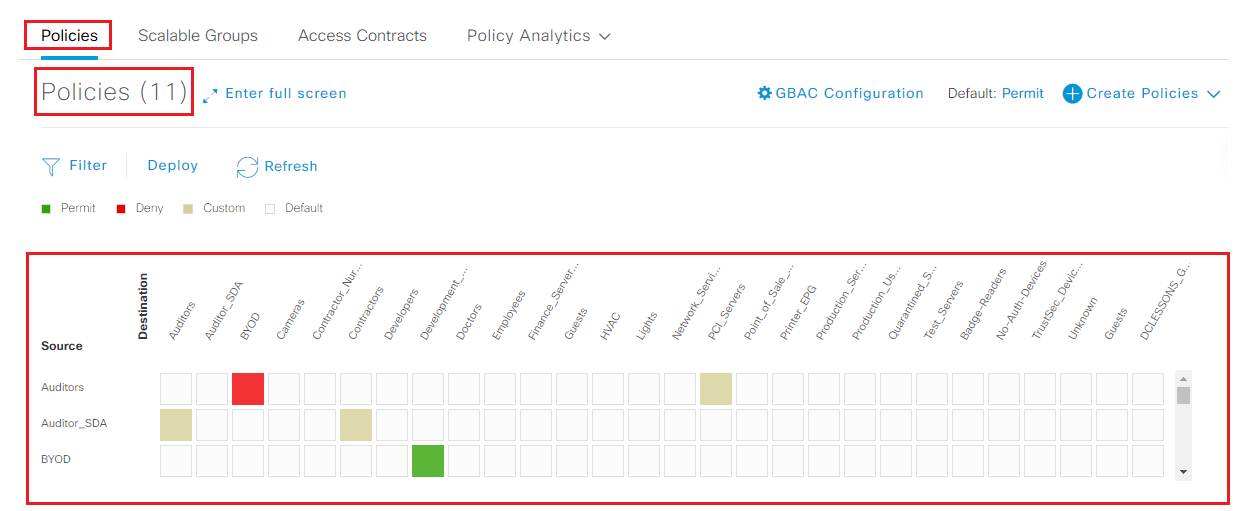
The Group-Based Access Control dashboard provides a matrix view of currently applied policies. The Matrix view is a core policy view, which provides an overview of all policies for all scalable groups (whether explicit or default).
The Matrix view contains two axes:
- Source axis: The vertical axis lists all source scalable groups.
- Destination axis: The horizontal axis lists all the destination scalable groups.
The cell color is based on the policy that applies to that cell. The following colors indicate which policies are applied to each cell:
- Green: Permit
- Red: Deny
- Gold: Custom
- Gray: Default
Let’s see this, Click to one of the RED Box, to see what policy has been configured between source & Destination.
- Click the drop-down arrow under Policy Status.
- Here, you can enable, disable or set the policy to monitor only.
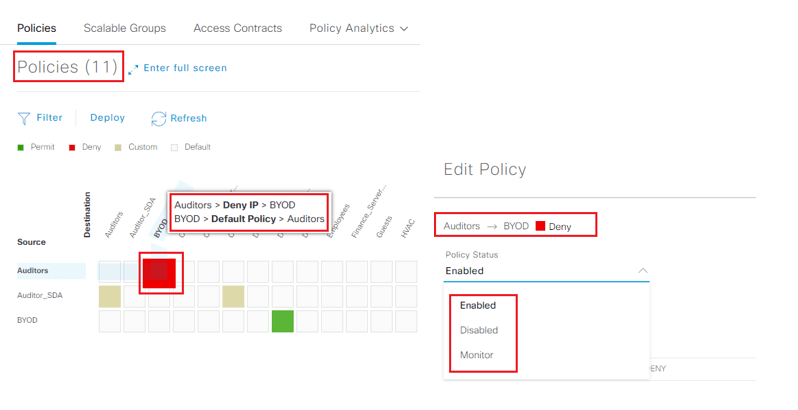
Now Let’s Create the Policy, With Source as Lights and Destination as HVAC and Action is Deny IP.
Click to Create Policy | Select Source to Destination, With Select Source as Light and Destination as HVAC. With Contract as Deny IP and then Next and Save.





LEAVE A COMMENT
Please login here to comment.