EMAIL SUPPORT
dclessons@dclessons.comLOCATION
USTask
In this task we will learn how to do Zero-Touch-provisioning for New Installation. With This We will learn to deploy new device in minutes and without onsite Support Visit.
Solution
Click to Provision | Network Devices | Plug and Play. Select device EGY-Cat9k-Stack.dnac.local from the list, and select Actions | Claim.
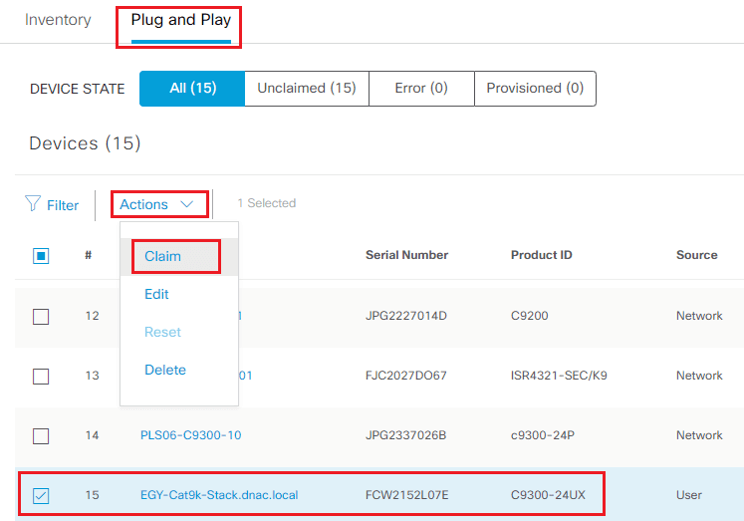
Select Site Global/North America/USA/California/San Jose/SJC04 and click Next.
Click the Template link to view configuration information. Click Cancel after viewing. Then, click Next to continue.
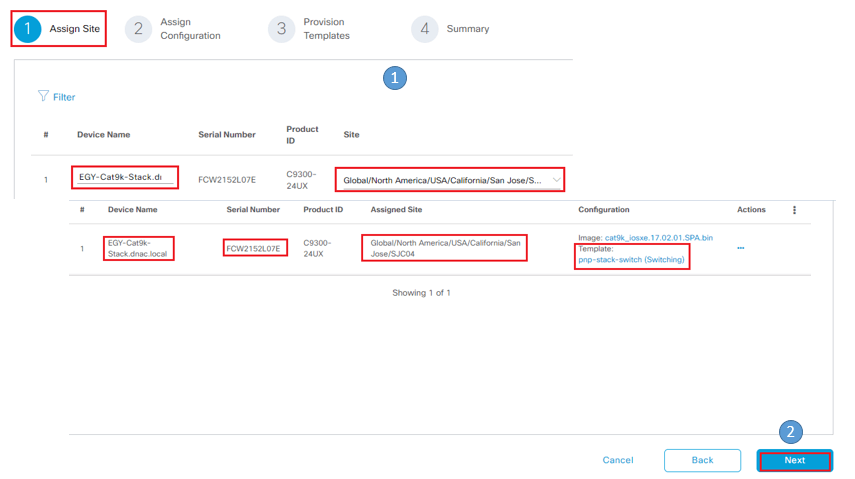
Select the device and change the Device Name to something more meaningful for the network and site, then click Next.

Comment
You are will be the first.




LEAVE A COMMENT
Please login here to comment.