EMAIL SUPPORT
dclessons@dclessons.comLOCATION
USTask
In this task , We will learn how to Configure SWIM to Upgrade the Golden Image by SWIM Application of DNA Center.
Solution
Click to Provision | Networks Devices | Inventory | Change Focus to Software Images.
Select an outdated switch from the list and then go to Actions | Software Image | Update Image.
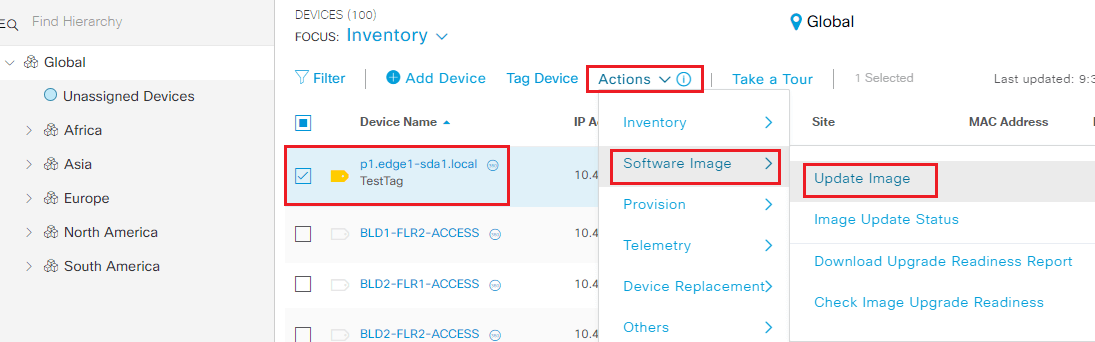
On the pop out window, set the update for Now and click Next. Select the option to activate after distribution is complete and click Next.
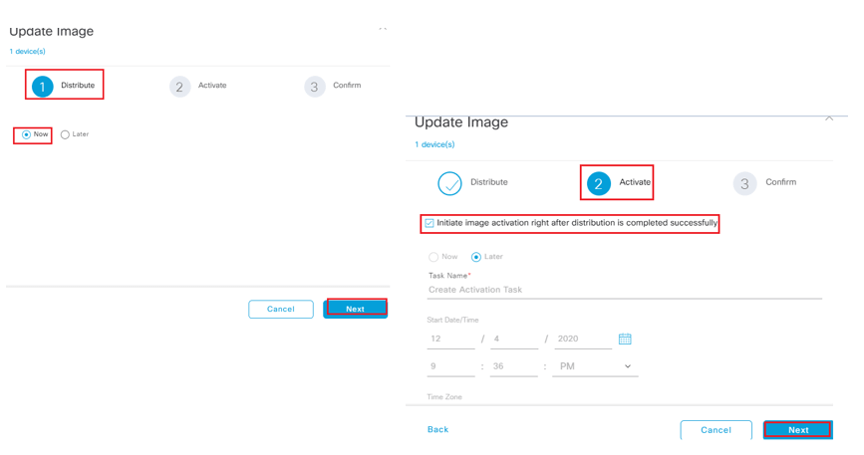
Click Confirm.This distribution will show as pending for 5 – 10 mins.
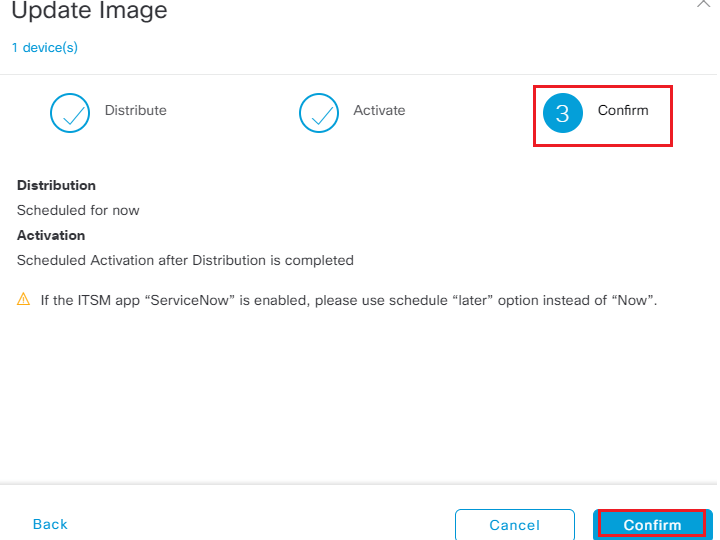
Comment
You are will be the first.




LEAVE A COMMENT
Please login here to comment.