EMAIL SUPPORT
dclessons@dclessons.comLOCATION
USTask
In this Task will we learn how to Create the Network Profile DC-Chicago-Campus and add Corporate SSID to that Profile. We will also see how this network profile will be allocated to this site.
Solution
Click to Design | Network Profiles | Click Add Profile | Select Wireless.
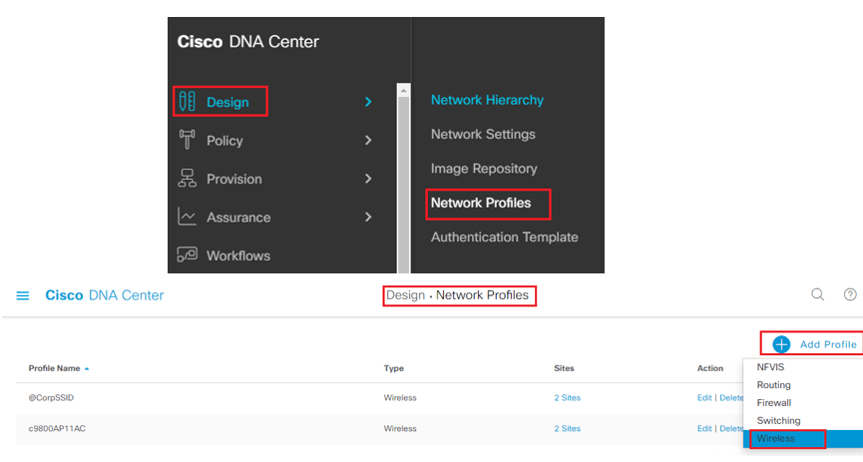
Once the Add a Network Profile window comes up, enter the following information | Profile Name: DC-Chicago-Campus
Click Add SSID | Ensure Corporate SSID is selected | Select Management Interface | Click Save.
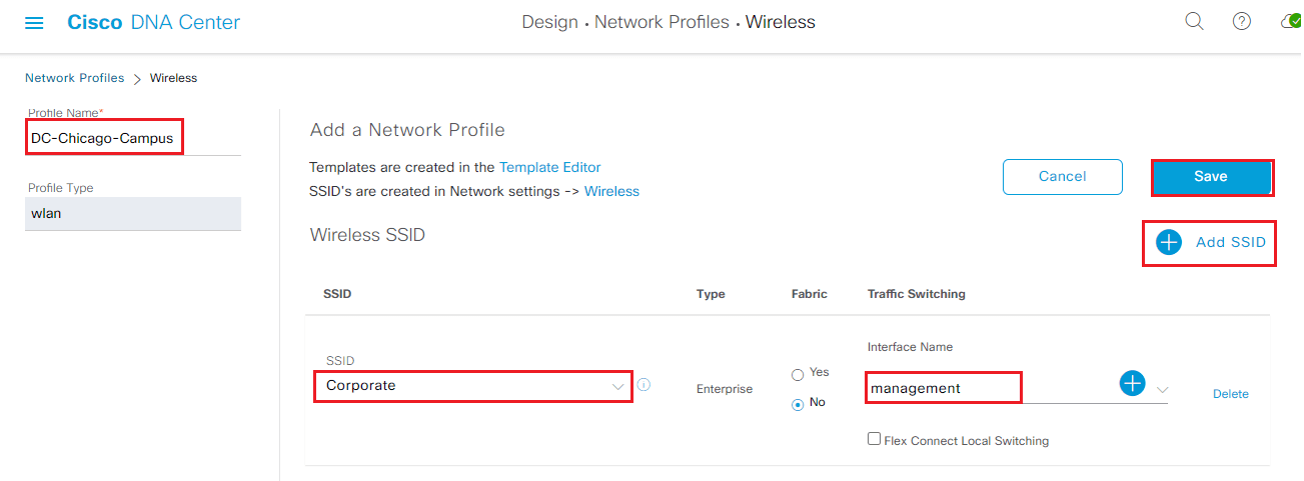
Now we will add this Wireless Network profile DC-Chicago-Campus to newly created Chicago Building CHG5 First Floor.

Comment
You are will be the first.




LEAVE A COMMENT
Please login here to comment.