EMAIL SUPPORT
dclessons@dclessons.comLOCATION
USCisco DNA Center Overview
Cisco DNA center provides a single pane of glass, which help business to deploy, Manage, Monitor and troubleshoot entire enterprise campus, branch network.
Cisco DNA provides following capabilities given below:
- Cisco Network Plug & play (PnP) for quickly onboarding devices in to network, provides Zero Touch Deployment.
- Cisco Network Visibility Applications for automated discovery of network devices and display in to interactive topology.
- Easy QOS for creating Network QOS policies based on business intent, these policies are then pushed to network devices automatically over different OEM platform.
- Cisco SD-Access provides policy-based fabric with full automation and secure Segmentation.
- DNA Provisioning helps to define, On Boarding and push network specific configuration.
- DNA Assurance is a Network Monitoring and Assurance tool that captures the network data, correlates it, and then provides insights in to trends, issues related to network.
- Software Image Management is used to select the standard IOS based on network devices, helps in automatically download, stage and upgrades the device.
Below is the Home screen of DNA Center
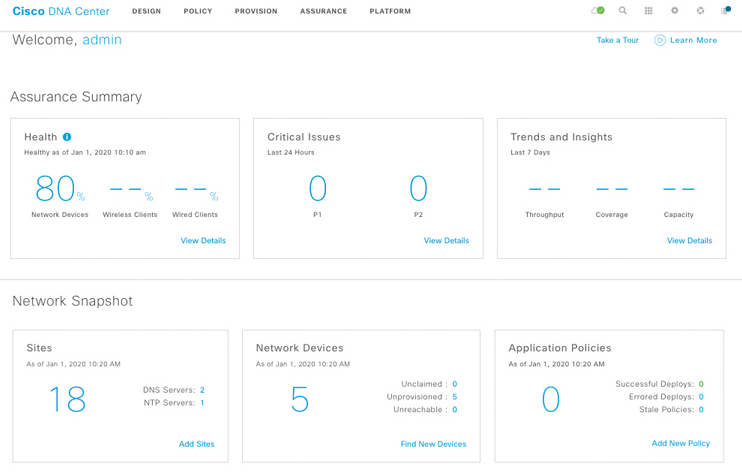
How to Design Site and Layout
DNA Design tools provides day Zero task for Network admins. It helps in defining the layout and visualization of network. This is defined in Design | Network Hierarchy section.
Let’s say company DCLESSONS has global presence and in DNA center design tool, network operator need to define the default global site areas for each continental regions like.
- AMERICAS
- APAC
- EMEAR
With each Continental Areas following are the countries in which DCLESSONS office are present.
- AMERICAS
- Canada
- United States
- APAC
- Japan
- Singapore
- EMEAR
- Germany
- United Kingdom
Down further, let’s suppose, in United States following are the sub-areas in this city.
United States
- RTP
- San Jose
- ALE
Further down the City, DN Center also allow us to provide the actual Building address, or its latitude/longitude. As soon as Network Operator provides this information, map on the screen automatically zooms in to where the building is located. Below figure shoes the same.
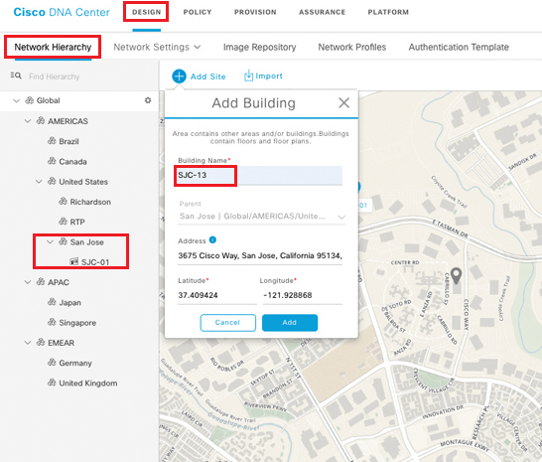
Here Operator Defined that, Under USA, City is San Jose and under that City the campus has many buildings and Operator defined two Building SJC-01 and SJC-13.
Now in the last, network Operator to Import JPEG or Auto CAD drawing of the floors and upload it.
If we see the final Hierarchy, it will look like this
AMERICAS
United States
- San Jose
- SJC-01
- SJC-01-1
- SJC-13
- SJC-13-1
- SJC-13-2
- SJC-01
Below is the final Network Hierarchy of the DCLESSONS Site at US.
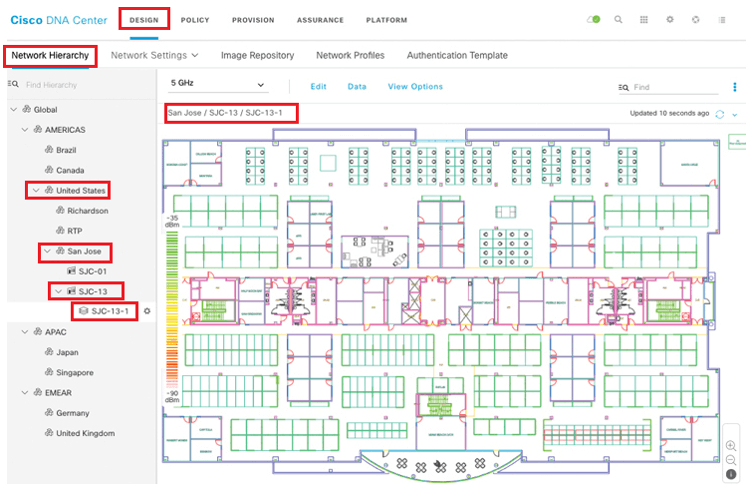





LEAVE A COMMENT
Please login here to comment.